In this step by step tutorial, we will learn how to create and send push notifications from Firebase Cloud Messaging to Ionic app. We will use Ionic 4 Cordova native FCM plugin to receive push notification in an Ionic 4 app.
A push notification is a message that shows up on a user’s mobile device. App owners can publish push notification at any time and send it to the user’s device.
Push notifications seem similar to SMS or text messages and mobile alerts. However, they only received by users who have installed your app. Almost every mobile platform supports push notifications such as iOS, Android, Fire OS, Windows, and BlackBerry.
Push notifications provide you updates, be it:
- Latest offers to boost sales
- Latest sports scores and news
- Reports about traffic and weather
- Flight check-in, change, and connection information

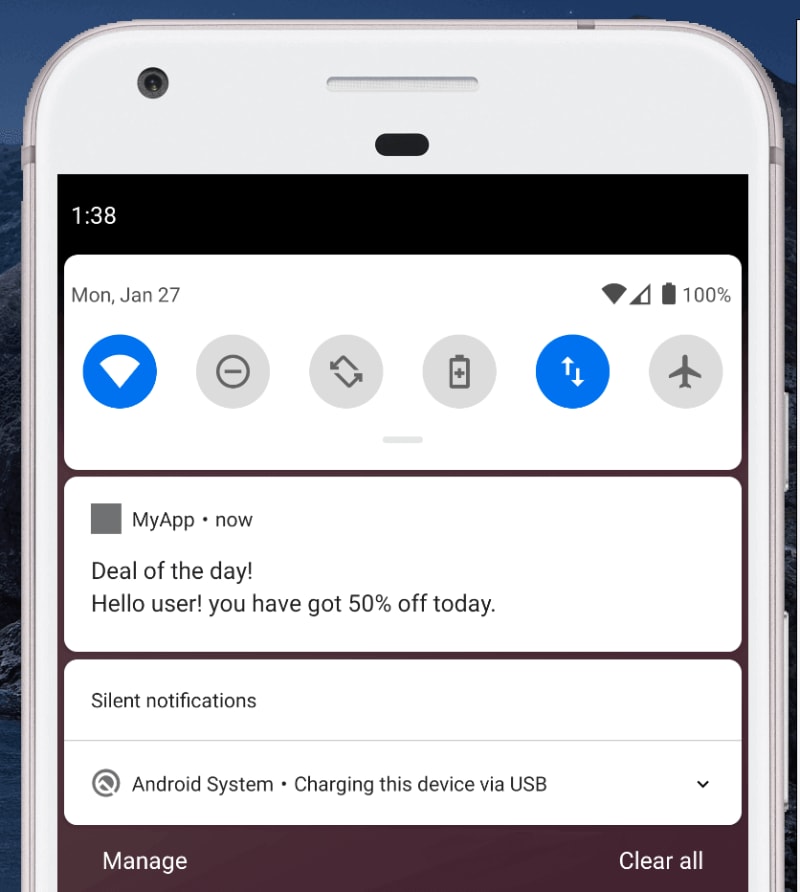





Top comments (0)