* Note: All the code discussed in this blog can only work on a android emulator or realtime android device
Setup
The first step is to add the Google Maps Flutter plugin as a dependency in the pubspec.yaml file.
dependencies:
...
google_maps_flutter: ^0.4.0
The next step is getting an API key for both Android and iOS but we are going to deal with Android, follow the instructions at https://developers.google.com/maps/documentation/android-sdk/get-api-key to get API Key. Once you have your API key, add it to your Flutter app in the application manifest (android/app/src/main/AndroidManifest.xml), as follows:
<manifest ...
<application ...
<meta-data android:name="com.google.android.geo.API_KEY"
android:value="YOUR ANDROID API KEY HERE"/>
Adding a GoogleMap widget
Now you are ready to add a GoogleMap widget! Run flutter clean to make sure the API key changes are picked up on the next build. Then, add a GoogleMap widget that covers the entire screen:
import 'dart:async';
import 'package:flutter/material.dart';
import 'package:google_maps_flutter/google_maps_flutter.dart';
void main() => runApp(MyApp());
class MyApp extends StatefulWidget {
@override
_MyAppState createState() => _MyAppState();
}
class _MyAppState extends State<MyApp> {
Completer<GoogleMapController> _controller = Completer();
static const LatLng _center = const LatLng(45.521563, -122.677433);
void _onMapCreated(GoogleMapController controller) {
_controller.complete(controller);
}
@override
Widget build(BuildContext context) {
return MaterialApp(
home: Scaffold(
appBar: AppBar(
title: Text('Maps Sample App'),
backgroundColor: Colors.green[700],
),
body: GoogleMap(
onMapCreated: _onMapCreated,
initialCameraPosition: CameraPosition(
target: _center,
zoom: 11.0,
),
),
),
);
}
}
Testing the app
After you have completed doing all this stuff type "flutter run" to run your app.

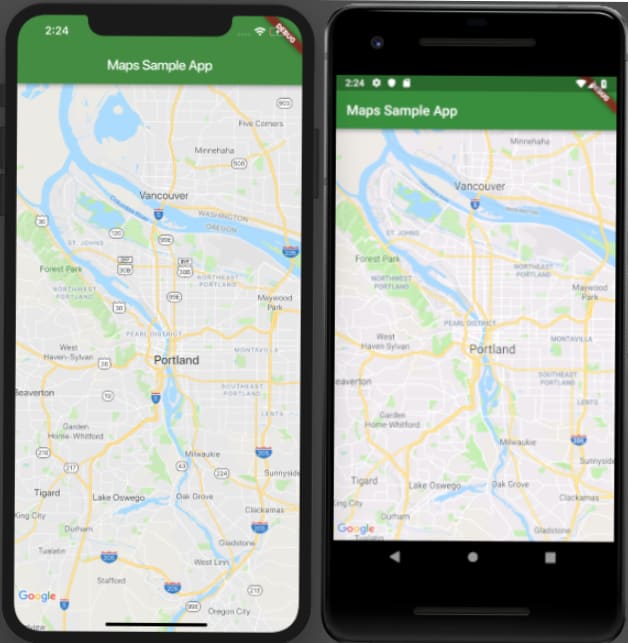


Top comments (2)
ty
means?