Would you trust a shop that leaves its doors wide open at night? 🏪
That’s what it’s like running a website without HTTPS — an invitation for attackers to sneak in and steal sensitive data.
In 2025, HTTPS isn’t optional — it’s essential.
Let’s break down why it matters and how it impacts your site’s security, SEO, and user trust. 👇
🔑 What is HTTPS?
HTTPS (Hypertext Transfer Protocol Secure) encrypts the data exchanged between a user's browser and your website using SSL/TLS.
This encryption shields sensitive information, like passwords, credit card details, and personal data, from being intercepted by hackers.
🔸 Without HTTPS = Data at risk 🚩
🔸 With HTTPS = Secure, encrypted connection ✅
⚡ Why HTTPS is Non-Negotiable in 2025
1️⃣ User Trust & Credibility 🛡️
🔒 The lock icon in the address bar reassures users that their connection is safe. No HTTPS? Expect visitors to bounce when they see a “Not Secure” warning.
2️⃣ SEO & Rankings 📈
Google prioritizes HTTPS sites in search results. If you want to climb the rankings and stay ahead of competitors, switching to HTTPS is a must.
3️⃣ Data Integrity & Protection 🔐
HTTPS prevents data tampering during transmission. It ensures that what users send or receive isn't modified by third parties — critical for e-commerce and login pages.
4️⃣ Faster Load Times with HTTP/2 🚀
Modern HTTPS supports HTTP/2, which offers faster page loading speeds and better performance — a win for both users and SEO.
5️⃣ Compliance & Best Practices 🧑⚖️
Many data privacy laws (GDPR, CCPA) recommend or require encryption for handling personal data. HTTPS helps you stay compliant and avoid legal pitfalls.
📌 How to Secure Your Website with HTTPS
✅ Get an SSL/TLS certificate (many hosts offer it for free).
✅ Update internal links to use https:// instead of http://.
✅ Set up 301 redirects to route HTTP traffic to HTTPS.
✅ Use tools like SSL Labs to test your SSL configuration.
🚀 Pro Tip: Set up HSTS (HTTP Strict Transport Security) to force browsers to load only the secure version of your site!
💬 Are you already using HTTPS? Or do you have any questions about securing your website? Drop them in the comments, and let’s discuss!
📌 Follow DCT Technology for more web development & cybersecurity tips!



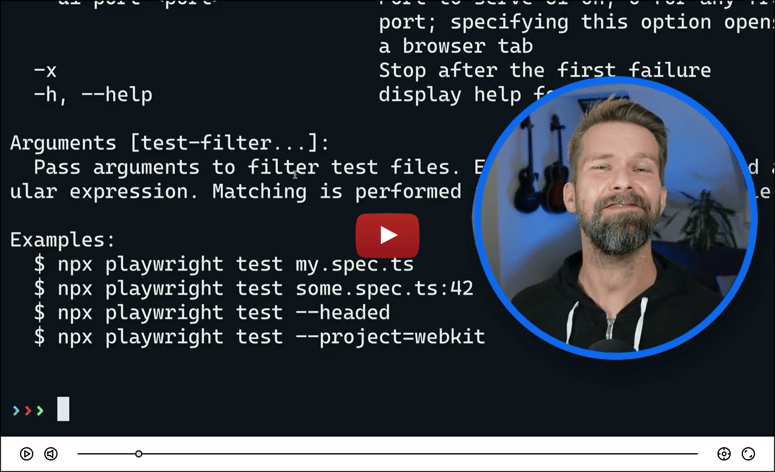

Top comments (0)