I used to fall into the same trap…
This is how it looks like in the explorer
This works great and in practice it’s easy to use. You can just do
import MyComponent from './components/MyComponent
but when you are editing them in your editor it’s ugly and takes up too much space. It also wrecks quick file navigation since all your files are named… guess what – index.
In this case it’s fine to add some redundancy. If your component is called BirthdayItem, then feel free to rename all your files to BirthdayItem with the proper extension then create an index file that exports your component. So you don’t need to
import MyComponent from './components/MyComponent/MyComponent
Let’s see how it looks in action:
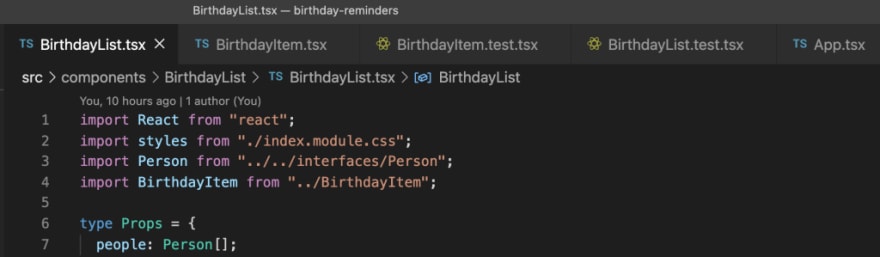
As you can see both the open editors and explorer is a lot more readable. Quick file search also reacts better and easier to find what you are looking for.
Now let’s talk about Intellisense. Whenever I type BirthdayList, VS Code wants to import it from ./components/BirthdayList/BirthdayList. Before the restructure it imported it from the directory like this ./components/BirthdayList. You can clearly see that the latter is the better one. You might think about using the following code and you will get the bad result – just like me.
export { default } from "./BirthdayList";
How do we fix this? In my codebases I try to avoid export default as much as possible. So you can either do it by importing then reexporting as default, like this:
import BirthdayList from "./BirthdayList";
export default BirthdayList;
But as I said, I’d rather avoid export default at all costs:
import BirthdayList from "./BirthdayList";
export { BirthdayList };
This way you will get awesome autocompletion and auto imports without the filename.

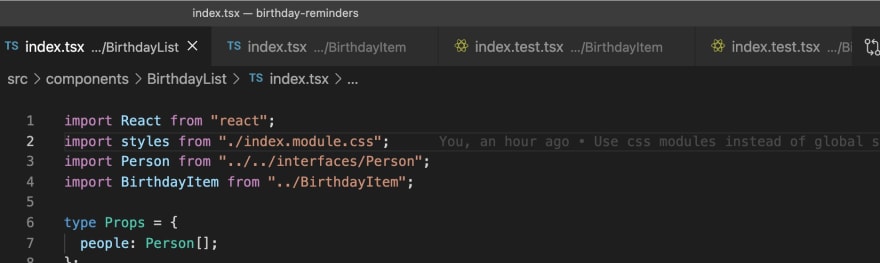
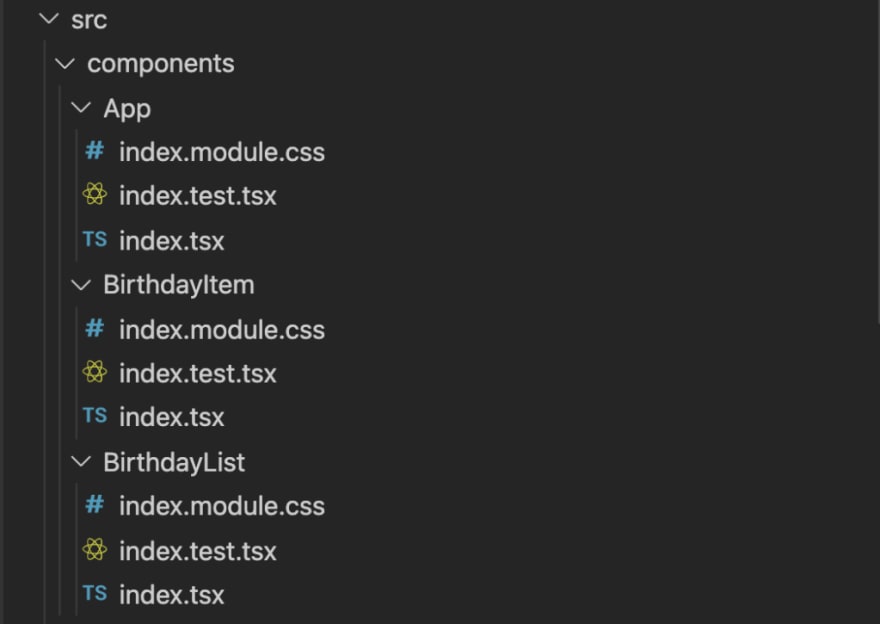
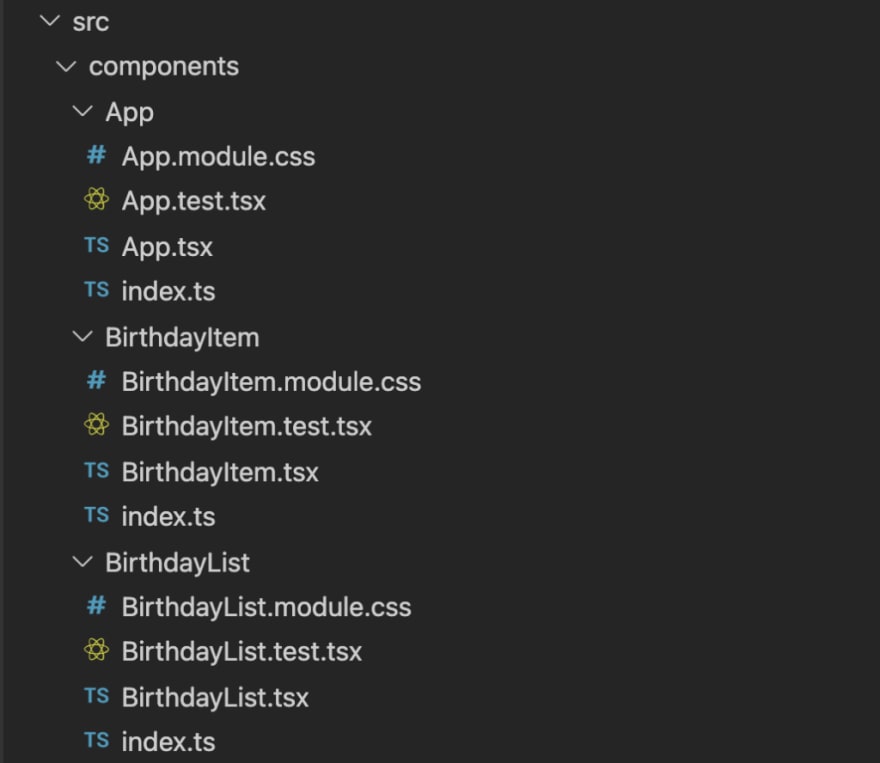

Top comments (0)