Productivity is a recurrent topic for me because I'd rather work smarter than harder, and I hate losing time by studying things I don't need, opening tabs I shouldn't (Twitter and Youtube are the worst ones!) and more.
I have read and tried many practices, so I'm going to explain my favourite 3.
Right now I have two daily tasks:
Do something for my blog/youtube channel (Write a non-technical post, write the code and the post or make/edit a video. One of the three)
Code something (Currently I'm doing my 3rd #100DaysOfCode challenge, learning advanced Python, Flask and advanced Django) for at least 1 hour a day. Normally it ends being 2 hours or more on weekends (More info about the 100DaysofCode challenge here)
So, doing something for my blog/channel + 1h or more of coding. I don't count reading or listening about podcast, even if I do.
What I do
1: Set fixes hours to do tasks
I used to say "I'll do this in one hour, this on another hour, so I can do it at any time". As it is easy to count, it is easy to manage. As it is just 2 hours, I can do it on the late-afternoon. Or why not before having supper? Or after.
And I end doing nothing of it.
So, the way to fix this: Set fixed hours.
Now, everyday at 5 I start doing whatever I need for my blog/youtube channel. Not when "I feel like it". At 5.
The coding starts at 8. Not before X or after Y. At 8.
Instead of playing Tetris with my schedule I have set some hours on it to do things. Not optional (unless some life-threatening thing happens)
2: Track my progress
Get this cards:
Take a pen. Divide it vertically by 7 columns, horizontally by 7 rows.
You have 49 cells: 7 columns that represent the 7 days of the week, 7 rows that represent 7 weeks. Do the same on the other side. Now you have 98 cells. Or 100, if you count the whole side.
Do this for each task you want to do.
Starting Monday, check the first cell (the first day of the first week) after you did that card's task.
If you want to do exercise, read, and code for an hour, check the exercise card after you do exercise, check the read card after you read, and check the 'code for an hour' card after you code for an hour or more.
Keep doing this until you manage to cross all the 49 cells. Then 50th is the whole card.
Then do the same with the other side of the card.
If you don't cross a day, write on that cell why you didn't.
There is a pleasure of crossing one day, a whole week, a whole side of the card with a marker. And by having them near you, you always are reminded to do your tasks.
Those are the methods I use everyday. Sometimes I also use Pomodoro or any other technique, but setting hours on my schedule and having cards reminding me to do the things I have to do, are the two that helped me more.
For the people interested in, I have writen about them (and more) on Fighting Procastination
This is awesome. I loved it! I do have a daily schedule/ plan using simple markdown. Every morning, I make a simple list
- [] task1
- [] task2
- [] task3
At the end of the day, I plan to have them all crossed
- [x] task1
- [x] task2
- [x] task3
And if there is anything unchecked, that gets rolled over to next day. I want to give your method a try though. I think there is something about checking off physical paper that makes it more effective than checking off tasks virtually.
Productivity is a recurrent topic for me because I'd rather work smarter than harder, and I hate losing time by studying things I don't need, opening tabs I shouldn't (Twitter and Youtube are the worst ones!) and more.
I have read and tried many practices, so I'm going to explain my favourite 3.
Right now I have two daily tasks:
Do something for my blog/youtube channel (Write a non-technical post, write the code and the post or make/edit a video. One of the three)
Code something (Currently I'm doing my 3rd #100DaysOfCode challenge, learning advanced Python, Flask and advanced Django) for at least 1 hour a day. Normally it ends being 2 hours or more on weekends (More info about the 100DaysofCode challenge here)
So, doing something for my blog/channel + 1h or more of coding. I don't count reading or listening about podcast, even if I do.
What I do
1: Set fixes hours to do tasks
I used to say "I'll do this in one hour, this on another hour, so I can do it at any time". As it is easy to count, it is easy to manage. As it is just 2 hours, I can do it on the late-afternoon. Or why not before having supper? Or after.
And I end doing nothing of it.
So, the way to fix this: Set fixed hours.
Now, everyday at 5 I start doing whatever I need for my blog/youtube channel. Not when "I feel like it". At 5.
The coding starts at 8. Not before X or after Y. At 8.
Instead of playing Tetris with my schedule I have set some hours on it to do things. Not optional (unless some life-threatening thing happens)
2: Track my progress
Get this cards:
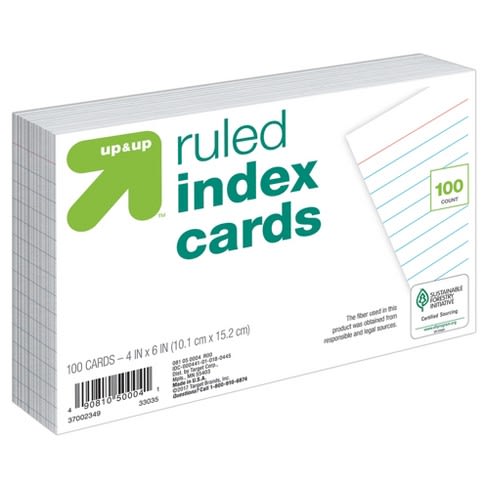
Take a pen. Divide it vertically by 7 columns, horizontally by 7 rows.
You have 49 cells: 7 columns that represent the 7 days of the week, 7 rows that represent 7 weeks. Do the same on the other side. Now you have 98 cells. Or 100, if you count the whole side.
Do this for each task you want to do.
Starting Monday, check the first cell (the first day of the first week) after you did that card's task.
If you want to do exercise, read, and code for an hour, check the exercise card after you do exercise, check the read card after you read, and check the 'code for an hour' card after you code for an hour or more.
Keep doing this until you manage to cross all the 49 cells. Then 50th is the whole card.
Then do the same with the other side of the card.
If you don't cross a day, write on that cell why you didn't.
There is a pleasure of crossing one day, a whole week, a whole side of the card with a marker. And by having them near you, you always are reminded to do your tasks.
Those are the methods I use everyday. Sometimes I also use Pomodoro or any other technique, but setting hours on my schedule and having cards reminding me to do the things I have to do, are the two that helped me more.
For the people interested in, I have writen about them (and more) on Fighting Procastination
This is awesome. I loved it! I do have a daily schedule/ plan using simple markdown. Every morning, I make a simple list
At the end of the day, I plan to have them all crossed
And if there is anything unchecked, that gets rolled over to next day. I want to give your method a try though. I think there is something about checking off physical paper that makes it more effective than checking off tasks virtually.
Thank you for sharing this!
Yeah, no 'click' can beat crossing a whole card with a black marker :)
Yup! I still carry pen and paper with me all the time!