AWS ElasticBeanstalk applications use either an nginx or Apache proxy to relay requests. Using the .ebextensions feature of ElasticBeanstalk we can extend the configuration of these proxies. If you don't know how .ebextensions work you can read more here.
I'm going to extend the default nginx proxy configurations using .ebextensions. The same procedure can be used to extend an Apache proxy.
Create a .conf file
First we need to create a .conf file with the desired directives. A list of nginx directives can be found here. My conf file- named proxy.conf -increases some timeouts of the proxy:
Create nginx conf.d directory
Now we need the directory where our configuration file will be. Under .ebextensions, create a directory named 'nginx', and inside it another named 'conf.d'. Then add the file you just created. Your dir structure should look like this:
- .ebextensions
- nginx
- conf.d
- proxy.conf
- conf.d
- nginx
Now, when you deploy a new version of your application, ElasticBeanstalk will automatically copy your files on the .ebextensions/nginx/conf.d/ directory to the /etc/nginx/conf.d/ directory of your instances.
This all works because the default nginx.conf file- on line 21 -specifies to include all .conf files under the conf.d directory:
The directives from the .conf file will be added to the http block of the default configuration.
If you need to add directives to the server block you will need to add .conf files to the elasticbeanstalk folder (see line 39 of previous Gist). That dir structure would look:
- .ebextensions
- nginx
- conf.d
- proxy.conf
- elasticbeanstalk
- my_other_conf.conf
- conf.d
- nginx
Same can be done for an Apache proxy. The difference is on the directory structure. For Apache your structure should be this:
- .ebextensions
- httpd
- conf
- proxy.conf
- conf
- httpd
Wrap-up
Using .ebextensions is by far the simplest method to add custom configurations to your nginx or Apache proxy. Create as many configuration files as you need and add them to the corresponding directory under .ebextensions and you are done.



Top comments (15)
I thoroughly followed every line of your post but elastic beanstalk is not creating file please help it’s important
Hey there!! Are you using Apache or Nginx?
I am using nginx and my web app platform is node js
Are you using .ebextensions already or is this the first file you are creating like this?
Where are you creating the .ebextensions directory?
Make sure your dir structure looks like this:
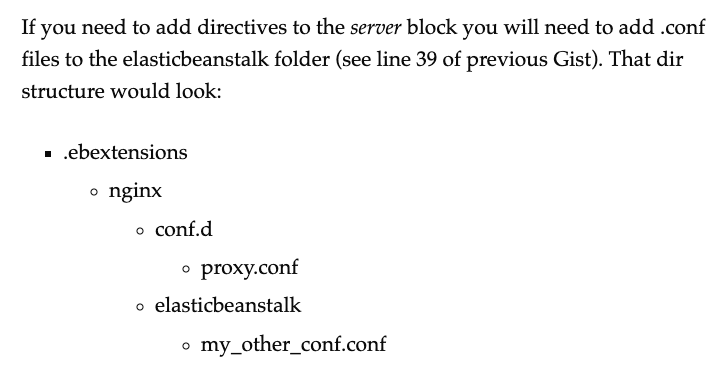
I am creating .ebextensions folder for the first time my directory structure is absolutely similar to this except i didn't added elasticbeanstalk directory except everything is same
A picture of my structure is attatched
dev-to-uploads.s3.amazonaws.com/i/...
I'm not sure what's going on, everything looks good.
You can try these steps instead: docs.aws.amazon.com/elasticbeansta...
Thanks I will try these steps
Hello,
Did you able to solved the problem?
I am troubling with same.
No I tried different methods but nothing worked
but i can tell you about a improvisation/hack which will work in changing your default nginx config values connect to your instance via putty or ssh terminal like git bash or online terminal then navigate to /etc/nginx/conf.d using cd command inside conf.d directory create a new file in the form anyname.conf paste your new config value and restart nginx.
But there is an issue in this this will only work if you use single instance otherwise after sometime when your load balancer will change/replace the instance to reduce load on the servers your nginx values will be reset to default
In case you find out any other better method please let me know i am also searching for the same
Thanks for sharing the hack. I am also running the system by hack. But this is not proper solution for autoscale.
@david
Is there anything settings on IAM role permission?
Although i am using the default role.
Thanks in advance.
Hey there!
Have you tried using the
filescommand on .ebextension? Something like this:It's documented here. It's another way to add custom files to your instances when deploying new versions.
Hello friend,
Thanks for your help. My problem was hierarchy.
Once take back .ebextension to main root directory the problem was resolved.
Yeeeei! I'm glad you worked it out.
I might as well add that reminder of the root directory to the post.
Thanks a lot for getting back here!
forbiden upload file .ebextensions/01-symfony.config
files:
"/etc/nginx/conf.d/elasticbeanstalk/z-symfony.conf":
mode: "000644"
owner: root
group: root
content: |
location / {
try_files $uri /index.php$is_args$args;
}
Hello, when I deploy in ssh I see that the file is generated, but when the deployment finishes it automatically deletes it. Do you know what it can be? Thank you all