Almost every person uses Linux knows the command ls. However, most stopped at ls -l, ls -lh. However, ls is much more powerful than that. Let me show you some simple options/flags you can use with ls to sort the result so you can exactly what you need.
Sort by file name
To sort list by file name, simply type:
ls -l
The default sort order is from 0 to 9, a to z.
Sort list by file size with S
You can use the following command to sort the result by file size, from large to small:
ls -lS
If you need a more readable result, use h
ls -lhS
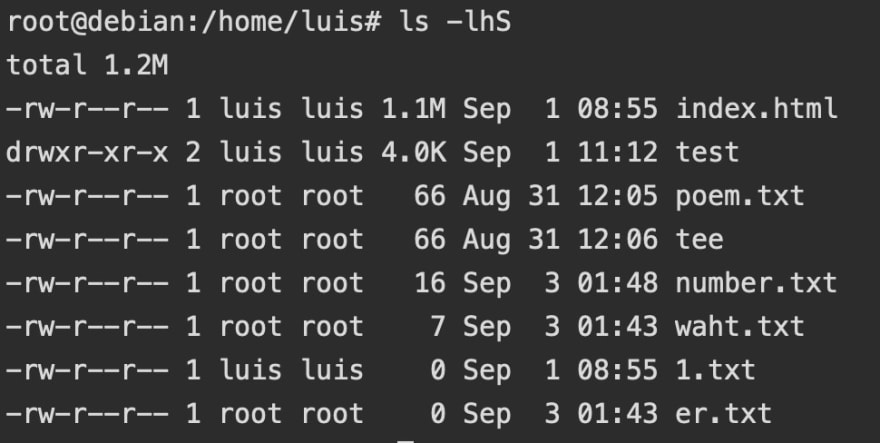
Sort list by modification time
To sort the list by modification time (the time a file was modified), from newest to oldest, simply add t:
ls -lt
sort list by access time
If you want to sort the list by access time (the time a file is accessed, for example, you run cat on that file), use this:
ls -lut
As you can see in the example, the first time I ran ls -lut, poem.txt is at the top. However, after I ran cat er.txt (which accessed the file er.txt), then ran ls -lut again, er.txt is shown at the first position.
Hopefully, this post has helped you use ls in a more efficient way. Comments are highly appreciated.


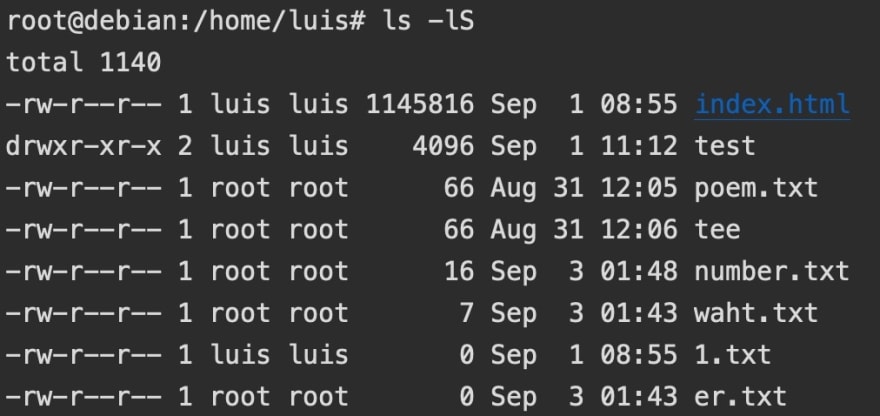
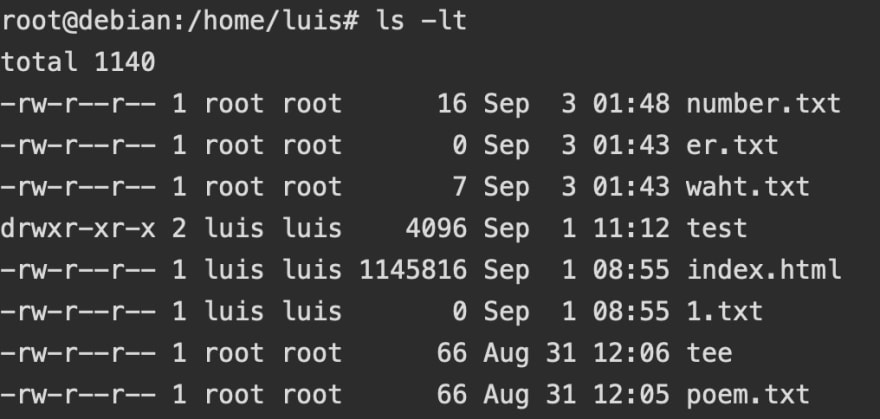
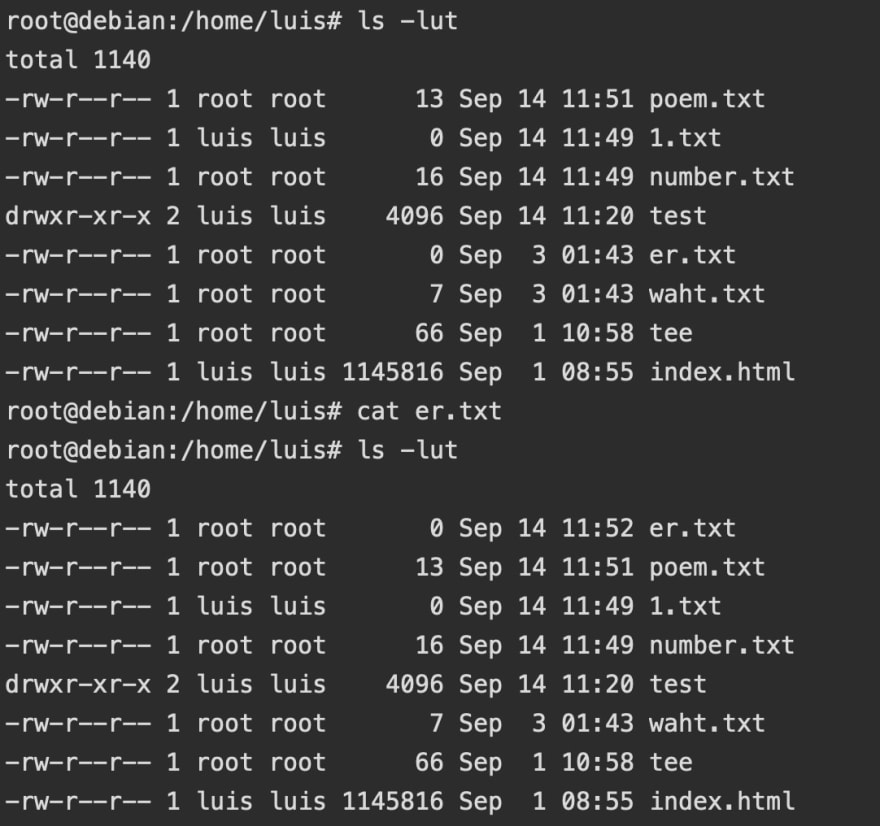

Top comments (1)
Very cool info also if you want to show the file inode
and if you want to show the file size in human format
😁👍✌️