line-height is an interesting CSS property. This is usually used to set the distance between lines of text.
We are going to use this HTML for this post:
<body>
<h1>hello</h1>
</body>
What does line-height mean?
If I set the following rule:
h1 { line-height: 40px; }
When inspecting that h1 element in dev tools, I can see where is that 40px:
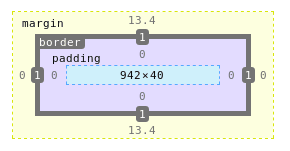
Ways to specify line-height
You can specify line-height with or without unit. With that said, writing either:
line-height: 1.2;
line-height: 1.2em;
is valid.
When your element has line-height rule, it will be calculated based on that element's font size.
So, these three blocks produce identical results:
h1 {
font-size: 20px;
line-height: 2;
}
h1 {
font-size: 20px;
line-height: 2em;
}
h1 {
font-size: 20px;
line-height: 200%;
}
The difference between specifying unit and not specifying unit
Take a look at these pieces of code:
Code 1:
body {
font-size: 10px;
line-height: 1.5em;
}
h1 {
font-size: 30px;
}
Code 2:
body {
font-size: 10px;
line-height: 1.5;
}
h1 {
font-size: 30px;
}
In case you don't see the difference, in the first block, I declared line-height for body with em while in the second, line-height doesn't have an unit.
What's the difference in h1's line height?
Can you guess?
- In the first case, h1's line-height would be 15px
- In the second case, h1's line-height is 45px
Huge difference, but why?
First of all, line-height is inherited. Since h1 doesn't have a rule for line-height so it inherits that property from its parent. In this case, that parent is body.
In the first case, as I specified the unit, the value is computed to 15px and this value is passed down to h1.
In the second case, I didn't specify an unit, so h1 inherit a value without unit. Thus, it will use this value to multiple with its font size to calculate line-height.
Since h1's font-size is 30px, 30 * 1.5 = 45.
Hope you find this post interesting :)


Top comments (0)