Did you know you can trigger media queries right in chrome?
Open the developer tools (F12 / Ctrl+Shift+I), select device mode  and then click on the top bar right below the preset screen sizes!
and then click on the top bar right below the preset screen sizes!
Aaaaand you can test your media queries with this little tool!


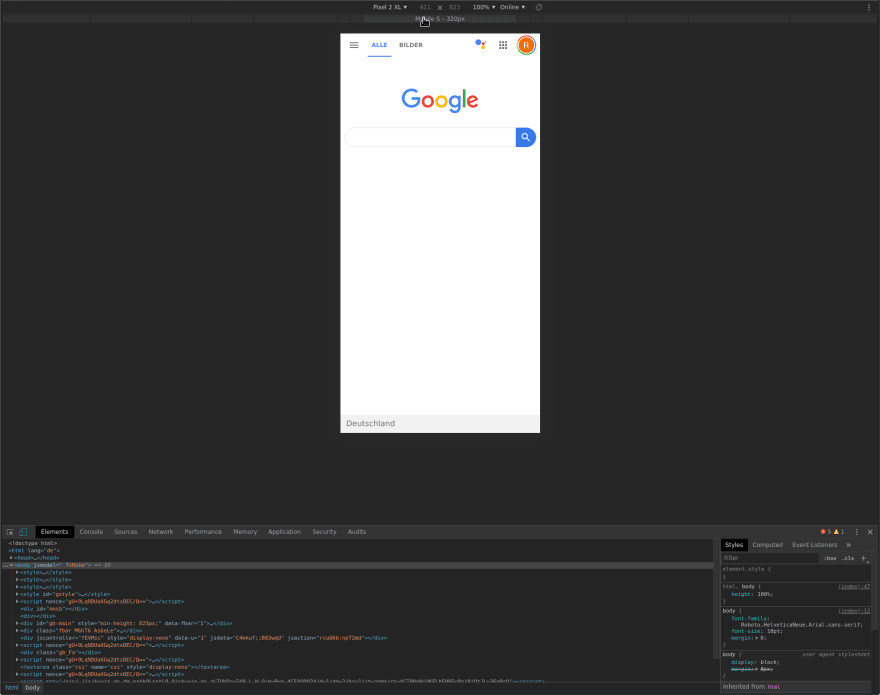


Top comments (0)