For further actions, you may consider blocking this person and/or reporting abuse
Read next

Custom Hooks in React: A Guide to Creation and Usage
Harshit Singh -

Unlocking Linux on Windows: A Guide to Installing Ubuntu Using WSL 2 on Windows 11
Sohaib Ilyas -

Deploying Helm Charts to Multiple Kubernetes Clusters with Cluster API's HelmChartProxy
suin -

How is B Tech Ai Revolutionising the Field of Education?
Ashwini ashu -

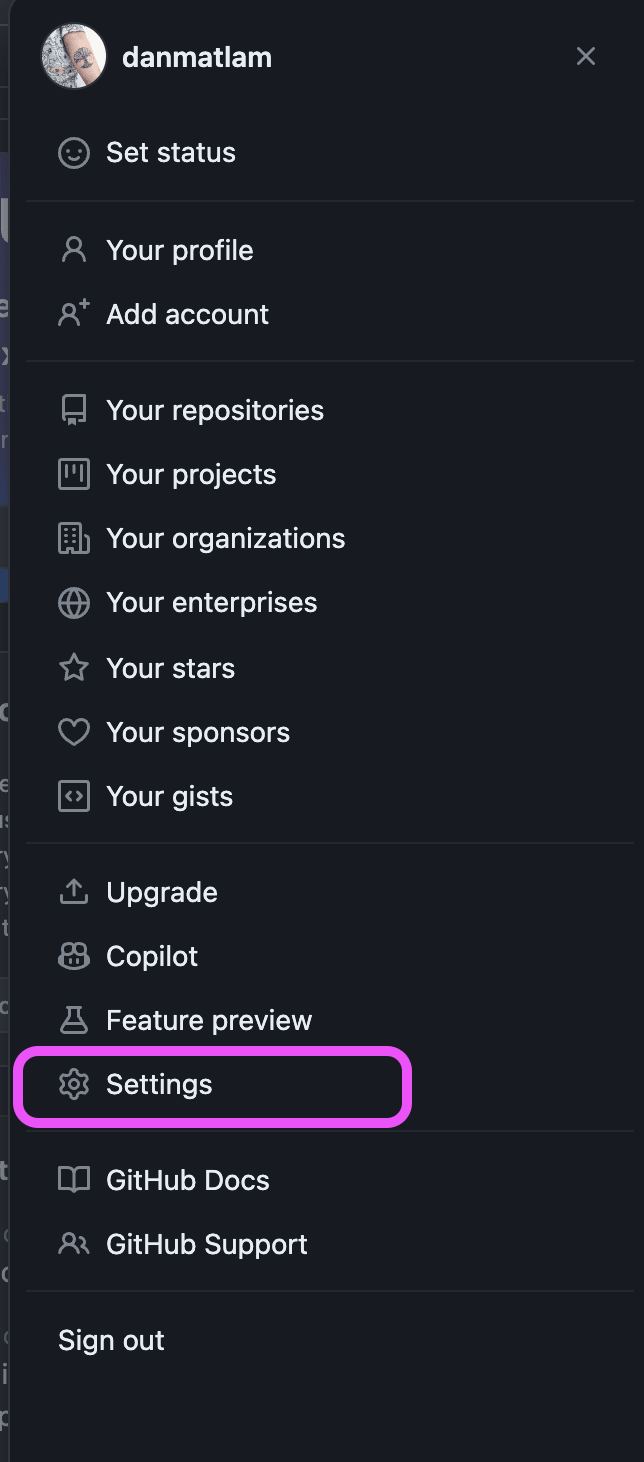
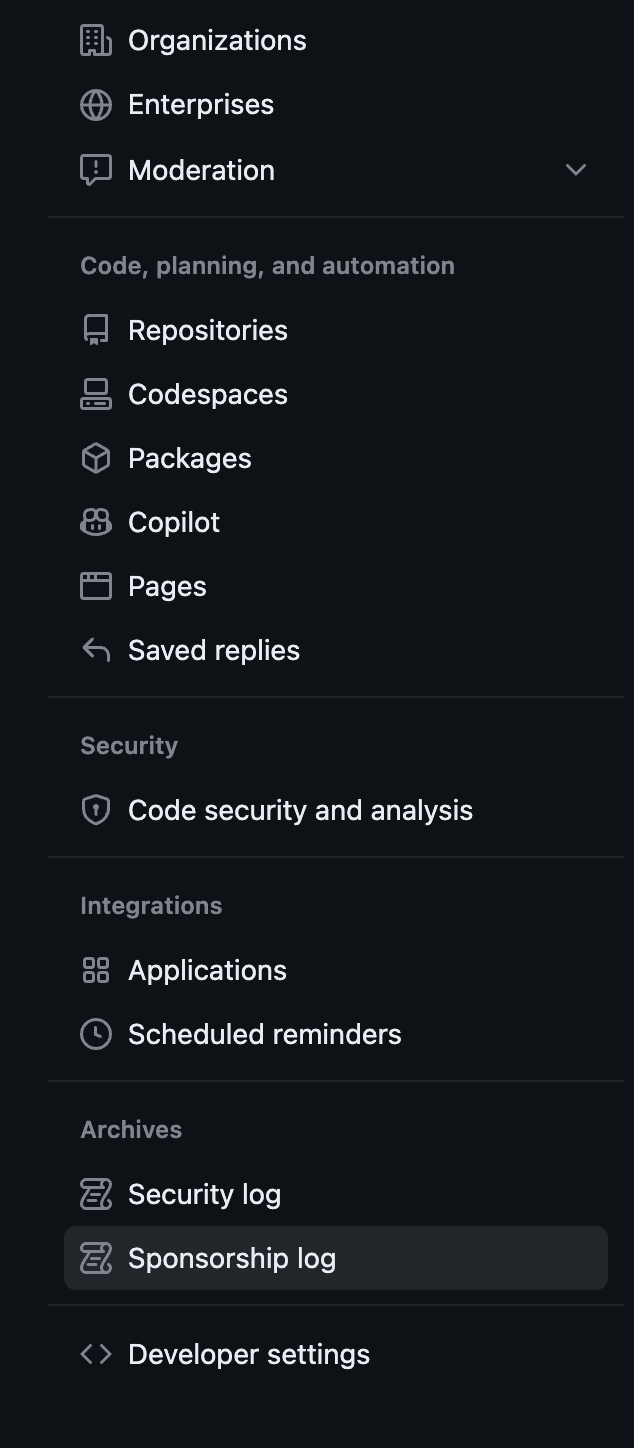
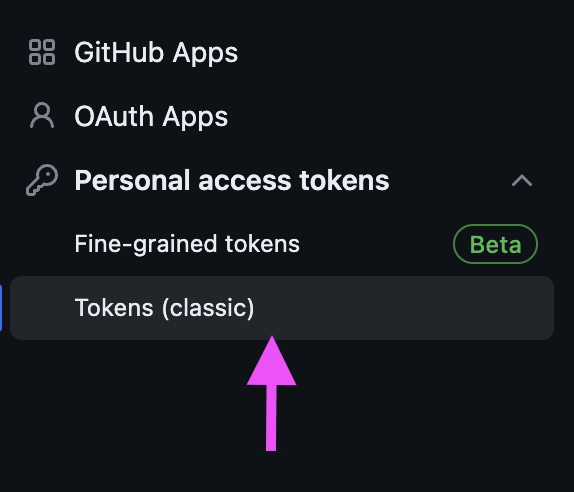
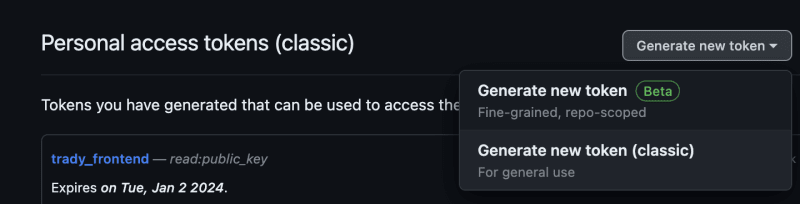



Top comments (0)