This is my portfolio project for CS104: Computer Architecture. The project objectives are as follows:
- Use Git version control
- Use the command line and file navigation
- Develop locally on your computer
- Design and implement a working Python program that simulates the -- inner workings of a CPU
This program simulates the functionalities of a CPU, Cache, and a Main Memory. 11 instructions from the MIPS32 Instruction Set are implemented in the program.
CPU
32 General Purpose Registers:
- Register 0 is always equal to zero
- Register 31 only holds the RA (return address)
1 Internal Register:
-
curr_instruction
The curr_instruction register stores the current instruction ready for processing.
2 Special Purpose Registers:
-
PC
The PC or Program Counter stores the memory address of the instruction that should be processed next. Initially the PC is set to 0.
-
cache_status
Either True or False; if True Cache On, if False Cache Off.
The CPU's instruction cycle:
- Fetch
- Decode
- Execute
- *Memory Access
- *Registry Write-Back
*This stage only occurs if necessary
Fetch
During this stage the CPU fetches the instruction from the address stored in the PC then increments PC to point to the next instruction
Decode
In this stage the Control Unit deciphers what the instruction stored in the curr_instruction means. For example, the instruction could have been sent to do an arithmetic operation or to send information to another piece of hardware. As the instruction is decoded, they are turned into a series of control signals that are used to execute the instruction.
Execution
The next stage in the cycle involves performing the instruction. During the decoding stage, the instruction is decoded into control signals and sent to the correct part of the ALU (Arithmetic Logic Unit) to be processed and completed.
Memory Access
This stage is used to read/write to the main memory or cache to fulfil a request by an instruction
Registry Write-Back
During the registry write-back stage, new data is stored to one of the registers in the CPU. The registry write-back stage is also necessary if existing data is changed or updated.
Main Memory
The main memory is equipped with 16 memory locations used for storing any data types.
Cache
The cache is equipped with 4 blocks responsible for holding copies of main memory data.
Replacement Policy
- FIFO
First In First Out; The data is replaced in the order it was placed in the cache.
Associativity
- 2-way set-associative
A set-associative cache maps each memory location to a specified number of locations in cache. In this case the cache has 4 blocks and is 2-way set-associative therefore it has 2 blocks per set. Each main memory location maps to a set based on the location address, the formula for finding the set based on the location address: set_number = address modulo number_of_sets
Write Policy
- Write-Back
The write-back policy writes data to the cache but only writes the data to the main memory when the data is about to be replaced in the cache.
Instruction Set Manual:
RD - DESTINATION REGISTER
RS, RT - SOURCE OPERAND REGISTERS
RA - RETURN ADDRESS REGISTER (R31)
PC - PROGRAM COUNTER
INSTRUCTIONS, OPERANDS:
ADD, Rd, Rs, Rt
MEANING
Rd <- Rs + Rt
ADDI, Rt, Rs, immd
MEANING
Rt <- Rs + immd
SUB, Rd, Rs, Rt
MEANING
Rd <- Rs - Rt
SLT, Rd, Rs, Rt
MEANING
If (Rs < Rt) then Rd <- 1 else Rd <- 0
BNE, Rs, Rt, offset
MEANING
If (Rs not equal Rt) then PC <- (PC + 4) + offset * 4
SW, Rt, offset, Rs
MEANING
MEM[Rs + offset] <- Rt
LW, Rt, offset, Rs
MEANING
Rt <- MEM[Rs + offset]
CACHE, code
MEANING
Code = 0(Cache off), Code = 1(Cache on), Code = 2(Flush cache)
J, target
MEANING
PC <- target * 4
JAL, target
MEANING
RA <- PC + 4; PC <- target *4
HALT, ;
MEANING
Terminate Execution
All Instructions are inputted to the "instruction_input.txt" file. Instructions are separated by "\n" (newline) and parameters are separated by ",".
Example inputted instructions:
CACHE,1
ADDI,1,1,1
ADDI,2,2,2
ADD,3,2,1
SW,3,3,3
SW,3,4,3
SW,3,5,3
SW,3,6,3
LW,9,3,3
LW,10,4,3
LW,11,5,3
LW,12,6,3
SW,1,7,3
SW,3,3,3
CACHE,0
SW,2,8,3
CACHE,1
SW,2,9,3
CACHE,2
HALT,;
For now, this program can accomplish additions, subtractions, check equality, alter the flow of program execution, implement function calls and subroutines, store/load data to or from memory and cache functionalities for faster retrieval of data by the processor.
Links
Github repo: CPU-Simulator






Top comments (0)