Introduction
In the ever-evolving landscape of data management, the demand for efficient and powerful database solutions is on the rise. One such solution that has gained significant attention in recent years is Apache AGE, a graph database that builds upon the robust foundation of PostgreSQL. In this article, we will delve into the technical intricacies of Apache AGE, exploring its features, benefits, and how it empowers developers to harness the power of graph databases. Also provided screenshots to help you get a better understanding of its capabilities.
What is Apache AGE?
Apache AGE stands for "A Graph Extension" and is an open-source project that extends PostgreSQL to provide native support for graph data. It leverages the familiar SQL query language and allows developers to work with graph data in a relational database environment. This approach simplifies the transition from traditional relational databases to graph databases.
Key Features of Apache AGE
Graph Modeling: Apache AGE allows developers to define and manipulate graph structures within PostgreSQL. It introduces a new data type called "vertex" and a new extension called "graph," making it easier to represent and work with graph data.
Cypher Query Language: AGE supports the Cypher query language, which is a powerful and expressive way to query graph data. Cypher queries can be seamlessly integrated with SQL queries, enabling complex queries that combine both relational and graph data.
Performance Optimization: AGE is designed for high performance. It takes advantage of PostgreSQL's mature query optimization and indexing capabilities, ensuring that graph queries are executed efficiently.
Graph Algorithms: AGE includes a set of built-in graph algorithms, such as shortest path, connected components, and centrality measures. These algorithms simplify common graph operations and can be customized to suit specific use cases.
Data Integration: Developers can easily integrate existing PostgreSQL data with graph data in AGE. This feature enables applications to combine structured and graph data seamlessly.
Getting Started with Apache AGE
Now, let's walk through a basic example of how to get started with Apache AGE. We'll use a simple social network graph as an example.
Installation: Start by installing Apache AGE by following the installation instructions on the official website (https://age.apache.org/). I will also provide more articles on this.
Creating a Graph: Use the CREATE GRAPH statement to create a new graph. For instance:
Adding Nodes and Relationships: Use the INSERT statement to add nodes and relationships to your graph. Here's an example:
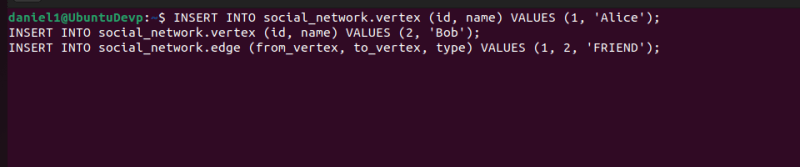
Querying the Graph: Now, you can query your graph using Cypher. For example, to find friends of Alice:
Conclusion
Apache AGE opens up exciting possibilities for developers looking to work with graph data while leveraging the power and familiarity of PostgreSQL. By combining the strengths of both relational and graph databases, AGE provides a versatile solution for a wide range of applications. Whether you are building a social network, recommendation engine, or analyzing complex interconnected data, Apache AGE is a tool worth exploring.
In this article, we've only scratched the surface of what Apache AGE can do. To dive deeper into its capabilities and explore more advanced features, be sure to check out the official documentation and start experimenting with your own graph data.


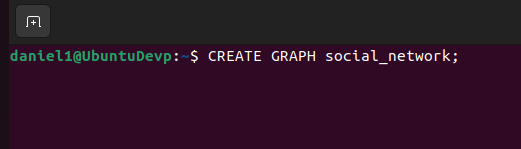
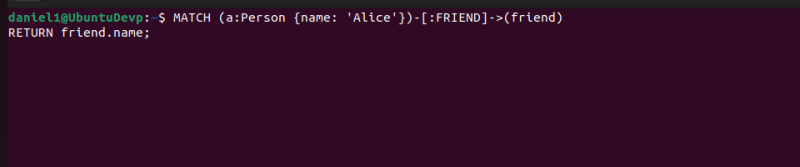





Top comments (0)