After a successful installation, it's a good idea to quickly review how to navigate through the various menus. The documentation is available here for reference: https://openbb-finance.github.io/OpenBBTerminal/
Two helpful commands to know right away:
help:(https://www.reddit.com/r/openBB/comments/tvzkd3/greetings_soldier_this_is_your_daily_command_for/)
home: takes you to the home menu from any location in the Terminal.
Navigating is easier than you can say MS-DOS. When you see ">" beside a menu item, that indicates a submenu to a group of related functions.
> economy
To get into the economy submenu from home, simply enter:
economy
Entering ".." lets you return to the parent menu.
2022 Apr 05, 12:22 (🦋) /economy/ $ ..
2022 Apr 05, 12:26 (🦋) / $
What if you want to jump to another section from another submenu? This is easily accomplished by prefixing a "/" to any absolute path in the Terminal.
/stocks/disc
/portfolio/po
In the same way that you can navigate the Terminal, commands can be sandwiched into these moves like so:
/stocks/load TSLA -i 1 -p -s 2022-04-04/ta/obv
The sequence above navigates you to the stocks menu, loads the ticker TSLA with a one-minute interval starting yesterday and pre/post market prices turned on, enters the technical analysis menu and displays a chart of on-balance volume.
That's all you need to know to comfortably and efficiently navigate through the OpenBB Terminal. If you require assistance, or have any questions, join our community Discord server and someone will gladly help you out: https://discord.com/invite/Y4HDyB6Ypu
Happy trails!


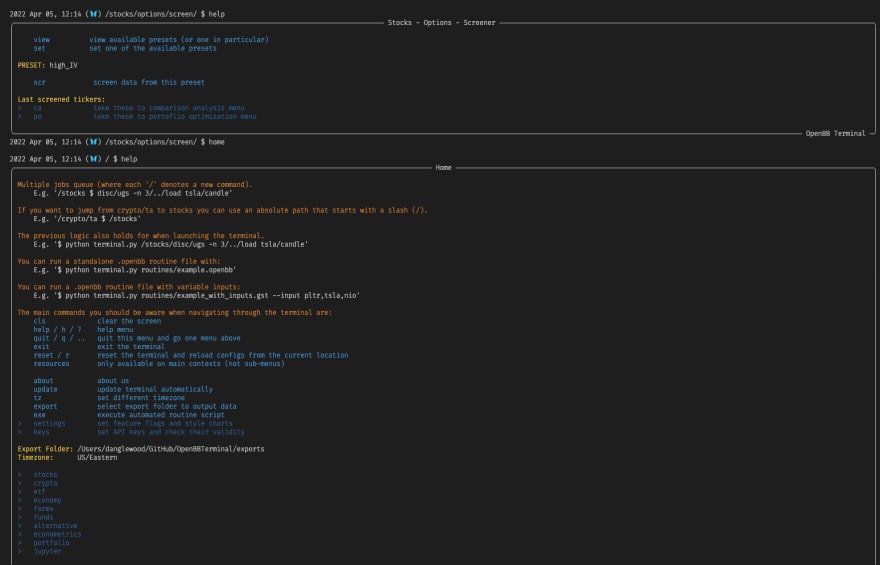
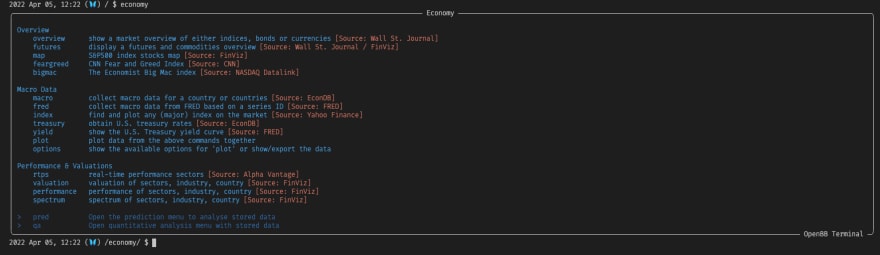
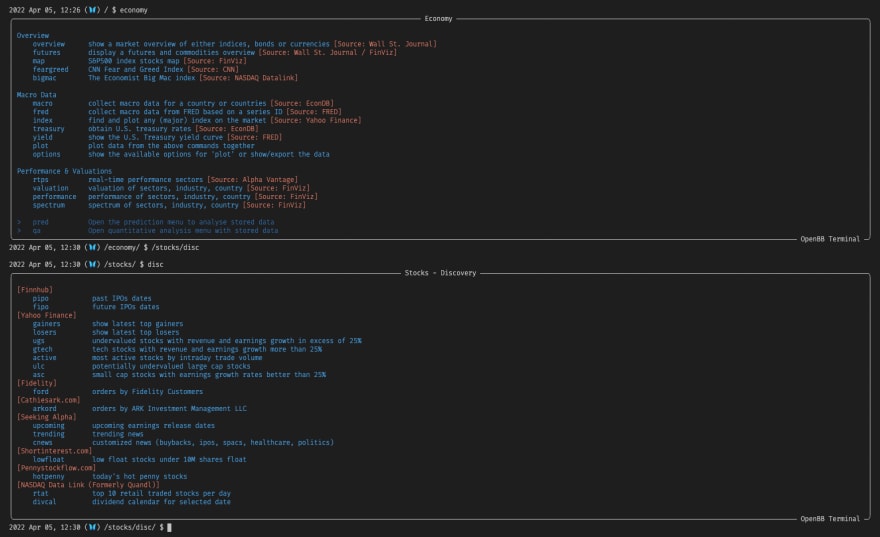
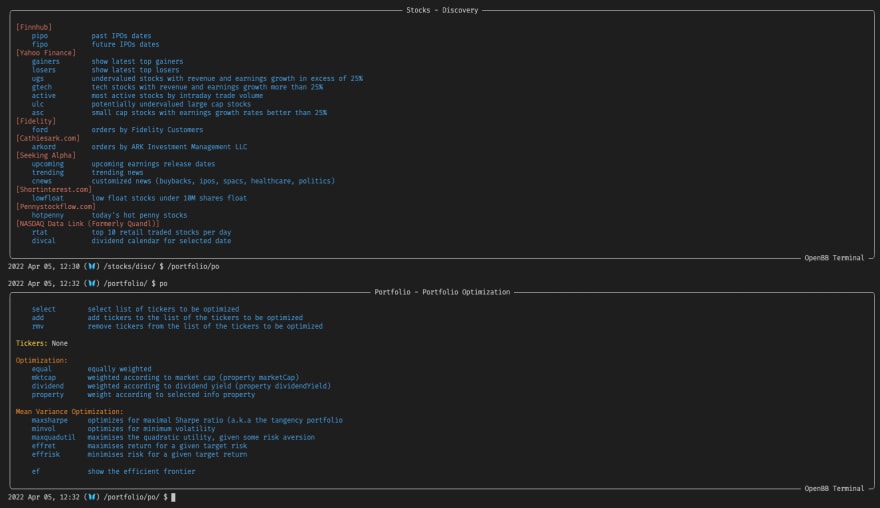

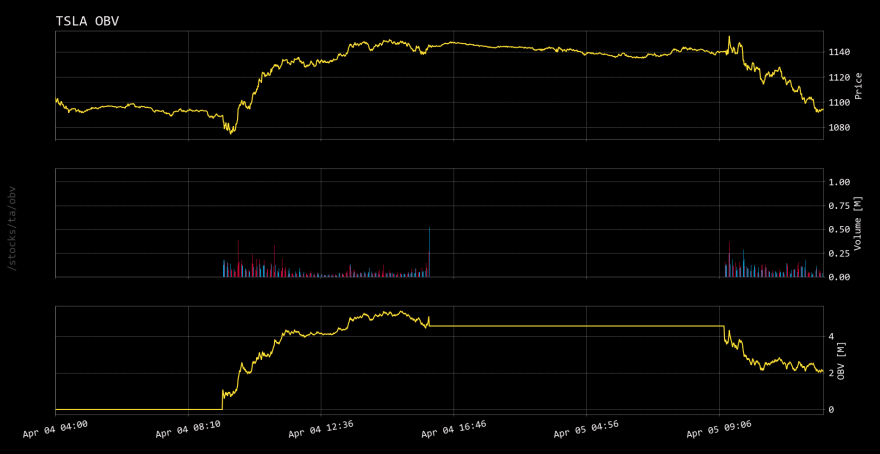





Top comments (0)