The OpenBB Terminal sports an entire menu dedicated to ETFs; the screener is a submenu here. To get to this menu from anywhere in the terminal, enter:
/etf/scr
Alternatively, if launching the terminal from a command line, the terminal can start there by tagging the startup string, which looks like:
python terminal.py /etf/scr
This screener submenu has two distinct methods for filtration:
screen: this uses the .ini files, located in the installation folder, to filter based on performance metrics, like NAV, expense ratio, etc.
sbc: Screen By Category allows the user to discover ETFs offering specific exposure to a risk category, asset class, sector, or industry.
This second method is our focus. To see the help dialogue, in the submenu, enter:
sbc -h
Returns this dialogue:
usage: sbc [-c CATEGORY [CATEGORY ...]] [-l LIMIT] [-h] [--export EXPORT]
Search by category [Source: FinanceDatabase/StockAnalysis.com]
optional arguments:
-c CATEGORY [CATEGORY ...], --category CATEGORY [CATEGORY ...]
Category to look for (default: None)
-l LIMIT, --limit LIMIT
Limit of ETFs to display (default: 5)
-h, --help show this help message (default: False)
--export EXPORT Export raw data into csv, json, xlsx (default: )
The optional arguments for this feature are:
- -l, --limit (number of results to return)
- --export (export the procured list to a file)
For example, the top 20 ETFs by total assets in the category, Commodities Broad Basket.
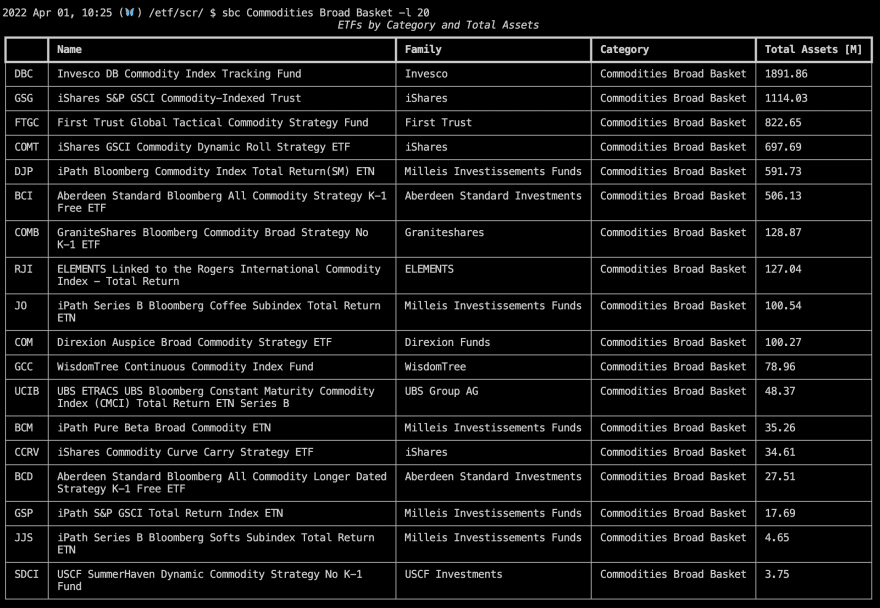
2022 Apr 01, 10:36 (🦋) /etf/scr/ $ sbc Managed Futures
2022 Apr 01, 10:39 (🦋) /etf/scr/ $ sbc Equity Precious Metals -l 10
Browsing ETFs in this way is bound to stir up some curiosity, don't be afraid to go down a few rabbit holes!
What's your jam? Let's talk about it!


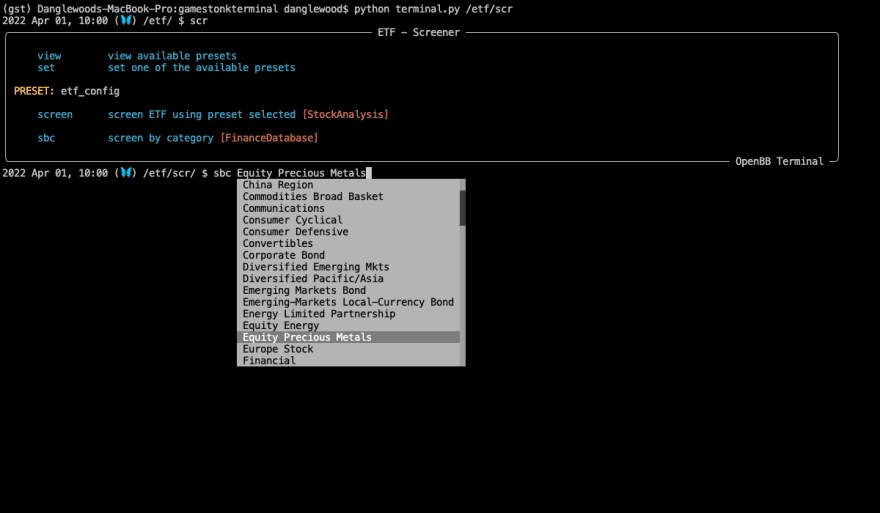
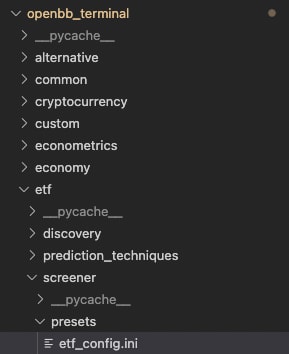
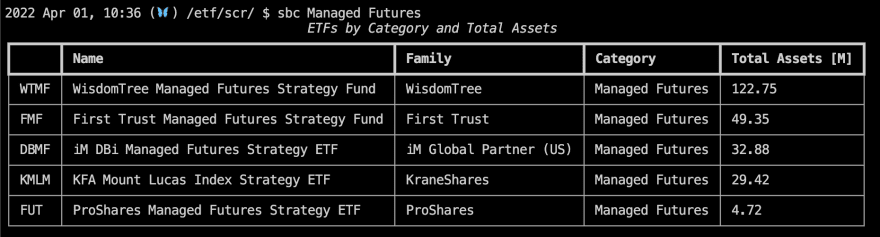
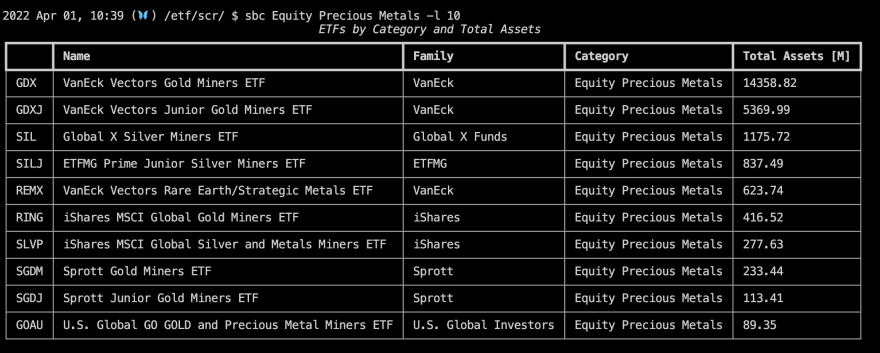

Oldest comments (0)