Discord recently rolled out a new feature to their stable build. The way it works is however a bit strange in my opinion, and shouldn't be on the stable build already. Because of this, it has left users confused. It isn't completely obvious how to enable this feature for your own profile.
To enable this new feature publicly on your own Discord profile, one must go through a few steps. Continue reading to learn how to.
If you want to watch a video about the topic instead, watch this tutorial
How to enable "member since" on your Discord profile
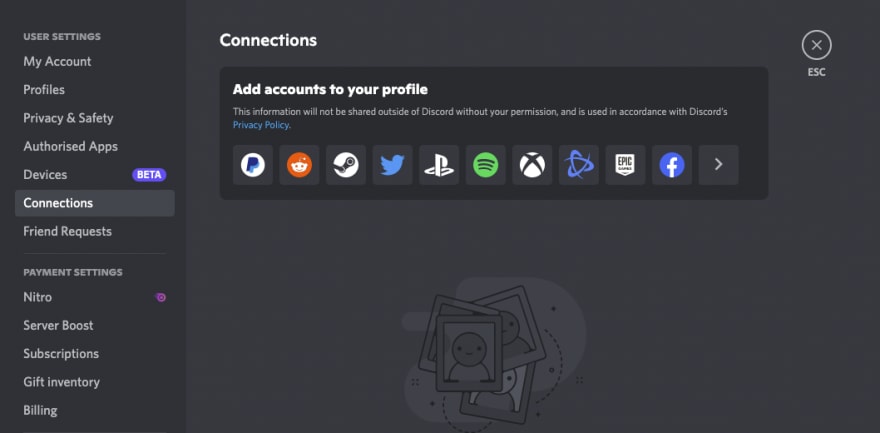
This is the section you will need to navigate into. Here, you are able to add connections to your Discord account. Examples of such are Spotify, Github & YouTube. Looking through this list, you won't be able to find any setting that looks like it'll toggle the "member since" feature on your profile.
What you need to do is to add a new connection. It doesn't matter which one it is. But what does matter is that it has to be displayed on your profile, and thus cannot be hidden.
I've selected YouTube and authorised Discord to view my YouTube channel. After this, my profile now looks like this.


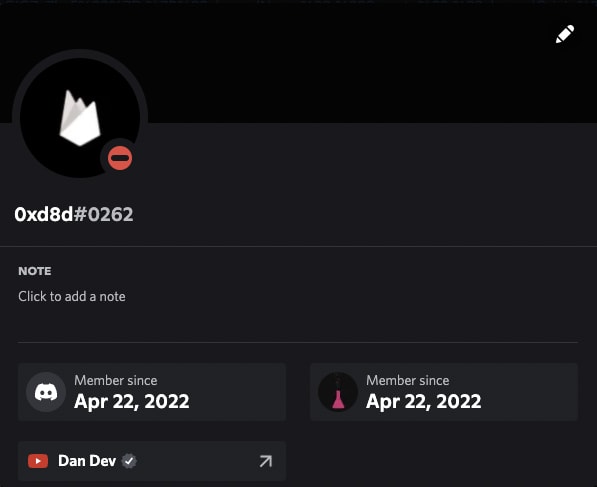





Top comments (0)