Introduction
I started using Tampermonkey browser extension for some forums without "filtering" capabilities using a personal JavaScript code.
As I've been moderating dev.to, I found it necessary to go thru all links to verify they follow dev.to Content Policy.
Tampermonkey made it easy to display all anchor links on a specific domain using a client-side JavaScript YOU write.
I won't go into much details on Tampermonkey installation but will cover just how to create a script to display all anchor links in a post.
If you want to quickly just paste a CSS to achieve a similar effect, check out this CSS by Robin @darksmile92
Kretzschmar :)
#article-body a::after {
content: " (" attr(href) ") ";
color: #52d849;
}
Result
What you will see in the end on every dev.to post looks like this.
Reference: Mesure your create react app build.
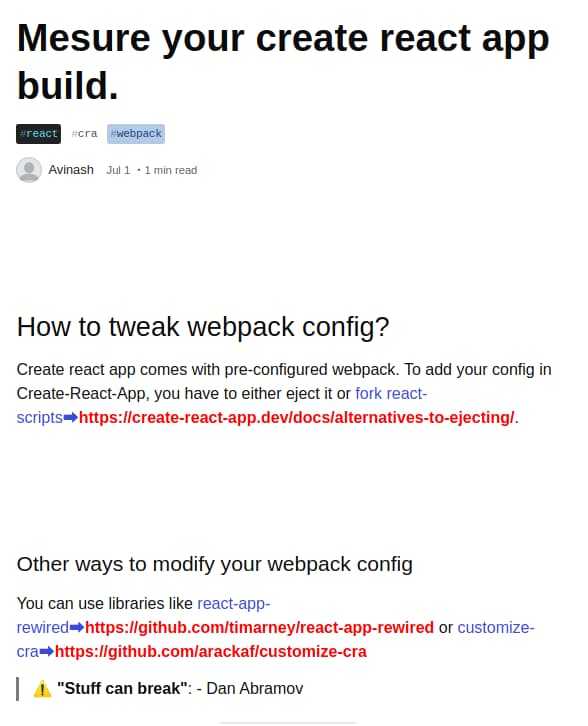 ](/static/945e569c53601208b9948cd1b8c4a7da/6bb2e/result.jpg)
](/static/945e569c53601208b9948cd1b8c4a7da/6bb2e/result.jpg)
Tampermonkey script
Let's take a full source first (as it's short)
// ==UserScript==
// @name dev.to
// @namespace http://tampermonkey.net/
// @version 0.1
// @description try to take over the world!
// @author You
// @match https://dev.to/*
// @grant none
// ==/UserScript==
;(function() {
"use strict"
// Your code here...
document
.querySelectorAll("#article-body a")
.forEach(a =>
a.insertAdjacentHTML(
"beforeEnd",
`➡<strong style="color: red">${a.href}</strong>`
)
)
})()
@match is the important bit, where we instruct Tampermonkey which domain we want to execute the JavaScript code.
Note: Refer to Tampermonkey documentation for other UserScript header (such as @name).
Let's see how JavaScript code is implemented.
Selecting article links only
Each DEV article has an element with id='article-body', which is what we are interested in.
document.querySelectorAll("#article-body a")
As there are multiple links, I used querySelectorAll to match only anchor tags under #article-body using the descendant combinator.
Showing raw link next to anchor tags
As document.querySelectorAll("#article-body a") returns multiple anchor elements, we can iterate it with NodeList#forEach (Note that querySelectorAll returns a NodeList, not an array).
We can then get a hold of an anchor element in the callback (I labeld it as a), to which we can insert a custom HTML.
The custom HTML will be an aweful-looking red-colored strong element.
.forEach(a =>
a.insertAdjacentHTML(
"beforeEnd",
`➡<strong style="color: red">${a.href}</strong>`
)
)
Element.insertAdjacentHTML() provides a way to add a custom HTML next to the current element.
You can play around with position (first parameter, beforeEnd) the way you see fit.
Image by Stefan Keller from Pixabay



Top comments (0)