In this article, I'll show you how to handle Javascript "key-value" data type with its special "Array".
Can you use "Array" as a "key-value" store?
Technically, No...
An Array is used for storing ordered list of data. This means that the key to each of its value is actually a number(string number).
let arr = [0, 1, 2]
arr[0] // 0
arr[1] // 1
arr['2'] // 2
arr[2] === arr['2'] // true
As we all know, Array is also an Object in Javascript. Even though assigning a new property to an Array made it work. The methods within Array is not going work in the way you expected.
let arr = []
arr.article = 'Javascript key-value store: is this unique among all programming languages?'
arr.url = 'https://pitayan.com/posts/javascript-key-value-array/'
// Now there should be an record in the arr but...
arr[0] // undefined
arr.length // 0
// aritcle is one property other than a record
arr['article'] // Javascript key-value store: is this unique among all programming languages?
arr['url'] // https://pitayan.com/posts/javascript-key-value-array/
"Object" is all you want
There's no key value array in Javascript. Basically what you want with Javascript on storing the "key-value" is a data structure called hashmap. But Javascript doesn't have hashmap itself. It uses a different data type Object which has the almost similar ability of a hashmap.
When you open up a console in Chrome browser and declare an Object, you'll get the following result: A variable defind by a pair of lovely curly brackets.
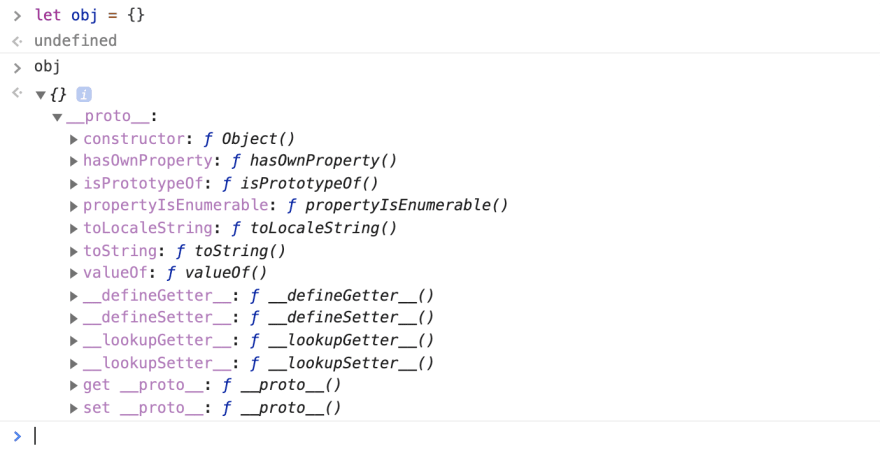
Of course you could assign some properties (key-value) in it. It's very simple. Just define the key and the value, you'll have your data store in a few seconds.
// Define the key-value directly in Object
let obj = {
url: 'https://pitayan.com/posts/javascript-key-value-array/'
}
// Additionally assign the value to a new key
obj.article: 'Javascript key-value store: is this unique among all programming languages?'
Object is quite a common and frequently used built-in Object. In order to meet some functionality demands, you may need some other built-in Objects like Map and Set (WeakMap WeakSet). They are used for data recombiniation and storage. Let's take a look.
Other "key-value" store Objects in Javascript
Other than just using Object as a key-value store, you could also utilize the following Javascript standard built-in Objects.
-
Map:
- a key-value pair collection
- iterable
-
WeakMap:
- a reverted Map that stores key-value pairs but the "key" is the Object
- All entries are Objects
- Entries are weak references and retrievable by GC. No memory leak.
- non-iterable
-
Set:
- Unique, unordered
- Key equals value. Or there's only value but no key
- Iterable
-
WeakSet:
- All entries are Objects
- Entries are weak references and retrievable by GC. Key can be any type.
- non-iterable
Map
Here are the methods/properties for manipulating the entries of a Map
- set(key, value): add a new element to the collection
- get(key, value): get an element from the collection
- size: the amount of the included elements
- delete(key): remove an element from the collection
- has(key): check if an element exists
- keys(): get all keys
- values(): get all values, same to keys()
- entries(): get all iterators of all key-value pairs
- forEach(): loop through all elements
- clear(): remove all elements from collection
let map = new Map()
map.set(1, 1) // Map { 1 }
map.set(2, 2) // Map { 1, 2 }
map.get(1) // 1
map.get(2) // 2
map.size // 2
map.has(1) // true
map.delete(1) // true
map.keys() // Map Iterator [2]
map.values() // Map Iterator [2]
map.entries() // Map Iterator [[2, 2]]
map.forEach((d, k) => { ... })
map.clear() // undefined
WeakMap
Here are the methods/properties for manipulating the entries of a WeakMap
- set(key): add a new element to the collection
- get(key): get an element
- has(value): check if an element exists
- delete(value): remove an element from the collection
let weakmap = new WeakMap()
let article = 'Javascript key-value store: is this unique among all programming languages?'
let url = 'https://pitayan.com/posts/javascript-key-value-array/'
weakmap.set(article, 'article') // WeakMap {{...} => "article"}
weakmap.set(url, 'url') // WeakMap {{...} => "url"}
weakmap.has(article) // true
weakmap.has(url) // true
weakmap.delete(article) // true
Set
Here are the methods/properties for manipulating the entries of a Set
- size: the amount of the included elements
- add(value): add a new element to the collection
- delete(value): remove an element from the collection
- has(value): check if an element exists
- clear(): remove all elements from collection
- keys(): get all keys
- values(): get all values, same to keys() since Set only has values
- entries(): get all iterators of all key-value pairs
- forEach(): loop through all elements
let set = new Set()
set.add(1) // Set { 1 }
set.add(2) // Set { 1, 2 }
set.size() // 1
set.has(1) // true
set.delete(1) // true
set.keys() // Set Iterator [2]
set.values() // Set Iterator [2]
set.entries() // Set Iterator [[2, 2]]
set.forEach((d, k) => { ... })
set.clear() // undefined
WeakSet
Here are the methods/properties for manipulating the entries of a WeakSet
- add(value): add a new element to the collection
- delete(value): remove an element from the collection
- has(value): check if an element exists
let weakset = new WeakSet()
let article = {
name: 'Javascript key-value store: is this unique among all programming languages?'
}
let url = {
address: 'https://pitayan.com/posts/javascript-key-value-array/'
}
weakset.add(article) // WeakSet {{...}}
weakset.add(url) // WeakSet {{...}, {...}}
weakset.has(url) // true
weakset.delete(article) // true
weakset.has(article) // false
References
- https://developer.mozilla.org/en-US/docs/Web/JavaScript/Reference/Global_Objects
- https://developer.mozilla.org/en-US/docs/Web/JavaScript/Reference/Global_Objects/Map
- https://developer.mozilla.org/en-US/docs/Web/JavaScript/Reference/Global_Objects/WeakMap
- https://developer.mozilla.org/en-US/docs/Web/JavaScript/Reference/Global_Objects/Set
- https://developer.mozilla.org/en-US/docs/Web/JavaScript/Reference/Global_Objects/WeakSet
- https://juejin.im/post/5d39d14c518825625337f84e
- https://juejin.im/post/5e1d2717e51d4557e97b109b
Originally on pitayan.com
https://pitayan.com/posts/javascript-key-value-array/





Top comments (0)