In the last article, we learnt about some basic concepts of Kotlin like type casting, operators, how to take input and comments. Before reading this article make sure you had read the last article Basics of Kotlin- Part 2. Let's learn more about Kotlin.
if expression:
In Kotlin, if is an expression which returns a value. It is used to control the flow of the program structure.
For example:
var a=7;
if(a%2==0){
print("even number")
}
In the above code snippet, the reminder of a with 2 is not equal to 0 so it will not execute the code of if block and will not give any output.
if-else:
In if-else, if the condition of if expression is true then it will execute the code of the if block otherwise it will execute the code of else block.
var a=7;
if(a%2==0){
print("even number")
}
else{
print("odd number")
}
Output : odd number
In the above code snippet, the reminder of a with 2 is not equal to 0 so it will not execute the code of if block and will execute the code of else block.
if-else ladder:
In this, we will check multiple conditions.
var num=7;
if(num>0){
print("positive number")
}
else if(num<0){
print("negative number")
}
else{
print("zero")
}
Output : positive number
Nested if:
In this, we have conditions inside the block of a condition.
val num1=10
val num2=20
val num3=15
if(num1>num2){
if(num1>num3){
print("num1 is largest")
}
else{
print("num3 is largest")
}
}
else if(num2 > num3){
print("num2 is largest")
}
else{
print("num3 is largest")
}
Output :
num2 is largest
The above code snippet will print the largest number of 3 numbers.
when expression:
when expression in Kotlin is similar to switch statement in Java/C++. It is basically a conditional operator in which multiple conditions can be applied on a particular variable. when operator matches the variable value against the branch conditions. If it is satisfying the branch condition then it will execute the statement inside that scope.
val num=3
when(num){
1 -> println("One")
2 -> println("Two")
3 -> println("Three")
4 -> println("Four")
5 -> println("Five")
else -> println("invalid number")
}
Output :
Three
We can have multiple statements enclosed within a block of condition.
val num=1
when(num){
1->{
println("first")
println("day")
}
else->print("not first")
}
Output :
first
day
We can use multiple branches of condition separated with a comma. It is used, when we need to run the same logic for multiple choices.
var num=4
when(num){
0,2,4,6,8->println("even")
1,3,5,7,9->println("odd")
else->println("number greater than 9")
}
Output : even
The when expression also checks the ranges of input provided in when condition. A range is created using .. (double dot) operator. The in operator is used to check if a value belongs to a range.
var num=8
when(num){
in 1..5->print("num is from 1 to 5")
in 6..10->print("num is from 6 to 10")
else->print("num is greater than 10")
}
Output : num is from 6 to 10
for loop:
for loop is used to iterate through any kind of data structure. It iterates through arrays, ranges, collections, or anything which is provided for iteration. This is equivalent to the foreach loop in languages like Java, C#.

var array=arrayOf(1,2,3,4,5)
for(item in array)
println(item)
Output :
1
2
3
4
5
The above code snippet will print each item of the array.
To iterate over a range of numbers, we can use a range expression:
for( i in 1..3)
println(i)
Output :
1
2
3
We can modify the for loop according to our requirements. For example, if we want to print the first five even number, then we can use the following code:
for(i in 2 .. 10 step 2)
println(i)
Output :
2
4
6
8
10
Here step is the increment in the counter variable.
while loop:
while loop will continuously execute the body code while their condition is satisfied.
var num=5
while(num>0){
println(num)
num--
}
Output :
5
4
3
2
1
do-while loop:
do-while loop will continuously execute the body code while their condition is satisfied.
var num=10
do{
println(num)
num--
}while(num>5)
Output :
10
9
8
7
6
The difference between while and do-while is:
whilechecks the condition and, if it's satisfied, executes the body and then returns to the condition check.
do-whileexecutes the body and then checks the condition. If it's satisfied, the loop repeats. So, the body of do-while executes at least once regardless of the condition.
Return and Jump:
Kotlin has three jump expressions.
- return by default returns from the nearest enclosing function or anonymous function.
- break terminates the nearest enclosing loop.
- continue proceeds to the next step of the nearest enclosing loop.
return:
It is a keyword that returns some value to the calling function from the called function.
fun main() {
var x=5
println(square(x))
}
fun square(x:Int):Int{
return x*x
}
Output : 25
In the above code, the square function will return the square value of the variable.
break:
break is used to terminate the controller flow. In the below example, for loop will terminate its loop when if condition executes break expression.
for(i in 1..5){
if(i==4){
break
}
println(i)
}
Output :
1
2
3
As we can see in the above code when i==4 become true loop gets terminated and we don't get any output after that.
continue:
continue is used to skip the current iteration of the loop and jumps the control to the end of the loop for the next iteration. It is generally used with if-else to skip the current iteration of the loop for a specific condition.
for(i in 1..5){
println("$i before continue")
if(i==4)
continue
println("$i after continue")
}
Output:
1 before continue
1 after continue
2 before continue
2 after continue
3 before continue
3 after continue
4 before continue
5 before continue
5 after continue
As we can see for i=4 after continue statement doesn't get printed because continue had escaped the remaining code and the control goes to the end of the loop for the next iteration.
That's it for this article. We will continue in the next article.
Happy Learning!

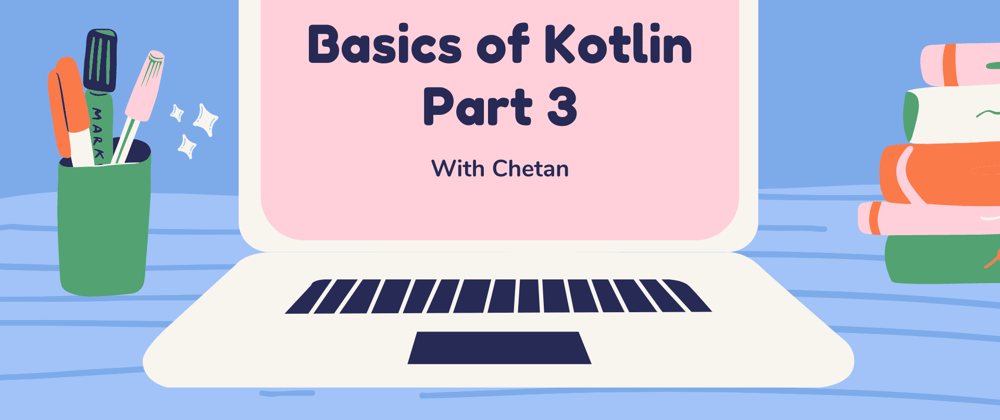





Top comments (4)
What are your thoughts on large projects using kotlin. Should we explicitly state the type of the object for easier code readability ?
Yes, we should explicitly state the type of object. It will also help in making the project error free.
Does this clear your doubt?
Yea I really find it much easier to read code if the types were specified! haha
Same here 🤝