I'm using Package Managers Workflow on Alfred 4.
But it won't show the latest versions in the search result.
Here is how to make it display them like so:
Open the workflow directory
And then, open code/Npm.php file with editor.
Edit lines starting at line 29 as following:
$this->cache->w->result(
$this->id,
$this->makeArg($name, $p->links->npm, "{$p->name}: {$p->version}"),
"{$name}@{$p->version}", // Display version
$p->description,
"icon-cache/{$this->id}.png"
);
That's it!

![Cover image for [Alfred] How to display the latest version of npm packages with Package Managers Workflow](https://media2.dev.to/dynamic/image/width=1000,height=420,fit=cover,gravity=auto,format=auto/https%3A%2F%2Fthepracticaldev.s3.amazonaws.com%2Fi%2Ff73gerqkf9b1dwz7eeen.png)
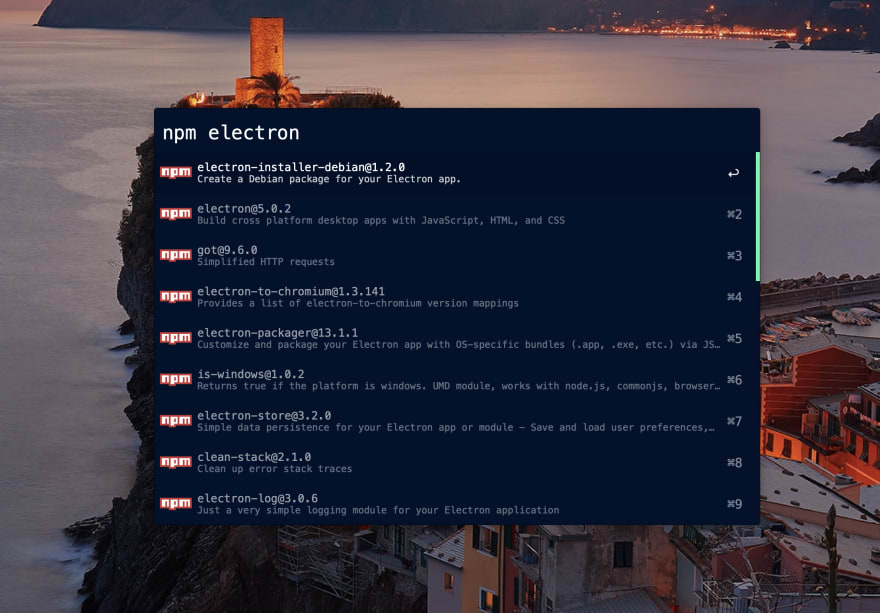


Top comments (0)