Hey ! In this post, I'll show you how to create an IMG file, like a png or jpg file, with a url link in Python. Even if it seems difficult, it isn't !
The import :
Yeah for sure, we must to import a package that will scrap informations from the img link you want. And this package is : requests
So, let's go :
1) First open a new terminal and run the command :
pip install requests
If it's not already installed.
2) Now create a new file, with the name you want and the .py
extension.
The script :
import requests, os
url = "https://mywebsite.com/image.png"
with open("myIMG.png", "wb") as img_file:
img = requests.get(url)
img_file.write(img.content)
So as you see, the script is 5 lines long. It's nothing !
First we import the package we installed before and the os package to open files.
Then, we open the file myIMG.jpg in write byte mode, and store it in img_file variable. The name and the extension of the img file can be modify for sure.
Inside the 'with', we make a request that get the content of the page from the url https://mywebsite.com/image.png. And after that, we simply write the content of this request in the file with the write method.
Summary :
As you see, to scrap an image and 'download' it by a python script isn't difficult. You just need of a package and a file where you write the content of the image you scraped.
If you want to know more about the requests package, check this out : https://docs.python-requests.org/en/latest/
So nice to see you ! And see you in the next post. Bye bye 👋👨💻


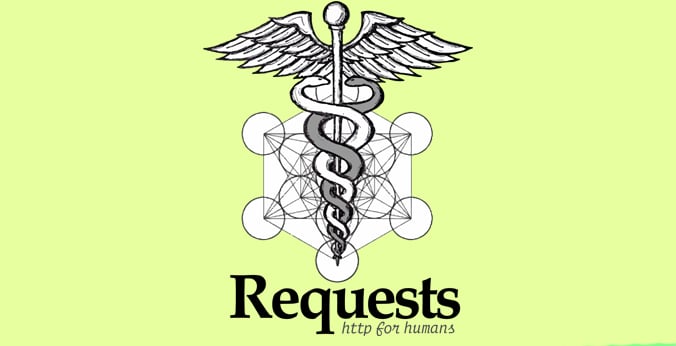

Top comments (1)
Thanks for the descriptive explanation.
Logo Source : Python Logo