More and more companies from a wide range of industries are stepping into a password-free world and implement passkeys. Through this series of articles, we aim to provide a comprehensive overview of the passkey user experience of those companies. This should enable you to incorporate these findings and enhance your product login accordingly. In each article, we focus on a single company. Today, we dive into Adobe. Since May 2023, existing Adobe users can create passkeys for their account and log in with them. As a multinational software company with products widely used across numerous industries, Adobe’s introduction of passkeys can encourage other software and service providers to consider or adopt the new login standard.
Highlights of Adobe passkeys implementation
1. Hybrid rollout strategy
Currently, Adobe passkeys are limited to logging into already existing Adobe accounts. To initially set up a passkey for the device used, you must first go to the account settings in your Adobe admin area. The passkey can then be created manually in the ‘Sign-in and security’ section. This is probably done to start with low risk and find bugs with early adopters (as passkeys flows, especially for cross-device and cross-platform processes are quite complex to implement). Even though this approach may be less user-friendly at the moment, it helps to gather feedback and ensures a careful transition to passkeys — especially for all non-technical users who may not be familiar with passkeys as an additional login option. This rollout strategy is to ensure a careful transition to passkeys for existing users.
In any case, Adobe has ambitions totransform as many users as possible to passkeys: For example, a user who hasjust created an account and is in the ‘Sign-in and security settings’ for thefirst time will be shown the option to generate a passkey right at the top. Thebenefits are also highlighted, which emphasizes that Adobe is pushing thetransition to passkeys.
2. Enabled Conditional UI feature
One prominent feature of Adobe passkey implementation is the immediate integration of Conditional UI. The powerful feature leverages the autofill function passkeys provide, enhancing user convenience. It automatically suggests and prefills passkeys as soon as the user clicks on the username input field. Adobe users can experience the time-saving benefits of passkeys without the need for manual search or entry of credentials (not even usernames!), as they are already stored in the device / browser and are automatically pre-filled.
3. Insightful passkey properties
In the ‘Sign-in and security’ section where users can view all their saved passkeys, Adobe offers insightful details about each passkey. It indicates the device, operating system and browser on which the passkey was generated. Moreover, timestamps provide when the passkey was last used.
4. Clear and simple user communication
Adobe uses the term “passkeys”. Besides, as with Google passkeys (check out our analysis on Google passkeys for more information), the reference is drawn to the underlying concept of biometric authentication here as well, with which the vast majority of users are likely to be familiar. To assist users who are unfamiliar with passkeys or are looking for more information, Adobe provides detailed explanations that cover passkeys in general, as well as setup and deletion in order to counteract any possible fears of users at an early stage. This highlights their effort to persuade users about the benefits of passkeys and promote passwordless authentication.
Drawbacks of Adobe passkeys implementation
1. Occasional unavailability of platform-browser combinations
Currently, Adobe passkeys cannot be used on all devices or browser-operating system combinations. For example, you can’t use passkeys on Windows in general or Chrome on Mac yet. Therefore, users still have to log in with their password every now and then, which decreases the overall user experience.
2. No smart passkey management
Even if a passkey is already stored in the Adobe account for a device, the ‘Add’ button remains visible, allowing users to manually start the creation process for a new passkey. This implies that Adobe does not clearly detect beforehand whether a passkey might have already been created for this device. If you try to recreate a passkey, you will be informed that a passkey has already been generated for this device in a proper manner (no bug) and the new one will not be stored.
Passkey setup in your Adobe account
Adobe has published detailed explanation of passkeys and guidance on how to set them up, log them in, and delete them. This reflects their recognition of the need to educate users about the technology and functionality behind passkeys, as not everyone may be familiar with them yet.
To register new passkeys for your Adobe account (on desktop and mobile version), follow these steps:
- Click the account icon in the top right corner and then ‘View Account’
- Click on the ‘Account and security’ tab
- Click on the ‘Sign-in and security’ tab
- Click on the ‘Add’ button at the ‘Passkeys’ section

Analysis of the login process — Tested cases
Note that we have only performed the use cases with passkey-ready devices (e.g., no iPhone prior to iOS 16.0, no MacBook prior to macOS Ventura, no Windows device prior to Windows 10). We use the same PayPal account for every use case. Find out the detailed flow of every listed use case here.
Conclusion
PayPal’s entry into the world of passkeys highlights the industry’s shift toward passwordless authentication, enabling greater security without compromising the user experience. The phased implementation approach underscores PayPal’s commitment to addressing bugs early on to deliver a particularly smooth login experience. By providing informative user education, PayPal ensures that its large user base stays informed and comfortable with this new authentication method. In particular, features such as syncing passkeys between the native app and browser, as well as the integration of the Conditional UI functionality, set a new standard for all major enterprises soon to adopt passkeys.
Find out the detailed flow of the passkey implementation here.



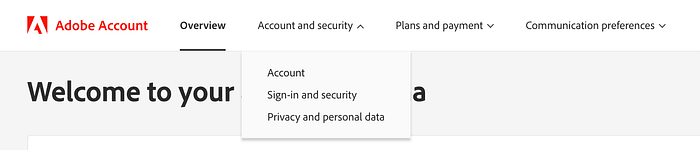

Top comments (0)