The Ultimate Guide to Cryptocurrency Wallets (1)
A Detailed Comparison of 6 Safe & Easy-to-use Crypto Wallets
Overview
Hi all! It has been a while since I wrote the previous article as the DeFi space keeps people busy every day. As a heavy user myself, I want to write this post to share my insights on choosing crypto wallets. I will mainly focus on Mobile and Non-Custodial wallets (meaning that you have full control of your private key), as I think this is the safest and most convenient way to interact with the blockchain on a day-to-day basis. Let’s get started! :)
Quick Table Summary
We will explain each of the wallet details below. Feel free to share the two tables with your friends if you find it helpful!
Comparison Metrics
Here is a list of important points I will be considering when choosing wallets:
- Safety : Are my funds safe in the wallet? Can I have full control of my funds by holding my private key? Can the wallet provider do malicious things with my private key?
- Usability : Is the wallet easy to use intuitively? so that I won’t accidentally press a weird button and lose all my funds?
- Conveniency : Is there a DApp browser in the wallet? How convenient is it to send transactions using the wallet? Do I have to hold the specific native currencies whenever I want to interact with a different blockchain?
- Compatibility : Can I use the wallet to interact with any blockchain I want? Or I will need to download many different wallets just to interact with a specific blockchain?
- Functionalities : Are there additional cool features exclusive to the wallet? For example, some wallets offer better staking rates to keep growing your crypto while locking it in the wallet. Some wallets also offer direct fiat-to-crypto purchasing and a one-pager to invest in different DeFi products.
The Comparison
1. MetaMask
One the most well-known and popular wallets that offers any customization
Safety : ★★★★★
Seed phrases and private keys are encrypted with your password. You have full control of all your private keys. Your funds are at risk only when a hacker has full access to your computer AND password.
Usability : ★★☆☆☆
This wallet is not designed for newbies and would require users to have a medium level of knowledge to make the best use of it. For example, users have to know how to properly control their private key and be sure not to connect wallet on malicious websites. Also, a lot of custom assets are not displayed automatically in the wallet until you manually add the token address here.
Conveniency : ★★☆☆☆
Although it has DApp browser in the wallet, it requires you to have the native currency to interact with the blockchain. For example, if you want to interact with Ethereum, Polygon, Solana, BSC, and Tron at the same time, you will have to hold a small amount of ETH, MATIC, SOL, BNB, TRX in your wallet.
Compatibility : ★★★★☆
It is my favorite wallet because it has the best compatibility! You can interact with ANY EVM compatible blockchain on MetaMask as long as you have the Network RPC URL (See this guide to add custom networks here). Best of all, you can add ANY assets, including NFTs you issued yourself, to be shown in the wallet. However, other non-EVM compatible blockchains like Flow and Solana cannot be added to MetaMask.
Functionalities : ★★☆☆☆
Users can purchase crypto with fiat in the app (Apple Pay / Wyre / Bank). In addition, there is a swap feature released recently to get the best price from decentralized exchanges (charging 0.743% fee). Except these, there are only basic features like transfer, receive, browse DApps, and display assets.

2. Blocto
One of the most user-friendly wallets that require zero transaction fee and the main mobile wallet to interact with the Flow Blockchain.
Safety : ★★★★★
Both custodial and non-custodial options are available, so the security is the same as MetaMask if you opt-in the non-custodial mode.
Usability : ★★★★★
This wallet is designed especially for crypto newbies. When you enter the DApp browser, it shows a list of commonly used DApps so that users don’t need to memorize website URLs and potentially navigate to the wrong ones. On the tokens page, you also don’t need to know how to “switch networks” to receive tokens on different blockchains. You can view all assets on one screen.
Conveniency : ★★★★★
Besides having DApp browser, it pays the transaction fee for you for all blockchain with Blocto points! Once registered, you will receive 3000 FREE points to send transactions, meaning that you can try out DApps at zero cost! Blockchain newbies don’t have to understand the use of native currencies.
Compatibility : ★★☆☆☆
As it is not designed for advanced crypto users, you cannot add other blockchains freely to the app. Currently they support Ethereum, Binance Smart Chain, Tron, Flow, and Solana (soon). You also cannot add customized assets. All tokens and NFTs can only be listed by the Blocto team. This is to prevent newbies from accidentally touching unknown tokens or blockchains. Also noted that it is very expensive to create Ethereum account as it is a smart contract wallet.
Functionalities : ★★★★★
This is the ONLY software wallet for the Flow blockchain to stake tokens (earn FLOW by locking tokens in the app), swap (exchange FLOW & tUSDT), and display NFTs (showcase your NFTs on Versus and maybe NBA Top Shot in the future)! So there is no second option if you want to interact with Flow. In the meantime, it allows purchasing crypto with fiat (Moonpay).

3. imToken
The wallets that have the most monthly active users (maybe more than MetaMask!), Asian users (has WeChat support), and rich functionalities.
Safety : ★★★★★
Similar to MetaMask, it allows you to take full control of your private keys.
Usability : ★★★☆☆
As this app is not designed for newbies, it has more advanced settings which may seem confusing. For example, you need to switch to different blockchains using the sidebar to interact with them. However, it’s better than MetaMask in that it automatically detects and shows any type of assets you have, which you can choose whether to display in the app or not. It also has a rich DApp browser home screen showing many common apps by category.
Conveniency : ★★☆☆☆
Users have to hold native currencies to interact with different blockchains.
Compatibility : ★★☆☆☆
Although they currently support 10 types of blockchains, they don’t have Solana and Polygon (MATIC)!! Users can’t add other networks to the app.
Functionalities : ★★★★★
This wallet contains one of the richest functionalities in one single app. Not only can you stake and swap tokens (Tokenlon) directly in the app, but also see the latest market price of each asset!

4. Math Wallet
The wallet that supports most blockchains (more than 65 types) by default.
Safety : ★★★★★
Similar to MetaMask, it allows you to take full control of your private keys.
Usability : ★★★★☆
Again, this wallet is for more advanced users who want to be able to interact with all kinds of blockchains. It’s better than MetaMask in that you don’t need to manually add many blockchains RPC URLs by yourself. It’s one click away! Similar to imToken, it shows a long list of command DApps in their browser.
Conveniency : ★★☆☆☆
Users have to hold native currencies to interact with different blockchains.
Compatibility : ★★★★☆
It supports most types of blockchains I’ve ever heard of (except Flow, Flow is only on Blocto). However, you cannot add customized networks as well.
Functionalities : ★★★★★
They have a very interesting and useful feature — Cross-chain Swap, where you can exchange tokens between different blockchains directly. Other than this, they have a news tab showing the latest trend in the crypto world.

5. Zerion
The app to manage your entire DeFi portfolio on different chains in one place.
Safety : ★★★★★
Similar to MetaMask, it allows you to take full control of your private keys.
Usability : ★★★★★
This app comes to the top of my mind when I want to view all my DeFi positions! I have used InstaDApp, ApeBoard, etc, and found that this app and Zappar (no app yet) support the most types of DeFi assets on different blockchains. It also shows real-time prices, profit and loss, price line charts to give you an overview of how your portfolio is going.
Conveniency : ★★☆☆☆
There is no DApp browser inside the app. When you click on features such as swap token, it will redirect you to imToken to confirm and execute the transaction. Thus, you will have to hold native currencies in imToken.
Compatibility : ★★★☆☆
Although it can display most assets on different blockchains, it sometimes failed to fetch all DeFi assets on Binance Smart Chain and Polygon.
Functionalities : ★★★★★
It has the most comprehensive dashboard of DeFi products and tokens to invest in! For example, you can get an overview of how each token grows recently, buy DeFi indexes (such as DPI), and deposit in Curve pools using the shortcut in the app (later redirected to imToken to finish the transaction)!

6. Trust Wallet
The wallet with the best UI for the minimalist lifestyle
Safety : ★★★★★
Similar to MetaMask, it allows you to take full control of your private keys.
Usability : ★★☆☆☆
This app is also for more advanced users like MetaMask.
Conveniency : ★★☆☆☆
DApp browser is in the app. However, you still need to have native currencies.
Compatibility : ★★★☆☆
Over 35 types of blockchains are supported. However, you cannot add additional blockchain networks to the app.
Functionalities : ★★☆☆☆
Similar to Blocto, it allows crypto purchasing with Moonpay. It also offers token swapping and BNB staking (for some reason I can’t stake on iOS app) feature directly in the app. Other than these, only basic functions are provided

Wrap up
Now you have an overview of 6 different mobile wallets and their comparison in terms of safety , usability , conveniency , compatibility , and functionalities. One side note is that although all wallets are ranked 5 stars in s_afety_ , all of the above are “hot” (software) wallets and they are not as secure as “cold” (hardware) wallets such as Ledger. You should only keep the assets that you’ll be using frequently in hot wallets.
In the next post, I will cover 5 more wallets, including Argent , Crypto.com , TokenPocket , Coin98 , and 1inch. Feel free to suggest your favorite wallet for me to review!
Thank you for your time reading. Any suggestions are welcomed and feel free to point me out if anything is unclear. See you next time! :)

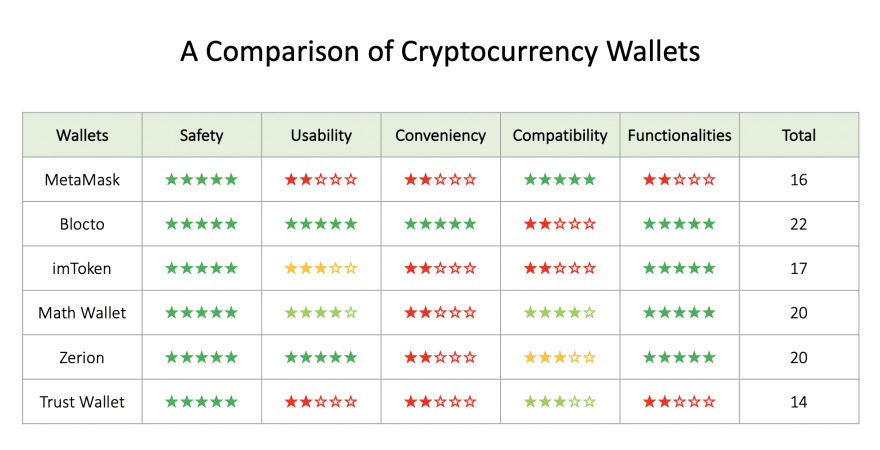






Top comments (1)
Connectee OU crypto wallet offers a secure, user-friendly, versatile, and efficient solution for managing your digital assets. Whether you're a seasoned trader or a novice investor, Connectee connectee.io/ wallet has you covered, making it an excellent choice in the world of cryptocurrency management.