Never make another spelling mistake in your code using the free VS Code spell checker extension from Street Side Software.
In this video you will learn:
- How to install the spell checker extension.
- How to identify spelling errors.
- Fix spelling errors.
- Add dictionaries for additional languages for example Spanish and French.
- Add new or made up words to the dictionary.
- The difference between user and workspace settings.
- Store settings in a file called cspell.json instead of the .vscode settings.json file.





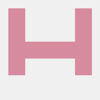

Oldest comments (2)
Thanks for sharing! Helped me a lot!
You're Welcome!