How can I make a beautiful website using HTML and CSS?
After watching and reading the following video and article, you will definitely able to create beautiful websites using HTML and CSS as an image.
Hello, friends today in this blog I will teach you how to Create A Website in HTML and CSS Only. Earlier I have shared a blog about a Complete Personal Portfolio Website using HTML CSS & JavaScript and now I'm going to create a simple website.
What is a Website?
A website is a combination of several web pages of codes, and hyperlinks, and designs. There are various types of websites like E-commerce websites, Portfolio websites, magazines, or Social Media Websites actually blog is also a website. The website can be used for educational or marketing and other purposes. Websites have not limited boundaries.
How can I make my website attractive?
To make a website beautiful and attractive you need to follow the following steps
Take simple colors for your website.
Use a maximum of 3 to 4 color
Make Website Responsive (Fite in any screen sizes devices)
Try To use the same sizes and font family for text.
Keep essential navigation links inside the navigation bar
Simple Website using HTML and CSS | Free Source Code
You can download all source code from the given link. Click Here To Download All Source Code

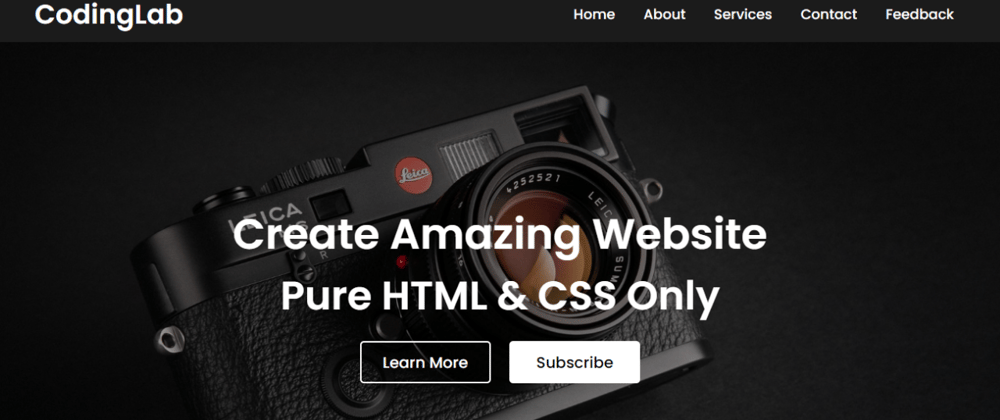





Top comments (0)