The article was initially published in Codica blog.
COVID-19 outbreak has led many to rethink their occupation. Freelancers are projected to be 50.9% of the U.S. workforce by 2027, according to Statista. And some businesses like Fiverr are already taking huge benefits from it.
In this post, read how you can build a micro-job marketplace that will succeed. You will find out what keeps such a platform easy to use and rich-featured at the same time. With these insights, freelance service will be as simple as buying something on Amazon.
Micro-job marketplace overview
Freelance marketplace acts as a middleman connecting contractual workers and businesses. Below, we have included statistics that suggest what impact freelance platforms may have on the job market soon.
- Offices' return "back to normal". At the same time, it meets pushback. Most surveyed by YouGov are not interested in working on-site. Besides, nearly half of the U.S. workers would quit if there was no choice to work remotely.
Source: Upwork
Resetting productivity. Results of surveys over 20 countries suggest that 73% of people measure their productivity based on results, not time spent.
Recovery slowdown. The spread of coronavirus mutations holds the world economy back. The unemployment rate is expected to be at 5.7% in 2022. Such numbers were last seen in 2013, not considering the COVID-19 highest strike wave.
How does Fiverr work?
Both freelancers and business owners can contact each other like on pretty much any e-commerce website.
Buyers pay for so-called "gigs" – fixed-term services delivered by freelancers. Typically, gigs include copywriting, voiceover, coding, photo and video editing, etc.
On Fiverr, each contract starts at $5 and can go up with extras. A 20% charge applies to every sale.
For freelance portals, there's no unified business model. Fiverr’s revenue is mainly generated through transaction and service fees paid by sellers and buyers.
Functionality for a website like Fiverr
Sign up
Let users register from two pages: for contractors and businesses. Apart from the classic "fill-all-fields," allow users to sign up under a third-party's account (e.g., Google or Facebook).
Taskboard
A board is a quick entry to the projects – both in progress and completed. It can be used for checking tasks, the latest changes, and specialists' invitation.
Promoted gigs
Let contractors advertise their gigs by the categories with a spending limit per day. Also, fees might be tied to the click-through rate.
Profiles
Make a visual difference between contractor and buyer profiles. To have filled profiles on your micro-job site, ask for details:
- Bio that presents user to the community;
- Languages used in work;
- Link to the personal webpage;
- Lists of honors and awards;
- A skill map is a great way to stand out from the crowd. Also, revealing job skills in the profile saves buyers time to examine what freelancers can offer.
Filters and search
Let your site's visitors filter out gigs by keywords, categories, ratings, or such features as price.
Make a predictive search – suggestions in the form of dropdowns as the user types a query.
Gig package
A slightly reimagined shopping cart. Instead of making an "Add to Cart" slot, let users select and compare services before buying.
Allow contractors to show what features and services are included in a particular price point - from very basic to premium.
Payment gateways
Keep in mind different payment options out there. You better choose widely-used gateways like PayPal, Stripe, Braintree, or Dwolla.
Note that some payment solutions might not be available in certain regions.
Communication
Keep users from getting into a "ping-pong trap." Help them get the job done correctly from the beginning.
Provide messaging so that buyers and pre-selected sellers can start a conversation.
Add gamification
First, allow people to get points for delivering highly-rated gigs. They can also go up in ratings by writing feedback or inviting friends to your website.
Then, let users level up in exchange for collected points. You can offer them discounts or extra profile perks. Additionally, put a small reminder to feature awards that buyers and sellers may receive.
Review & Feedback System
Let users rate services they bought and leave comments. Once a user taps on "Review," redirect them to a comment window. Then, ask to select the number of stars, and after the comment is typed in, enable a "Submit" button.
When a review becomes public, a website should not change or remove it if there's no community standards violation.
Micro-job website development approach
Out-of-the-box templates
With customers increasingly relying on e-commerce, it becomes easier to find a ready-made solution that meets minimum requirements:
- Order management;
- Filters and search bar;
- Payment gateways;
- Card management;
- Fee handling.
On the other hand, developing a basic SaaS application for freelancers is not enough. It will miss features that are a must-have to scale eventually.
Importantly, creating a micro-job site would be pointless without community growth around it.
Custom software solution
Alternatively, you can build a website geared towards your customers’ specific needs. A custom solution enables you to scale out in the future without being tied to third-party software. As a bonus, you prevent your project from hidden costs and license fees regardless of how many users visit a website.
To wrap up
Now, you realize there is a major shift from a job once considered "traditional" towards temp work and freelancing. We believe that the featured tips will help you build an excellent website for buying and selling fixed-term contracts.
For more details about freelance portals and their benefits, check out our full article: How to Create a Micro-Job Marketplace Like Fiverr: Features, Cost, Timeline.


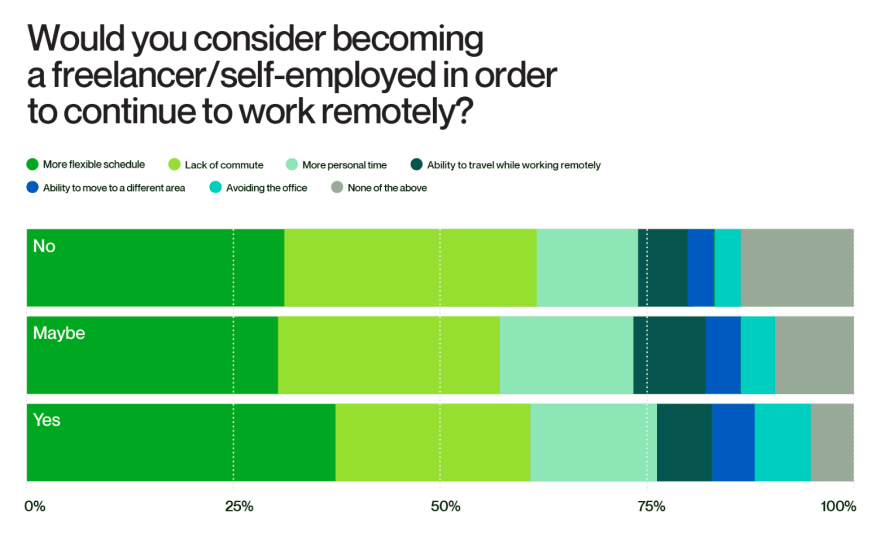
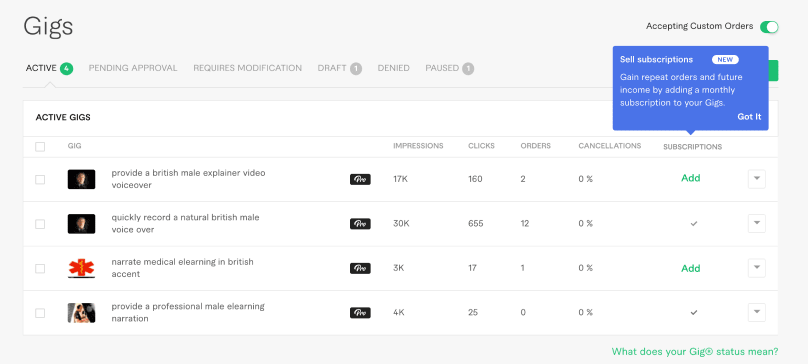



Top comments (0)