I've introduced how to create a table in Word document using Free Spire.Doc for Java, and this article will share how to use this free Java API to merge and split table cells in Word document.
1# Installation
Method 1: Download the Free Spire.Doc for Java and unzip it, then add the Spire.Doc.jar file to your project as dependency.
Method 2: You can also add the jar dependency to maven project by adding the following configurations to the pom.xml.
<repositories>
<repository>
<id>com.e-iceblue</id>
<name>e-iceblue</name>
<url>http://repo.e-iceblue.com/nexus/content/groups/public/</url>
</repository>
</repositories>
<dependencies>
<dependency>
<groupId>e-iceblue</groupId>
<artifactId>spire.doc.free</artifactId>
<version>3.9.0</version>
</dependency>
</dependencies>
2# Example of merging cells:
import com.spire.doc.*;
public class MergeTableCell {
public static void main(String[] args) throws Exception {
String output = "out/MergeTableCells.docx";
//Create a Document instance
Document document = new Document();
//Add a table to it
Section section = document.addSection();
Table table = section.addTable(true);
table.resetCells(4, 4);
//Merge cells horizontally
table.applyHorizontalMerge(0, 0, 3);
//Merge cells vertically
table.applyVerticalMerge(0, 2, 3);
//save the document to file
document.saveToFile(output, FileFormat.Docx);
}
}
3# Example of spliting cells:
import com.spire.doc.*;
public class SplitTableCell {
public static void main(String[] args) throws Exception {
String output = "out/SplitTableCells.docx";
//Create a Document instance
Document document = new Document();
//Add a table to it
Section section = document.addSection();
Table table = section.addTable(true);
table.resetCells(4, 4);
//split the cell
table.getRows().get(3).getCells().get(3).splitCell(2, 2);
//save the document to file
document.saveToFile(output, FileFormat.Docx);
}
}


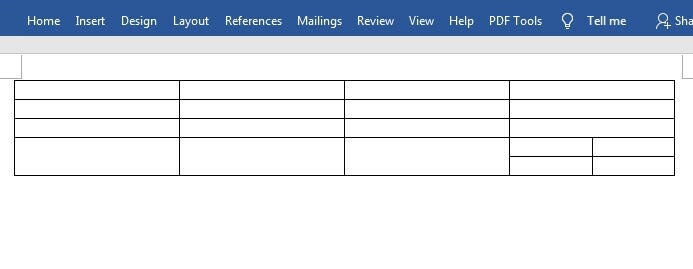

Top comments (0)