If you're a developer using Golang, you'll need to know how to install packages and dependencies in your project. Fortunately, the process is relatively straightforward. In this guide, we'll walk you through the necessary steps to install packages and dependencies in Golang.
What are Packages and Dependencies in Golang
Go packages are collections of Go source files that reside in the same directory. Each package contains a set of functions or types that can be used to perform specific operations. Dependencies, on the other hand, are external packages that aren't part of the Go standard library but are required for your project to function correctly.
Installing Packages in Golang
The standard way to install packages in Golang is to use the "go get" command. This command downloads and installs the package and its dependencies.
First, make sure you have Go installed on your system. You can check your installation by running the following command in your terminal:
go version
If you have Go installed, you should see a message like this:
go version go1.16.7 darwin/amd64
If you don't see this message, you'll need to install Go before proceeding.
Once you have Go installed, you can use the "go get" command to install packages. For example, let's say you want to install the popular Gorilla web toolkit:
go get github.com/gorilla/mux
This command will download the Gorilla toolkit and any dependencies it requires.
Installing Dependencies in Golang
If your project requires external packages, you'll need to install them as dependencies. Fortunately, Golang makes this easy.
To install dependencies, create a "go.mod" file in your project directory. This file is used to track your project's dependencies and their versions. To create the file, run the following command in your project directory:
go mod init myproject
Replace "myproject" with the name of your project.
After creating the "go.mod" file, you can add dependencies by running the following command:
go get <dependency>
For example, if you want to add the "mongo-driver" dependency for MongoDB:
go get go.mongodb.org/mongo-driver
This command will download and install the "mongo-driver" package and any dependencies it requires. The "go.mod" file will also be updated to include the new dependency.
Updating Dependencies in Golang
As your project evolves, you may need to update your dependencies to take advantage of new features, bug fixes, or security patches. Fortunately, updating dependencies in Golang is easy.
To update a dependency, run the following command:
go get -u <dependency>
For example, to update the "mongo-driver" package to the latest version:
go get -u go.mongodb.org/mongo-driver
This command will download and install the latest version of the "mongo-driver" package.
Removing Unused Dependencies in Golang
As your project evolves, you may find that some dependencies are no longer needed. To remove unused dependencies, run the following command:
go mod tidy
This command will remove any unused dependencies from your "go.mod" file.
Conclusion
Installing packages and dependencies in Golang is an easy process. By using the "go get" command, you can quickly download and install packages and their dependencies. Additionally, by using the "go.mod" file, you can easily manage your project's dependencies, including updating or removing them as needed. With these tools at your disposal, you'll be able to create powerful Golang projects that take full advantage of the language's features and external packages.

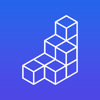




Top comments (0)