Introduction
If you are a Python developer, you might have come across the "Cannot import name 'soft_unicode' from 'markupsafe'" error. This error occurs when you try to import the soft_unicode function from the markupsafe module. This error can be frustrating, especially if you don't know how to solve it. In this blog post, you will learn how to solve this error and ensure that your Python code runs smoothly.
What is Markupsafe?
Before we dive into the error, let's take a quick look at what the markupsafe module is. Markupsafe is a Python library that provides a way to escape HTML and XML entities in strings. This module is commonly used in web development to protect against cross-site scripting (XSS) attacks. The soft_unicode function is part of the markupsafe module, and it is responsible for converting a string to Unicode.
Causes of the "Cannot Import Name 'Soft_Unicode' from 'Markupsafe'" Error
The "Cannot import name 'soft_unicode' from 'markupsafe'" error can be caused by several factors. Here are some of the common causes of this error:
Outdated Markupsafe Version
One of the reasons why you may encounter this error is due to an outdated version of markupsafe. If your markupsafe version is older than the one required by your Python code, this error will occur. Make sure to update your markupsafe version to the latest one to avoid this error.
Name Conflict
Another reason why you may encounter this error is that you have a name conflict in your Python code. If you have named a function or variable soft_unicode in your code, Python will try to use it instead of the one in the markupsafe module, causing this error. To solve this issue, consider renaming your function or variable to a different name.
Corrupted Markupsafe Installation
In some cases, a corrupted markupsafe installation can cause this error. If your markupsafe installation is corrupted, Python will not be able to import the soft_unicode function from the module, leading to this error. To solve this issue, try reinstalling markupsafe.
How to Solve the "Cannot Import Name 'soft_unicode' from 'markupsafe'" Error
Now that we know some of the causes of this error, let's dive into how to solve it. Here are some of the solutions you can try to fix this error:
Solution 1: Update Markupsafe Version
As we mentioned earlier, an outdated markupsafe version can cause this error. Therefore, the first solution you should try is to update your markupsafe version to the latest one. To update markupsafe, you can run the following command:
pip install --upgrade markupsafe
This command will update your markupsafe package to the latest version. After upgrading, try running your Python code again to see if the error has been resolved.
Solution 2: Resolve Name Conflict
If you have a name conflict in your Python code, you can resolve it by renaming your function or variable to a different name. To do this, search your code for any function or variable named soft_unicode and rename it to a different name. After renaming, try running your code again to see if the error has been resolved.
Solution 3: Reinstall Markupsafe
If neither of the above solutions works, you may need to reinstall your markupsafe package. To do this, you can run the following command:
pip uninstall markupsafe
pip install markupsafe
These commands will uninstall and then reinstall markupsafe. After reinstalling, try running your Python code again to see if the error has been resolved.
Conclusion
The "Cannot import name 'soft_unicode' from 'markupsafe'" error can be frustrating, but it is not an uncommon error. This error is usually caused by an outdated markupsafe version, name conflict, or corrupted markupsafe installation. However, with the solutions we have discussed in this blog post, you should be able to resolve this error quickly and get your Python code working smoothly. Remember to always ensure that your Python packages are up to date to avoid this error and other similar errors.

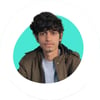



Top comments (0)