如果你一直在自己的機器上用帳密跟 Github 互動, 一定看過這封信:
Hi @codemee,
You recently used a password to access the repository at codemee/esp32_mp_ble_tests with git using git/2.31.1.windows.1.
Basic authentication using a password to Git is deprecated and will soon no longer work. Visit https://github.blog/2020-12-15-token-authentication-requirements-for-git-operations/ for more information around suggested workarounds and removal dates.
Thanks,
The GitHub Team
這封信就是跟你說以後都要改用 token 來登入, 不能用使用帳密。如果你點信中的連結, 會進到說明頁面, 大致上就是告訴你為什麼要改用 token, 並且有一個連結教你如何產生 token, 然後就沒有了!它並沒有告訴你要如何把目前的帳密刪除, 改為用 token 登入, 唯一有的連結是如何在 Mac 上更新認證資訊, 但 Windows 要怎麼做呢?
刪除 Windows 上記錄的 Github 帳密
Windows 上的 Github 帳號是由認證管理員 (Credential Manager) 記錄, 刪除的步驟如下:
改用 token 認證
之後只要進行和 Github 相關的操作, 就會出現登入畫面:
填入剛剛產生的 token 登入即可。

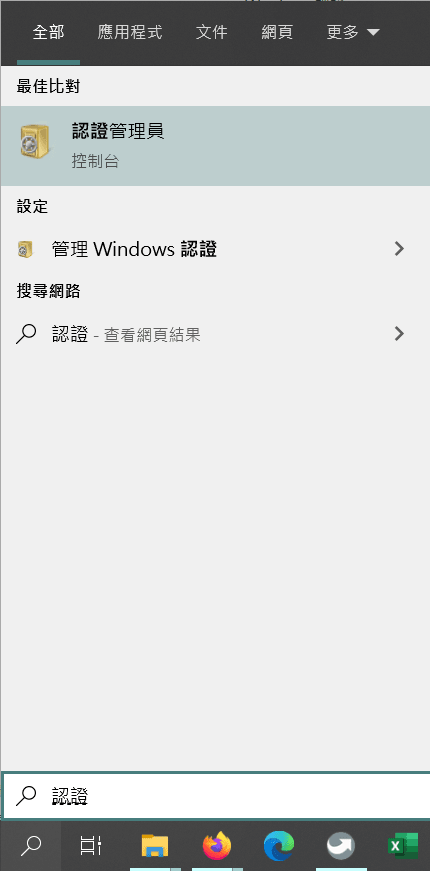
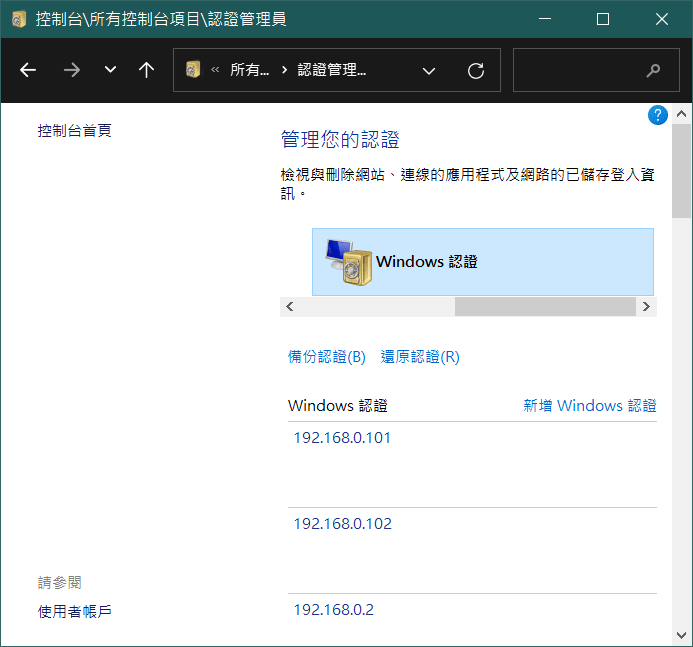
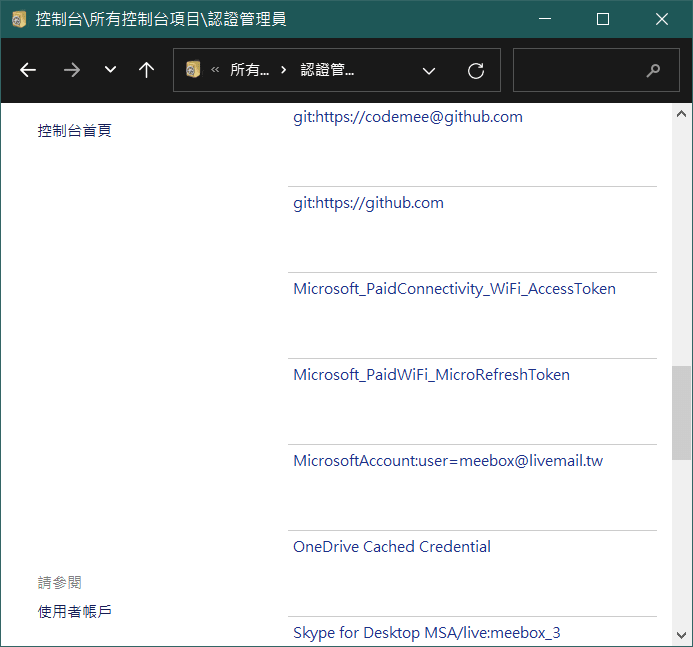
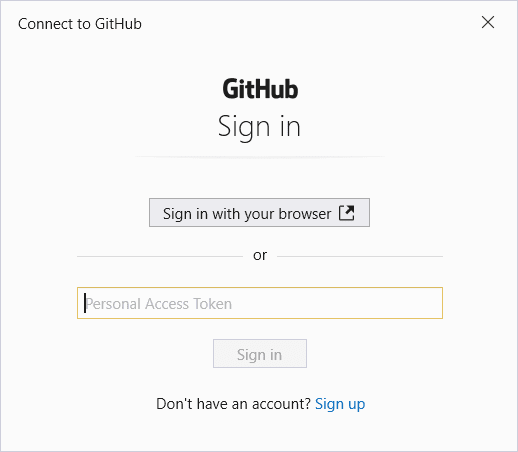

Top comments (0)