Original article published here: ASP.NET Registration form using C# and SQL Server database.
The logic behind the ASP.NET Registration form:
There is no rocket science involved here – users will simply enter their details like email, first name, last name, and other details on the registration form. After that, they will click on a button to register themselves on your site.
What actually happens when the code runs:
Users will enter their details in the user registration form and hit the Register button. After that, a connection to the database will be established and a SQL Insert query will be executed to store all user inputs in the user details table.
Here is the breakdown of the complete process:
Creating an empty ASP.NET website.
Designing the user registration form.
Adding a SQL database to the project in which we will create a table to store user details.
Configuring web.config file.
Code the backend of user registration form.
Try and test the application.
Read each of these steps in details by following the tutorial link above.
Cheers :) Let's code!

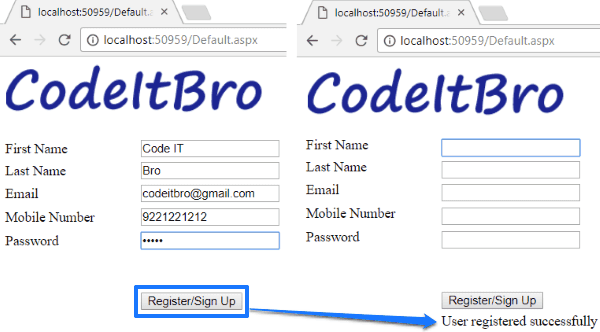





Top comments (0)