From the desk of a brilliant weirdo #1:
If you are using Scrum it’s safe to say that you are also using Agile.
On the other hand, if you are using an Agile framework, that may not necessarily be Scrum.
This article is dedicated to the notorious topic “Agile vs Scrum” and I’ll break it down for you so you can actually get to know the differences and similarities between Agile and Scrum.
Without further ado:
What Is Agile (Overview)?
Contrary to Waterfall, the Agile methodology is focused on releasing increments of software constantly.
Agile pretty much means “we embrace change and release working software frequently.” Agile fosters the “just do it” approach and welcomes change along the way. In contrast, Waterfall, the opposite of Agile, requires in-depth planning for you to hit the ground running.
Agile is also successful when continuous feedback is received from the end users. This helps the PM along with the dev team develop a product that suits the needs of the market to a tee.
The uniqueness of the Agile methodology stems from the human-to-human relationship it encourages. Here are the 4 principles of Agile, according to the Agile Manifesto:
Individuals and interactions over processes and tools.
Working software over comprehensive documentation.
Customer collaboration over contract negotiation.
Responding to change over following a plan.
In other words, an Agile team should be aware of the changing environment, able to identify any uncertainty, and then brainstorming a plan for adapting to it.
We can also say that Agile is a combination of frameworks that are based on the values set in the Agile Manifesto.
When it comes to Agile project management, managers here don’t tell the team what they should be working on.
Instead, they take a step back and make sure that the team has the right skills and distraction-free environment to be able to tackle the tasks on their plates.
The Agile lifecycle is made up of 6 Agile methodology phases:
- Concept - the end goal of the project is defined and tasks are made & prioritised.
- Plan - requirements are introduced and the team discusses the approach it’s going to take to handle the tasks.
- Development - the actual coding happens during this step. Documentation evolves along with the project.
- Testing - In Agile, during the testing stage, the code is tested to ensure that it’s bug-free and ready for deployment.
- Deployment - in this Agile phase, the code is deployed and working software is delivered to the customers.
- Maintenance - during this stage, the work that has been performed in the previous steps is reviewed and the market’s reactions are observed. After that, improvements are made for future projects.
When to Use Agile
First off, you need to understand the 12 principles of the Agile manifesto (check the next section).
Second, if you feel like waterfall methods keep your team’s productivity stagnant then it may be a good idea to try the Agile project management method.
Agile is best to use in the following situations:
- You don’t have a clear picture of what the end product should look like.
- You plan on adjusting the product requirements as you’re progressing.
- Your development team can thrive in changing environments instead of withering away.
Agile Manifesto
Back in 2001 in Snowbird, Utah, 17 developers came up with the Agile Manifesto while enjoying their leisure time at the resort. The Agile Manifesto encompasses 12 principles every Agile team should adhere to:
- The customer is the most important.
- Embrace change.
- Delight your customers with frequent and working software releases.
- Daily coordination.
- Developers should be motivated to face challenges.
- Face-to-face communication is encouraged.
- If a feature or product is working well, you can gauge your progress.
- Keep the pace at which your team is releasing working software constant.
- Attention to details.
- Instead of doing more, you should be doing what’s required in the fastest way possible.
- Cross-functional teams are the best.
- Continuously receive feedback.
Agile Methodologies (Frameworks)
First, what is a methodology?
According to Alistair Cockburn, a methodology is a set of rules or conventions that a development team agrees to follow.
So regardless of the Agile framework you're using, no development team will be the same as different companies foster different values & principles.
- Scrum, which will be thoroughly discussed below, is the most popular Agile framework. Scrum consists of sprints (timeboxes) during which the team creates and releases working software. In Scrum, you have three main roles - the Product Owner, Scrum Master, and Development (or Scrum) team. Everyone cooperates with each other in order to complete the assigned tasks successfully.
- Kanban doesn't operate by sprints, but it allows you to make changes whenever you need it. Kanban gives you a clear view over your tasks so you can explicitly see what's the next step ahead of you. In Japanese, Kanban actually means a "visual sign."
- Lean is about optimizing the time you spend working on tasks. It helps you to release working software frequently enough through constant iterations.
- Extreme Programming, or also known as XP, welcomes changes and encourages adaptivity. It works great because it's based around receiving constant feedback from end users.
These are just some of the leading Agile frameworks. You can check more in this article.
Advantages & Disadvantages of Agile
Pros of Agile:
With Agile, you don’t need extensive documentation at the beginning of each project. Instead, you can jump right into it and refine your backlog along with the project’s evolution.
Agile allows you to break down your tasks into smaller iterations so you can narrow down your focus on producing better quality software.
In each iteration phase, there’s testing involved meaning you’ll be able to identify bugs early on and fix them quickly. As a result, you’ll deliver high-quality software without any concurrent issues.
With Agile, you’ll be able to bring your team on the same page as it emphasizes daily communication as well as face-to-face collaboration. Everybody will know what’s the next important step to take.
Clients can see that progress that is being made. They can thus share their feedback and have an actual impact on the end product.
Cons of Agile:
The problem with Agile is that as it grew significantly in popularity, spreading out across many organizations, some businesses abandoned the initial agile mindset, and instead focused on a certain set of principles and practices done in an exactly prescribed way. And this is not what Agile is. Agile stands for adaptation and adjustments to help you tackle uncertainty.
As Agile fosters the “just do it” approach, you won’t have as many details and planning as you usually have when implementing Waterfall. Therefore, it can be hard to pin down a precise shipping date. The end product may also look like nothing similar to what was initially expected.
Moreover, with Agile, PMs are often re-prioritizing tasks while adding new ones which can result in missed deadlines.
Developers should be skilled in a variety of areas to be able to handle multiple aspects of the product being developed. Therefore, newbies may find it hard to keep up with the pace of senior developers. As a result, they may figure Agile to be unnecessary hard to follow. Agile projects, more often than not, will require your full commitment to the project and 40 hours a week sometimes won’t be enough.
Suppose you are working in a blame culture where nobody puts themselves in other people’s shoes and just minds their own business. In that case, no Agile framework will likely save you.
Whereas, suppose you have a well-coordinated team with high levels of chemistry between the team members. In that case, you’ll be just fine with any Agile framework you pick.
“Agile, for all its flexibility, can go off course very easily if left unchecked. So it requires a constant focus on the tenets which are not prescriptive, unlike Scrum.” - David Johnson, Chief Technology Officer at Mulytic and Founder at Clear Blue Data.
Getting certified in Agile
PMI-ACP is one of the best certifications you can obtain to showcase real agile knowledge and skills to your future employer. The PMI-ACP cert will get you familiar with Scrum, Kanban, Lean, and other frameworks as well. The courses (+ all the Agile tutorials and video content) are priced at $1,195. It’ll definitely embellish your Agiler resume.
“The exam material ranges roughly 8 different books / guides and leans a lot on the PMBOK (Product Management Body of Knowledge) textbook. It covers Scrum a great deal, but also XP, Kanban, Crystal and Lean.” - William Chin, Web Consultant at PickFu.
APMG International - a great place to acquire a certification in Agile program management, Agile project management, or Dynamic Systems Development Method. Prices may vary.
Strategyex Certificate - The online learning company TwentyEighty Strategy Execution has partnered with George Washington University to provide you with either Associate or Master’s in Agile. It’ll definitely provide you with the necessary Agile skills to thrive in your work environment. Prices start at $1,645.
International Consortium for Agile (ICAgile), an independent accrediting agency, is offering Agile certification that will get you well versed in Agile and its various frameworks - Scrum, XP, Kanban, and more. Three certification levels are available - Professional, Expert and Master. Fees depend on the course you choose, head over to here to find out more.
Scaled Agile Academy - if you are a fan of the Scaled Agile Framework (SAFe), the Scaled Agile Academy offers a variety of courses and Agile tutorials to get you educated on the subject so you can confidently demonstrate your skills during interviews.
Certified Agile Project Manager (IAPM), a global professional association for certifying Agile project managers, offers four levels of certification: The Junior Agile PM, Agile PM, Senior Agile PM, and the International PM. If you are just entering the Agile space, then the IAPM will be a perfect fit for you as it’ll teach you the basics of planning, structure and execution of multiple agile-based projects. Prices depend on your nationality. For example, for US students, the Agile Project Manager course is priced at $122, and the exam cost sums up to $650.
“I would recommend teams to not jump directly into Scrum without getting some sort of in-depth training first in Agile and then, in Scrum. Also, transitioning through a less intense Agile philosophy such as Kanban would be beneficial. They can obtain more information on PMI-Agile Certification and Scrum Certification here.” - Martha Carrera, Publicist at Otter Public Relations.
What Is Scrum?
Scrum is a subset of Agile, it’s a framework that encourages you to deliver working software in sprints (2-4 weeks).
It stresses the importance of accountability, team collaboration, and product iterations aimed at achieving a high-quality product.
Scrum is based on Empiricism meaning knowledge & skills come from experience and making decisions.
“Scrum follows the example of " Fail Early" that says it is better to fail early as it reduces the cost of rework and ensures the development is happening as per business requirements.” - Neha, a SAFe certified software professional sharing personal thoughts on NaturallyHappyMom.
Sprints
At its core, the Scrum project management method is made up of sprints. Sprints are time-boxed events averaging from two to four weeks. During the sprint, working software is developed until it reaches a certain level, known as "Done." The "Done" phase tells that product is ready to be deployed on the scrum release date.
"With a dedicated time-box or "sprint" usually around two weeks in length, it's possible to build a short feedback loop, which can improve the decisions you make about the future work the team will do." - Jay Hyett, Senior Delivery Coach at Envato.
Once the Sprint starts, no changes can be made during project development. Yet, the scope can be redefined and re-negotiated between the PO and the development team as the project progresses.
“Our Sprint is broken into the following phases: New, Analysis, Read For Dev, In Dev, Ready for QA, In QA, Ready For Acceptance, and Completed.” - Jonathan Sanchez, Co-Founder at ParentPortfolio.
Sprint planning
Every sprint starts with a sprint planning. A sprint plan helps the team understand the goals they’re after. During sprint planning, tasks with clear instructions are defined. The sprint planning should take no longer than 8 hours for a month-long sprint.
The most common questions asked in a sprint planning are:
- What can be delivered in the Increment resulting from the upcoming Sprint?
- How will the work needed to deliver the Increment be achieved?
Daily Scrums
The daily scrum is the most salient part of the agile team collaboration process as it replaces most conventional meetings.
It usually takes no longer than 15 minutes with an 8-people team. It’s held at the same time and same place every day to dwindle complicatedness.
Daily scrums keep everybody on the same page and increase the team’s probability of completing the project successfully.
In most teams, during a daily scrum, you need to answer the following three questions:
- What did I do yesterday that helped the Development Team meet the Sprint Goal?
- What will I do today to help the Development Team meet the Sprint Goal?
- Do I see any impediment that prevents the Development Team or me from meeting the Sprint Goal? (Source - Scrum.org)
More often than not, developers will meet right after Scrum to elaborate further on the problems they’re facing and find ways to fix them.
It’s important to note that the daily scrum is only for the developers. If external members would like to participate, the Scrum Master should ensure that they don’t disturb the developers.
Sprint Reviews
Except for daily scrum, you also have sprint reviews that are held at the end of each sprint to review the released piece of software. At most, this meeting takes no more than 4 hours for one-month sprints.
During the sprint review, the development team shares what problems & challenges it stumbled upon and how it solved them. The work that has been completed is reviewed and developers answer any questions that stakeholders may have.
Market’s reactions are also reviewed during this meeting which helps the team understand the customer’s desires so that it can develop a better product in the next sprint. Time spent and budgets are also reviewed to help the product owner make better time & cost estimates in the future.
Sprint Retrospective
The Sprint Retrospective is a meeting held after the sprint review and it helps the team assess the past sprint so adjustments in future sprints can be made. Scrum diagrams are inspected to review the team’s performance as well.
Sprint backlog
The sprint backlog is made by the developers themselves.
It consists of items picked by developers from the product backlog.
The sprint backlog allows you to clearly see all the current and upcoming tasks of your team.
The sprint backlog can change and evolve along with the development of the product as well. All changes to the sprint backlog are usually discussed during the daily scrum so everybody can be aware of what’s happening. It’s worth mentioning that only the dev team can make adjustments to the sprint backlog during development.
Increments
The Increment, according to Scrum.org, is the sum of all the Product Backlog items completed during a Sprint and the value of the increments of all previous Sprints.
When to Use Scrum
You can use the scrum project management framework In the following scenarios:
- When project requirements are likely to change and continuous customer feedback is required.
- You don’t have a clear picture of what the end product should look like and you will adjust along the way.
- The scrum development team is experienced enough to manage its tasks without the management of a PM.
- And also when working software is required to be released quite frequently.
Roles in Scrum
The Scrum Team consists of a product owner, a development (scrum) team, and a scrum master.
Product Owner
The product owner is the guy who designs the product backlog. He lists and prioritizes all the items in the backlog so the team can focus on the most critical tasks first.
However, the scrum development team has the power to renegotiate the product backlog with the PO if it thinks there’s too much or little work for the sprint.
In the product backlog, you can find all the features, functions, enhancements, requirements, and tasks for the completion of the project. Each item is given a description, order, estimate, and value to make things more transparent and easier for developers.
It’s important to note that the product backlog is never fully completed. In fact, it’s in a constant evolution along with the project being developed and the environment in which it’s located.
It’s crucial for the team to follow the product owner’s decisions to move the project towards the goal line smoothly.
The Development team
The development team ostensibly consists of developers who do the actual work and release “Done” increments after each sprint.
The scrum team should be cross-functional as well as self-organizing.
Developers in the team should have the necessary skills to deliver working software without being micromanaged.
No titles are present in Scrum. Testers, analysis, and developers are all Scrum teammates. In the end, every team member is equally responsible for the success of the project.
Scrum Master
The scrum master helps the dev team to clearly understand the scrum values, principles, and techniques so that everybody (+ stakeholders) is on the same page.
It’s likewise his job to ensure the dev team is working in a distraction-free environment without any interruptions. He helps the team clearly understand the instructions of their tasks.
The scrum master can also help the product owner by finding efficient ways for managing the product backlog. He is also responsible for the prioritization of tasks along with the PO.
Moreover, the scrum master is responsible for imbuing the organization with Scrum principles and values. He cooperates with scrum masters in other departments to bring everybody in the company on the same wavelength when it comes to fostering the Scrum process.
Advantages & Disadvantages of Scrum
Pros of Scrum:
The scrum process brings clarity in the team through the daily scrum meetings. You can keep your whole team synced and up to date so that no issues occur further down the line.
Usually, most Scrum teams possess a sense of accountability, as there is no PM to manage them. Developers spread tasks among each other and are responsible for completing them. They are constantly collaborating with each other to achieve the sprint’s goal without facing tons of hurdles along the way.
Scrum can also help you save costs. Due to the daily scrums, the team keeps everybody on the same page meaning issues can be identified early on for developers to prevent them from happening.
Sometimes, taking 1-2 days to clearly map out the requirements and user stories of the Sprint may be well worth it rather than conducting your planning session hand over fist.
“Scrum includes joint planning exercises to help ensure reliable commitments from team members.” - Chris Williams, Agile and Elite Performance Coach, The host of The Badass Agile Podcast.
Cons of Scrum:
If scope creep occurs due to constant backlog refinements, complexity may crop up and wither the team’s productivity away.
In scrum, teams foster high accountability and level of skills. Therefore, developers need to be quite familiar with the Scrum techniques for the project to succeed.
The scrum master shouldn’t control nor manage the team. Otherwise, the project might fail as disparity might emerge between the team and the scrum master.
When tasks aren’t precisely explained, time and cost inaccuracies might occur and cause the project to fail. It’s important for the team to understand the project’s goals initially so that no big problems & discrepancies crop up along the way.
The Scrum framework can be quite overwhelming for some developers and cause team burnouts. Sometimes, instead of helping the team, daily stand ups can turn into unpleasant and unproductive meetings that nobody wants to attend. That only happens when the team arbitrarily parrots what’s on their Jira board for the sake of saying something.
With Scrum, there aren’t any time windows in between the sprints to let off steam as the new sprint usually starts right when the previous one ends overlapping each other.
“Many teams do not implement Scrum or Agile 100%. They usually take a few bits of it and try to glue them with their already existing processes and methods. As a result, discrepancies might crop up during the development phase.” - Elandas Miller, PMP, PMI-ACP, CSM -- CEO & Founder at Kicking It Sports.
Getting certified in Scrum
Professional Scrum Master™ - three levels are available based on your skills & goals - fundamental, advanced, and distinguished.
Professional Scrum Product Owner™ - three levels are available here as well - fundamental, advanced, and distinguished.
Professional Scrum Developer™ - if you’d like to niche down as a developer and focus only on Scrum projects, this is the certification for you.
Scaled Professional Scrum™ - this one proves your knowledge and skills in scaling Scrum and using the Nexus framework.
Professional Scrum™ with Kanban - if you are a fan of both kanban and scrum, go with this one.
Professional Agile Leadership™ - if you’d like to lead a scrum team by helping the team to understand Agile values & practices, then this is the certification you need.
Professional Scrum™ with User Experience - this certification will help you understand the best-in-class UX practices so you can deliver tremendous customer value & experience.
Check out Scrum.org to learn more about the certifications. You’ll be able to find tons of scrum methodology tutorials.
Differences and Similarities Between Agile vs Scrum
Differences
First off, Agile and Scrum aren’t the same.
Agile, in a nutshell, is more of a mindset, a project management philosophy, whereas Scrum is a set of values & principles. Originally, scrum is a subset of Agile.
“Agile is something you ‘are’ not something you ‘do.’ Scrum is something you ‘do’ in order to build and deliver software in an Agile manner.” - Chris Alexander, Enterprise Agile Coach at EXPANSIA.
Agile describes a set of ideals in the Agile manifesto. It doesn’t give any specific set of rules to follow to manage your projects. On the other hand, Scrum provides you with ways to manage your project efficiently to meet your project’s goals.
“Leadership plays a crucial part in the Agile process; on the other side, Scrum fosters a self-organizing, cross-functional unit.” - Matt Scott, owner of Termite Survey.
Similarities:
Both Agile and Scrum share many similarities as ultimately Scrum springs from Agile. Both Agile and Scrum rely on delivering working software frequently while embracing change and receiving continuous feedback.
As mentioned earlier in the “Agile Methodologies” section, Scrum is just one of the frameworks that stems from Agile. Tons of other Agile methods are available as well that you can try, test, and see if they work for you.
Hybrid Agile Approaches
The reasons for which you might want to be on the lookout for Hybrid approaches may vary from lowering the project’s cost to speeding up the development process or handling complex environments better.
Here are some hybrid approaches to Agile:
The Disciplined Agile Delivery (DAD) is based on Agile, Scrum, and Lean frameworks. It was initially designed to take the most salient parts of other Agile frameworks and cobble them together so you can have everything you need to move your projects smoothly towards the goal line.
Another hybrid framework is the Large-Scale Scrum (LeSS) made to expand the use of Scrum through scaling rules & guidelines.
The Scaled Agile Framework (SAFe), another hybrid Agile framework, is a combination of Agile & Lean values & principles.
AgilleAlliance covers the topic of Hybrid Agile quite thoroughly here.
Best Project Management Tools For Agile and Scrum
Codegiant
Codegiant is ultimately one of the simplest tools out there for managing your Agile projects. It’s designed with both Kanban and Scrum boards so you can get extra functionality when managing your projects.
The uniqueness of Codegiant stems from its ability to allow you to create tasks and distribute assignments across your team within just a few clicks.
Also, it boasts practically-designed roadmaps that will help you visualise your project’s progress so you can identify issues early on and prevent them from happening.
Features:
- Kanban and Scrum boards.
- Roadmaps.
- Sprints.
- Epics.
- User stories.
- Keep track of progress.
- Tasks and subtasks.
- Tags, mentions, and comments.
- Time estimates.
- Jira importer.
- Codegiant has a free plan for up to 5 users, then starts at $3/user a month.
Pros:
- Hit the ground running within a few clicks—no complex onboarding processes.
- Tags, mentions, and comments will help you bring your team on the same page to accelerate your development process.
- It’s risk-free for up to 5 users on board. No payment is needed or will ever be.
Cons:
- It lacks integrations. Currently, it only integrates with Jira and Slack.
ClickUp
“The one to rule them all.” - ClickUp’s slogan.
ClickUp definitely boasts heaps of features that can replace most of the PM tools you might be using. It has everything you need from A to Z to manage your project efficiently.
Moreover, it has its own importer tool that will help you move your projects over to ClickUp without any hassle.
It’s worth mentioning that ClickUp raised a funding round of $35 million recently which means they’ll be further improving their product and adding more great features to help you manage your projects smoothly.
Features:
- Tasks.
- Real-time chat.
- Custom statuses.
- Custom fields.
- Time tracking.
- Multiple assignees.
- Priorities.
- Free plan. After that starts at $9 per month.
Pros:
- ClickUp is notorious for a large number of features it brings to the table - you won’t find yourself in a dire need for extra functionality.
- The support team is absolutely outstanding. It will go out of its way to ensure your problems are solved. You can use ClickUp for free.
Cons:
- Creating tasks and working in multiple layouts can be overwhelming at the beginning. It may not be the simplest project management solution according to some customers on Capterra and TrustRadius.
Jira
Jira is one of the most popular PM tools for developers these days, dating back to 2002.
A downside of Jira, however, is that it initially features a bug-tracking design which makes the software quite inconvenient for non-tech folks nowadays.
Nevertheless, Jira is a fantastic tool with tons of well-designed and robust features.
Jira comes in three main versions - Jira Align, Jira Core, and Jira Software (in fact, there’s also Jira Mobile). Jira Core and Jira Software are mainly suited for personal use whereas Jira Align makes greater sense for enterprises. You can learn the difference between the three Jira versions here.
Features:
- Scrum and kanban boards.
- Roadmaps.
- Reporting.
- Drag and drop.
- Automations.
- Customizable workflows.
- Rich APIs.
- Free for open-source projects and teams with up to 10 users.
Pros:
- Jira can handle your project management from A to Z without any problems. It’s also widely preferred by developers due to its initial bug-tracking design.
- It comes with a large number of integrations so you can have all the tools you like in one place making your project management a pleasant experience instead of a chore.
Cons:
- The UI, according to some users, seems a bit clunky. When signing up to Jira for the first time you’ll have to go through a rather steep learning curve in order to get a sense of the tool.
- Not the best tool for folks without technical background due to its initial bug-tracking design.
Asana
Asana is another fantastic tool for Agile teams that features incredible simplicity and functionality.
Originally founded by the Facebook co-founder, Dustin Moskovits, in 2008, Asana was meant to become one of the most popular project management tools in the world.
With a valuation of over $1.5B, Asana brings great features (+ animations) to the table to help you manage your projects smoothly while keeping you entertained.
It comes with more than a 100 integrations so you can have all your favorite tools in one place.
Features:
- Projects.
- Tasks and subtasks.
- Assignees.
- Custom fields.
- Forms.
- Due dates.
- Milestones.
- Timeline.
- It comes with a free plan for up to 15 users. It then starts at €13.49 billed monthly.
Pros:
- When you finish a task, rainbow unicorns pop up on the screen to add extra enchantment.
- Navigating your way through Asana can feel like a breeze when you get used to it.
- You can try it risk-free.
Cons:
- Asana email notifications can be aggravating at times. Despite the free plan, Asana can be very, very expensive for larger teams compared to the other tools on this list. Prices start at €13.49/user per month.
- Asana’s UX can be unbelievably slow sometimes putting you in a black mood.
Basecamp
Perhaps the oldest PM tool out there, from 1999, Basecamp has definitely kept up with the trends throughout the years. As a matter of fact, Basecamp has its own unique style that suits smaller businesses and individuals to a tee.
What makes Basecamp great is that it’s super straightforward. You can create tasks and assign them to your team in a matter of minutes. No hassle whatsoever.
Features:
- To-do lists.
- Docs.
- Schedules.
- Real-time chat.
- Hill charts.
- Reporting.
- Notifications.
- Search bar.
- Comes with a 30-day free trial.
Pros:
- Basecamp’s support team is super reliable. They’ll handle your issues professionally making sure you have a smooth and pleasant experience.
- It has many features that you can easily adjust to your workflow to smooth out the development process.
- Basecamp comes at affordable prices. Flat monthly fee of $99, no matter how big your team is.
Cons:
- As with many other tools, it has a steep learning curve that you’ll need to overcome.
- You only have one message board and chat meaning communication with other departments can be quite hard.
Conclusion
That’s about it on the topic Agile vs Scrum.
Just to encapsulate what we’ve talked about...
Agile is more of a mindset or a philosophy that you can follow (The Agile Manifesto).
Scrum, however, is an Agile framework that comes with a set of rules and principles that you should adhere to in order to meet your sprint’s goals.
All in all, when you are using Scrum, you are also using Agile in a way.
Yet, Agile offers a variety of other frameworks you can explore and find the one that suits you the best.
Stay unparalleled,

![Cover image for Agile vs Scrum: Differences & Similarities - The Complete Review [2020]](https://media2.dev.to/dynamic/image/width=1000,height=420,fit=cover,gravity=auto,format=auto/https%3A%2F%2Fdev-to-uploads.s3.amazonaws.com%2Fi%2F8umrom6vmm6ciwwye6sq.png)
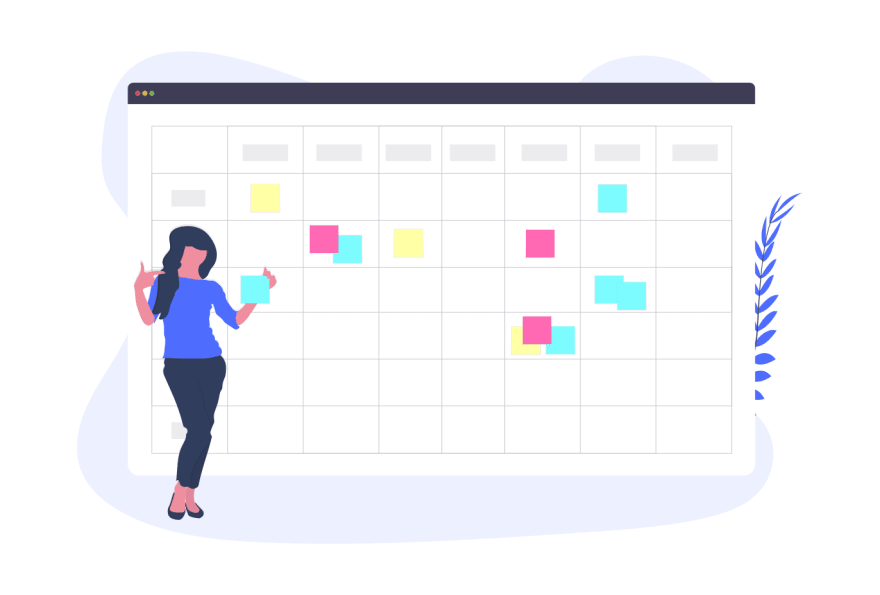

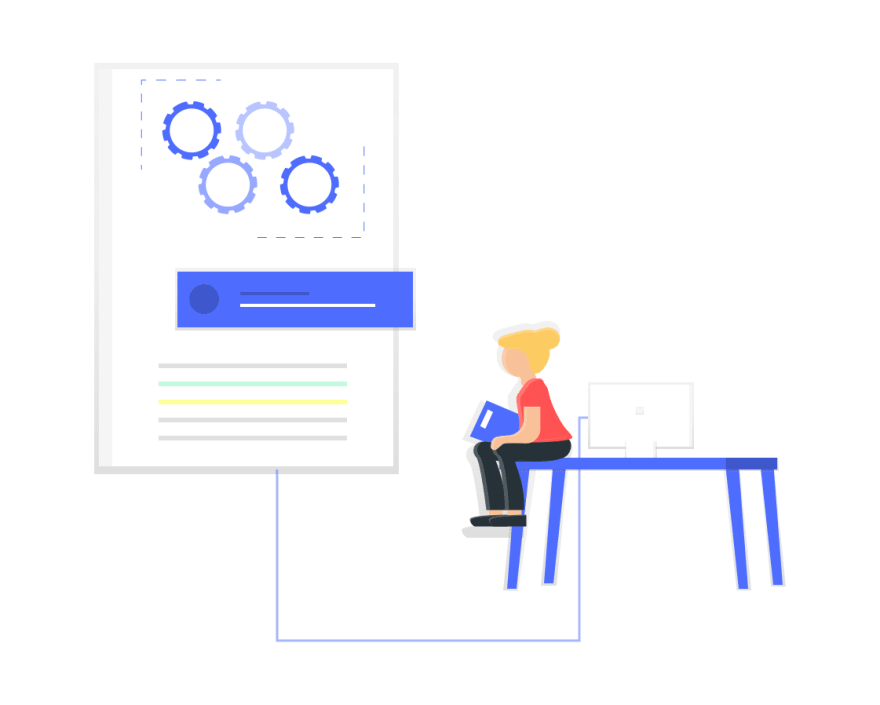
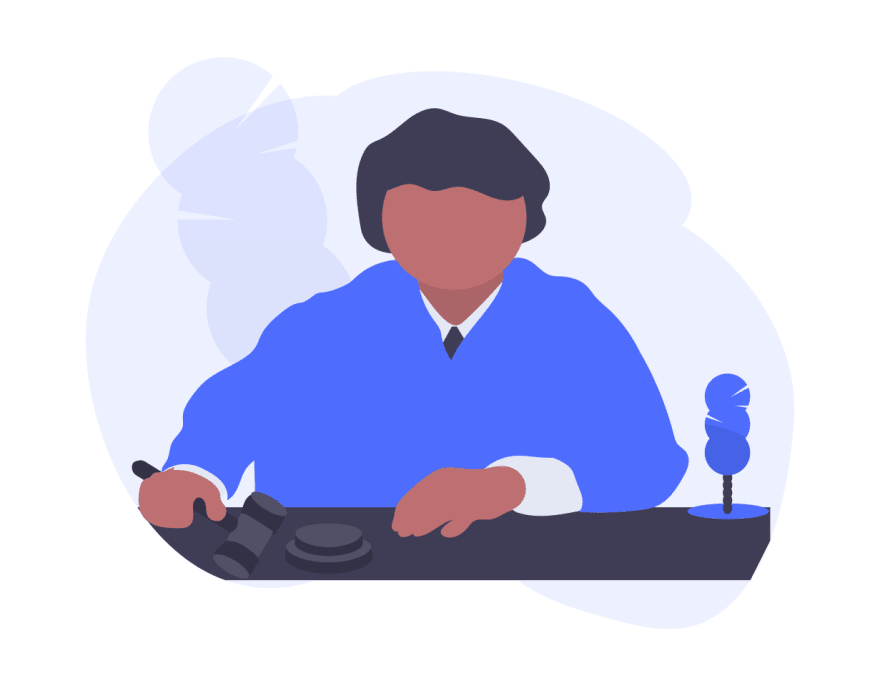

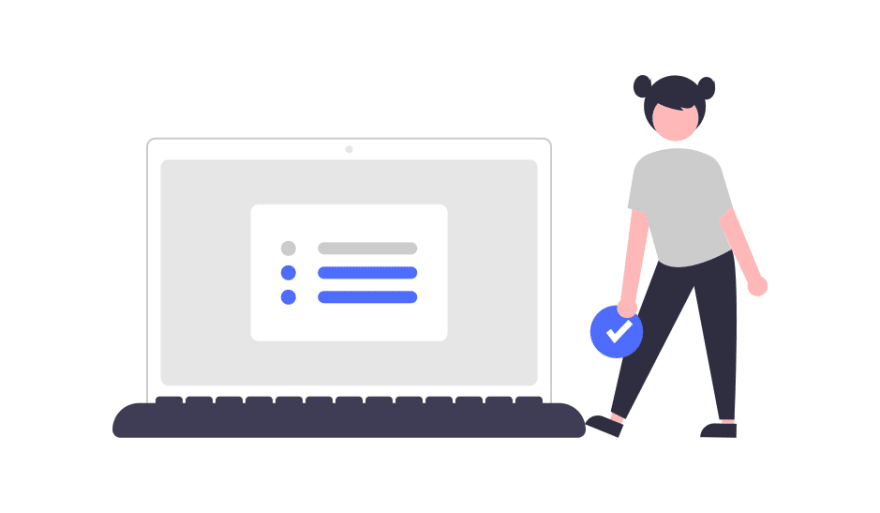



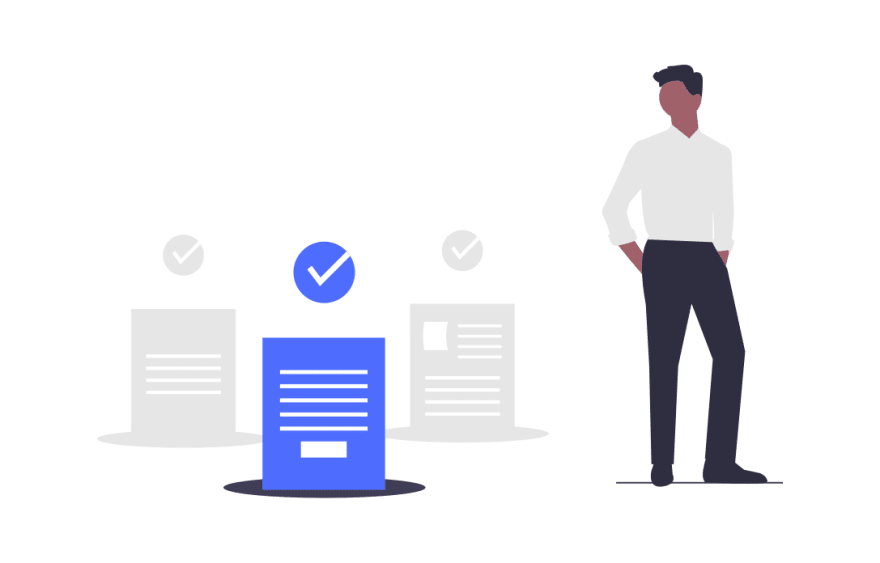
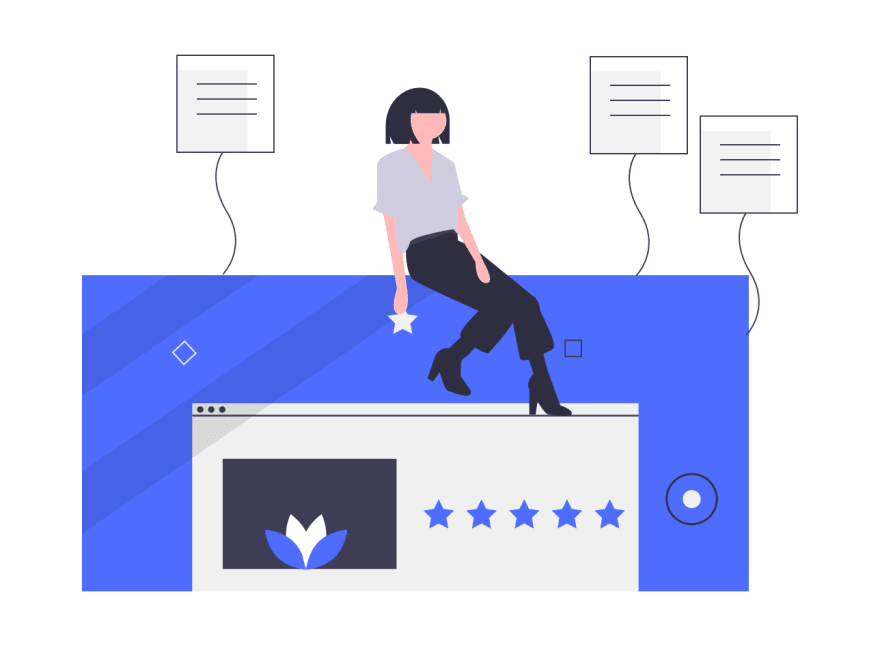
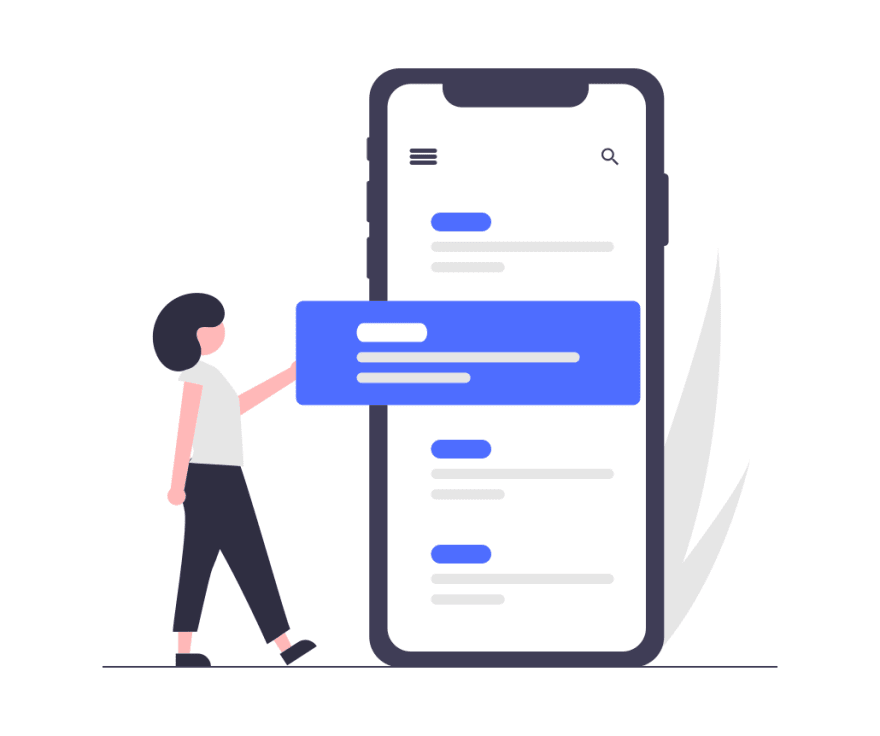

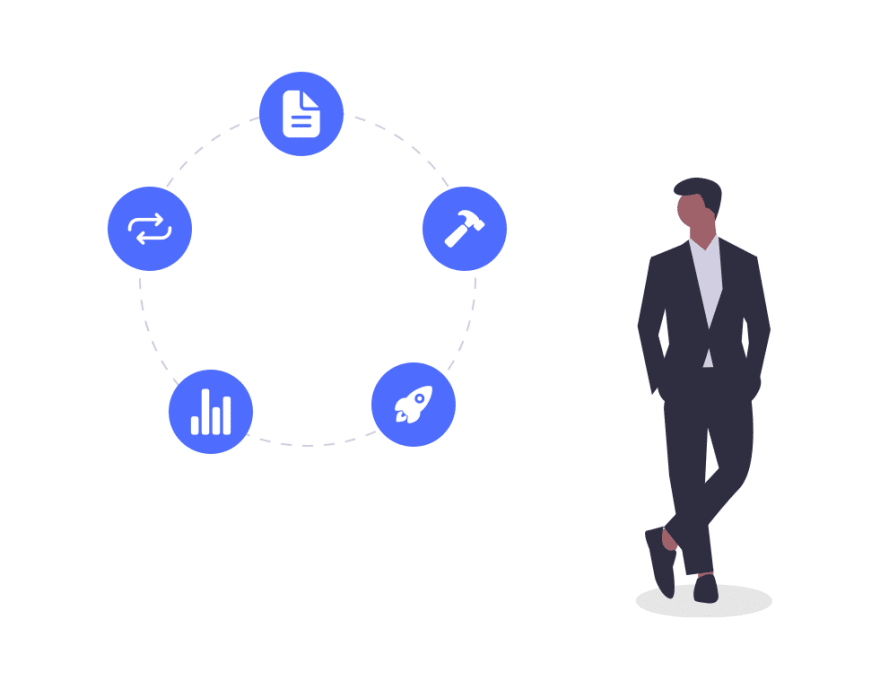


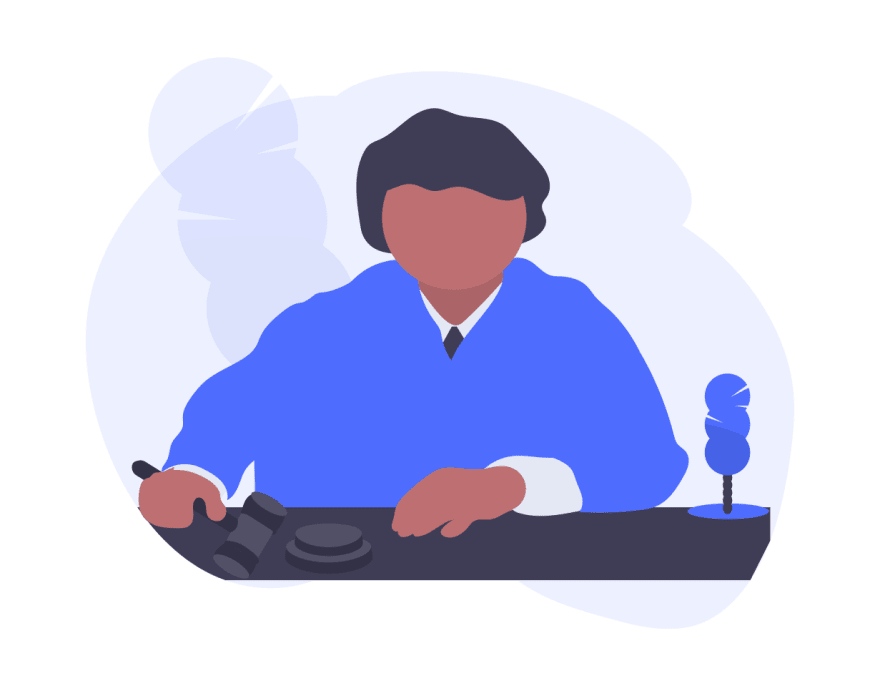
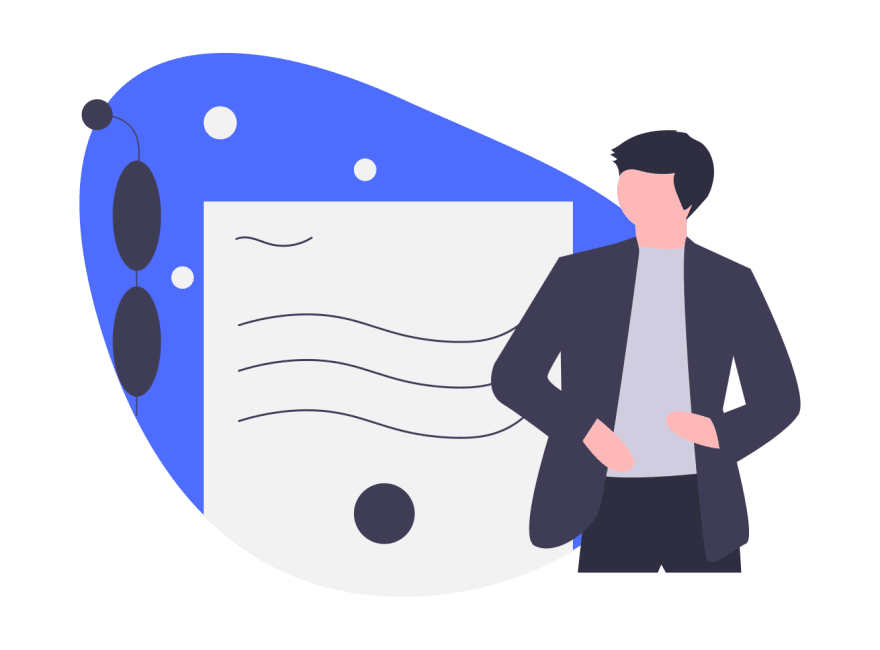
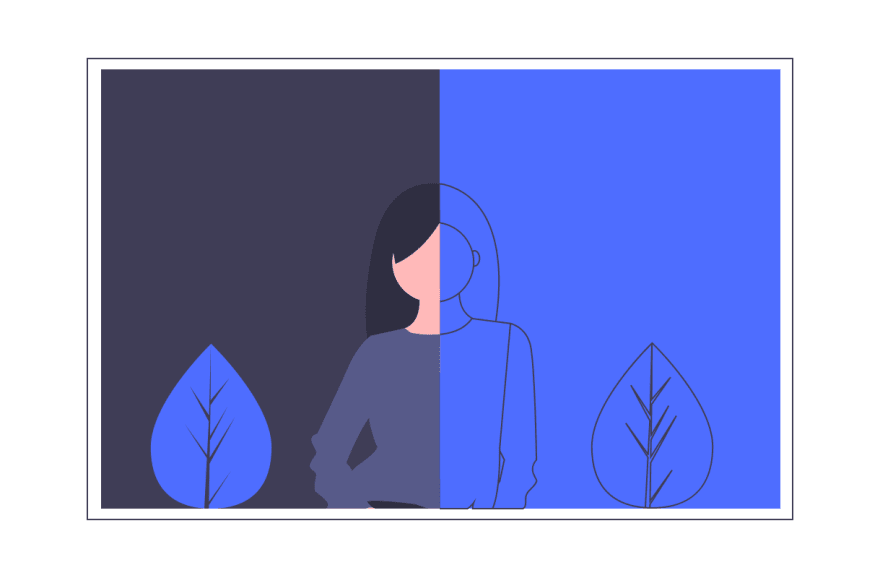
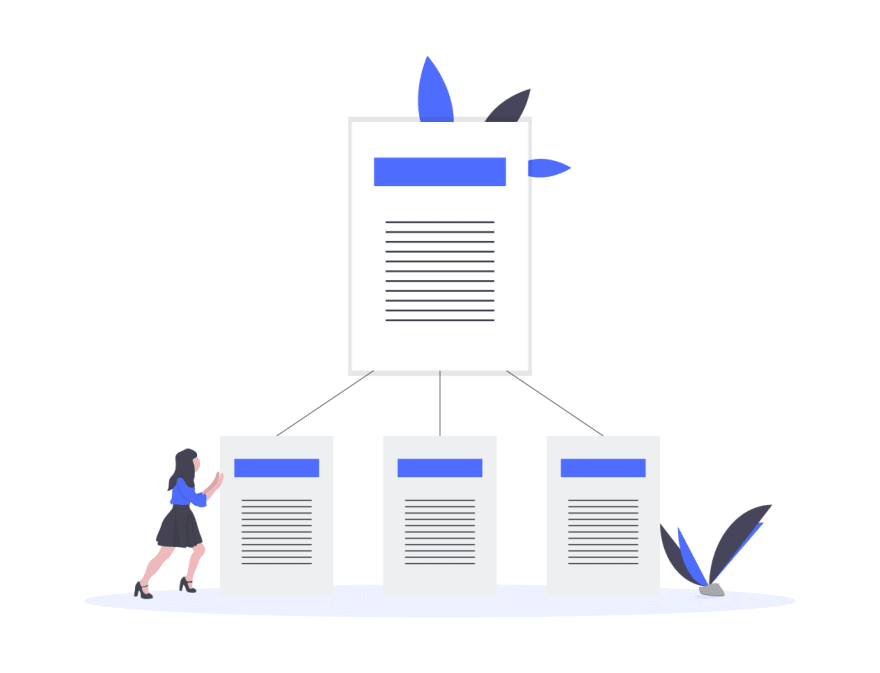
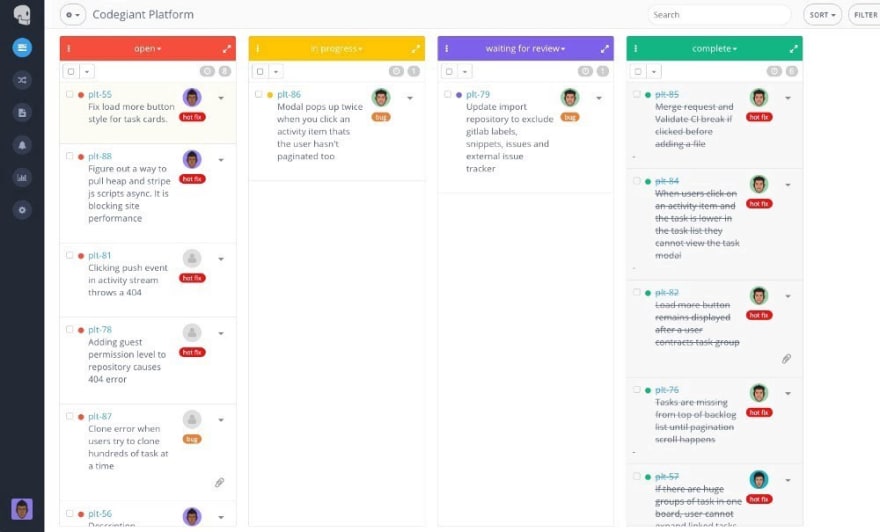
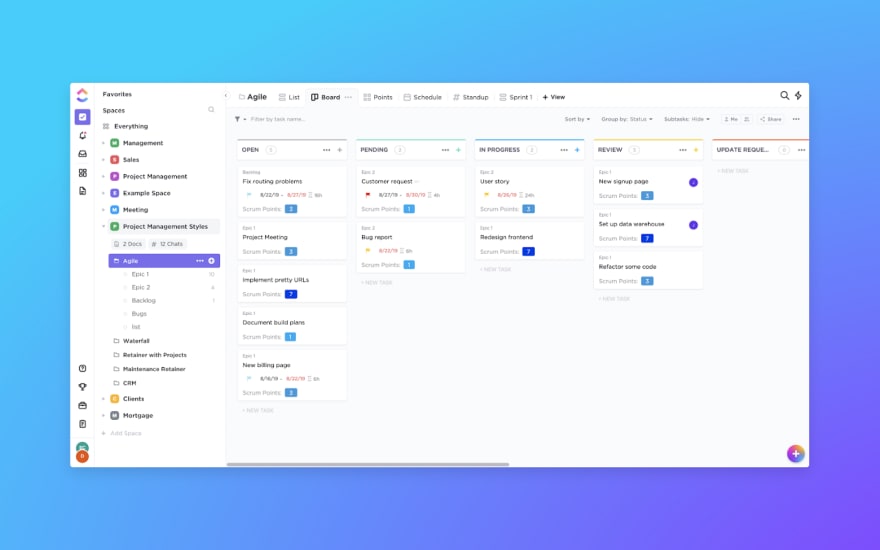
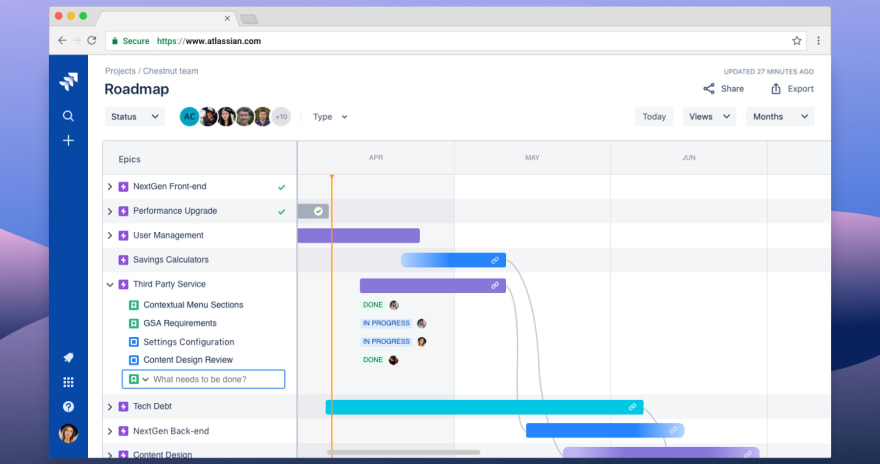
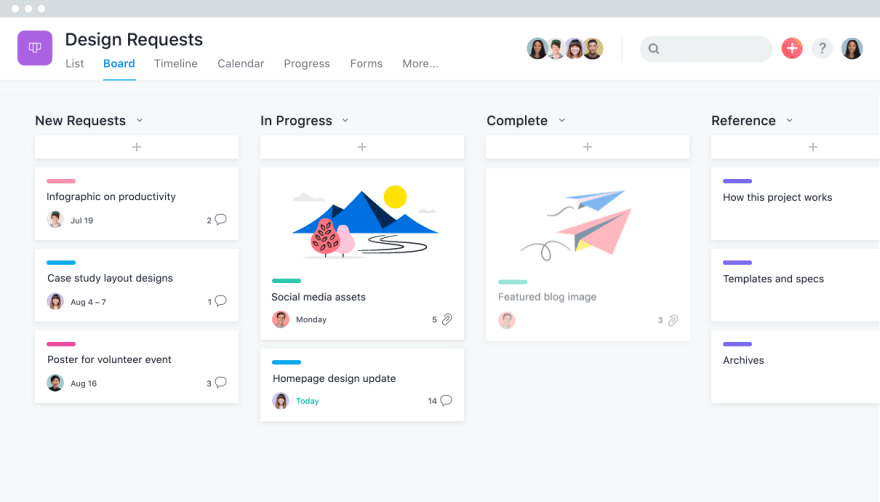
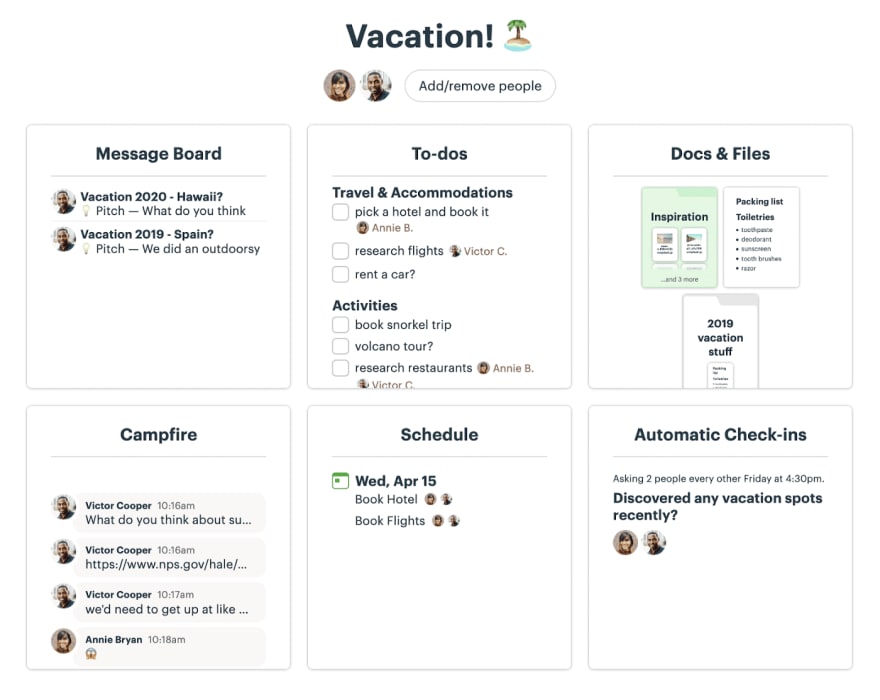

Top comments (0)