As a developer, you know that your coding environment can make a huge difference in your productivity and focus. Whether you’re working on a complex software project or a simple coding task, having the right Visual Studio Code theme can help you stay organized, efficient, and inspired. While many developers prefer dark themes, there are a multitude of other options available that can help you customize your workspace to fit your preferences and needs.
In this article, we’ll explore the best Visual Studio Code themes that can take your coding experience to the next level, no matter what kind of developer you are.
The Importance of Visual Studio Code Themes
From sleek, minimalist themes to vibrant, eye-catching ones, there’s something for everyone. But with so many options out there, it can be hard to know where to start. That’s why we’ve compiled a list of the top Visual Studio Code themes every developer needs to try.
With the right Visual Studio Code theme,
- You can reduce eye strain
- Increase productivity
- Make coding a more enjoyable experience
Here is a list of some of the best themes for your IDE.
1. One Dark Pro - A Classic and Minimalistic VS Code Theme

You must have heard of the ATOM editor, which was one of the popular code editor, this theme is based on one of the iconic theme of the ATOM. The One Dark Pro has a well-balanced color palette with a lower contrast between background and text. It features dark gray background with multiple options such as,
- One Dark Pro
- One Dark Pro Darker
- One Dark Pro Flat
- One Dark Pro Mix
It has 7.2+ Million installs and it is one of the popular theme of the visual studio marketplace.
It is created by Binaryify. It also provides customization for different colors, bold or italic texts, option to enable or disable vivid colors.
One thing that I dislike about this theme is sometimes due to the gray background it becomes hard to see different color texts. For some users One Dark Pro can be overwhelming due to it's dark color scheme and bold syntax highlighting. Overall this theme is an excellent choice if you like the dark modes.
2. Dracula Official - A Dark and Mysterious VS Code Theme
The Dracula Official theme is a popular theme for Visual Studio Code that features a purple background with a well-balanced color scheme. It is based on the popular Dracula color scheme, which has gained popularity among developers due to its vibrant yet soothing color palette. It provides two options
- Dracula
- Dracula Soft
The theme is easy on the eyes and provides excellent contrast for syntax highlighting. The Dracula Official theme has over 5+ million downloads on the Visual Studio Code Marketplace, indicating its popularity among developers.
However, some users may find the Dracula Official theme to be too bold or overwhelming due to its use of bright colors and high contrast. Additionally, the theme may not be suitable for those who prefer lighter themes or have trouble viewing bright colors on a dark background. Overall, the Dracula Official theme is an excellent choice for those who want a bold and vibrant theme with excellent syntax highlighting and customization options.
3. GitHub Themes - Github like Light and Dark VS Code Theme
If you really like the design of the Github then this theme is for you. The Github Theme is inspired by popular code hosting platform called Github. It has combination of different light and dark theme options such as,
- Github Dark
- Github Dark Colorblind
- Github Dark Default
- Github Dark Dimmed
- Github Dark High Contrast
- Github Light
- Github Light Colorblind
- Github Light Default
- Github Light High Contrast
This theme has over 8.4 million downloads on the Visual Studio Code Marketplace. If you are not a fan of dark mode then this theme has one of the best light theme options for VS code.It's sleek and modern theme and has different shades of background such as blue, dark gray and white. This theme is a solid choice for developers who prefer lighter color schemes and a clean, minimalist design.
4. Night Owl - A Versatile VS Code Theme For Night
The Night Owl theme is one of the best theme for low-light circumstances. It has unique design and it is easy on the eyes. This theme does not use much bright colors like "One Dark Pro" instead it uses muted colors with a background in the shade of blue. This theme is specially design for programmers who like to code at night. It has different options like,
- Night Owl
- Night Owl (No Italics)
- Night Owl Light
- Night Owl Light (No Italics)
It has over 1.9+ million downloads and it is recommended by many coding communities. It is created by Sarah Drasner. One thing I dislike about this theme is the Light version of this theme the background is white and the color of the syntax are not that dark enough so that you can't easily read the syntax. Overall, It is a good choice for programmers who like dark mode and don't want high contrast color for the code syntax.
5. Ayu - A Sleek Visual Studio Code Theme
The Ayu is has 1.8+ million downloads on the VS code marketplace. It has a mix of light
and dark thems. It is a simple, bright and elegant theme with different options such
as,
- Ayu Dark
- Ayu Dark Bordered
- Ayu Light
- Ayu Light Bordered
- Ayu Mirage
- Ayu Mirage Bordered
It has really nice color combination for the Dark theme since It has high contrast colors for the syntax and darker background. The mirage version has fog like background so it is a little dimmer then the Dark version. The Light version is not that great since the ratio of syntax color and background color is not maintained enough. Overall this theme is good choice for developers who like high contrast color for syntax and darker background it also provides bordered or borderless options as well.
6. Moonlight - A Dark and Elegant VS Code Theme for Improved Productivity
The Moonlight is one of my favourite theme. It is created by atomiks and It has over 132k downloads on VS code marketplace and 550+ stars on the github, The one thing I like about this theme is the soothing colors of the sytax that match with the background shade. It has also an option to change the sntax color to high contrast colors. It has different options such as,
- Moonlight
- Moonlight II
- Moonlight Italic
- Moonlight II Italic
Moonlight theme may not be suitable for users who prefer high-contrast themes. Overall, it is a stylish and modern theme that's easy on the eyes and offers great syntax highlighting and a unique look and feel, making it a great choice for developers.
7. 2077 - A Futuristic Visual Studio Code Theme
The 2077 is best choice for developers who are looking for a futuristc and cyberpunk inspired theme. This theme is based on the popular game called "Cyberpunk 2077" and features dark background with neon like colors. It is created by Endormi. It does not has multiple options for now but It has 254k+ downloads on the VS code marketplace. Also, It has 5 out of 5 ratings as well.
This theme has very dark nevy blue background and it has unique and bright colors which you can easily identify with each other. This theme is not for everyone, It can be overwhelming for developers who prefers more subtle colors. Overall it is a unique and bold theme that offers futuristic look to your code editor.
8. Noctis - A Minimalistic and Intuitive VS Code Theme
I found one of the best light theme from this collection. The Noctis is a collection of light and dark themes with a blend of warm and cold contrast colors. It features muted teal, blues, purples and gray colors. It has so many variants such as,
- Noctis
- Noctis Azureus
- Noctis Bordo
- Noctis Hibernus
- Noctis Lilac
- Noctis Lux
- Noctis Minimus
- Noctis Obscuro
- Noctis Sereno
- Noctis Uva
- Noctis Viola
The Noctis has 800k+ downloads on the VS code marketplace and 440+ stars on the github. Overall this theme is a solid choice for developers who want clean, minimalist theme that's easy on the eyes.
9. Shades of Purple - A Vibrant VS Code Theme for Creative Coders
The Shades of Purple is one of the popular themes for the VS code. It has over 1.4+ million downloads. You will definitely like this theme if you are a fan of purple color. As the name suggests it has purple background and has two options which are,
- Shades of Purple
- Shades of Purple (Super Dark)
It has high contrast syntax colors. This theme is created by Ahmad Awais and has 650+ github stars. The theme is quite bold, with a lot of contrast between the dark background and the text. If you prefer theme with the low contrast then this might be not suitable for you but overall this theme is unique with excellent syntax highlighting with bold colors.
10. City Lights - A Modern and Sophisticated VS Code Theme
The City Lights Theme is created by yummygum design agency. It is a visually pleasing theme with the bright, colorful design with high contrast and bold typography. The color palette of this theme is really stands out from other themes. It has soothing light colors with not so high contrast. It does not provide many options but you must try this theme.
It has over 210k+ downloads on VS code marketplace and 4.9 out of 5 ratings. Overall, the City Lights theme is a great choice for developers who want a visually striking and modern theme with excellent syntax highlighting and customization options. However, it may not be suitable for everyone, so it's worth trying out the theme to see if it works for your needs.
Conclusion
In conclusion, choosing the right Visual Studio Code theme is essential for any developer looking to improve their coding experience. Whether you prefer a dark or light background, a minimalist or colorful design, there are countless options available to help you customize your workspace and boost your productivity. From the popular One Dark Pro to the elegant City Lights and the futuristic 2077, each of these themes offers its unique advantages and features to enhance your coding workflow. So why not try them out for yourself and see which one suits your style and needs the best.









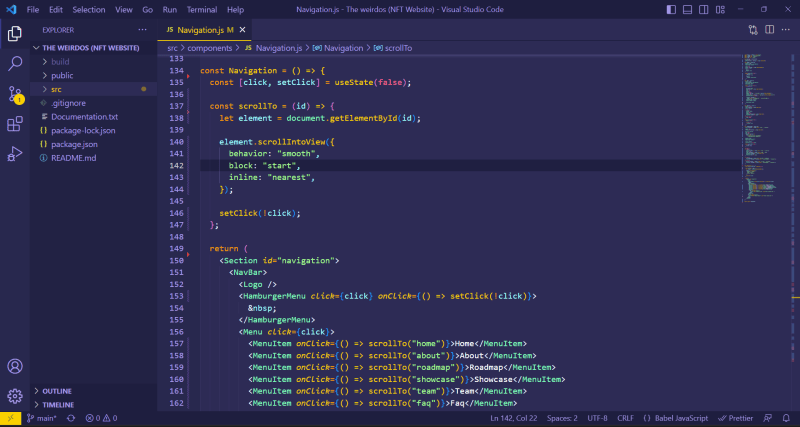


Top comments (0)