CSS provides two powerful layout models—Grid and Flexbox—each designed for different use cases. Understanding when to use Grid vs. Flexbox is key to creating efficient and responsive layouts. This article will provide an in-depth comparison along with practical examples.
1️⃣ Understanding CSS Grid
CSS Grid is a two-dimensional layout system, meaning it controls both rows and columns. It is ideal for designing complex web layouts where elements need to align in a structured manner.
Example: Creating a Basic Grid Layout
.container {
display: grid;
grid-template-columns: repeat(3, 1fr);
grid-template-rows: repeat(2, 150px);
gap: 10px;
}
.item {
background-color: lightblue;
display: flex;
align-items: center;
justify-content: center;
font-size: 20px;
}
<div class="container">
<div class="item">1</div>
<div class="item">2</div>
<div class="item">3</div>
<div class="item">4</div>
<div class="item">5</div>
<div class="item">6</div>
</div>
Key Features of Grid:
✔️ Two-dimensional (rows and columns).
✔️ Best for full-page layouts or dashboards.
✔️ Supports explicit and implicit positioning.
2️⃣ Understanding CSS Flexbox
Flexbox is a one-dimensional layout system, meaning it works along a single axis (either row or column). It is perfect for aligning and distributing elements in a flexible way.
Example: Creating a Flexbox Navigation Bar
.nav {
display: flex;
justify-content: space-between;
background-color: darkblue;
padding: 10px;
}
.nav-item {
color: white;
padding: 10px;
text-decoration: none;
}
<div class="nav">
<a href="#" class="nav-item">Home</a>
<a href="#" class="nav-item">About</a>
<a href="#" class="nav-item">Services</a>
<a href="#" class="nav-item">Contact</a>
</div>
Key Features of Flexbox:
✔️ One-dimensional (either row or column).
✔️ Best for aligning elements dynamically.
✔️ Supports flexible item resizing with flex-grow and flex-shrink.
3️⃣ Grid vs. Flexbox: When to Use What?
| Feature | CSS Grid | Flexbox |
|---|---|---|
| Layout Type | Two-dimensional (rows & columns) | One-dimensional (row OR column) |
| Use Case | Page layouts, dashboards, structured grids | Navigation bars, buttons, cards, dynamic elements |
| Alignment | Aligns in both axes | Aligns in a single axis |
| Responsiveness | Requires media queries for adjustments | Adjusts easily with flex-wrap
|
| Complexity | More complex but powerful | Simpler and more intuitive |
4️⃣ Combining Grid and Flexbox
You don’t have to choose only one! A good practice is to use Grid for page structure and Flexbox for aligning elements inside grid items.
Example: Using Both Together
.container {
display: grid;
grid-template-columns: repeat(3, 1fr);
gap: 10px;
}
.item {
display: flex;
justify-content: center;
align-items: center;
background-color: lightcoral;
padding: 20px;
}
<div class="container">
<div class="item">Item 1</div>
<div class="item">Item 2</div>
<div class="item">Item 3</div>
</div>
5️⃣ Conclusion
- Use CSS Grid for structured, two-dimensional layouts.
- Use Flexbox for aligning elements in one dimension.
- Combine both for optimal results!
📘 Want to master CSS? Get my CSS eBook here:
👉 Buy Now
Mastering both will make you a better Dev.


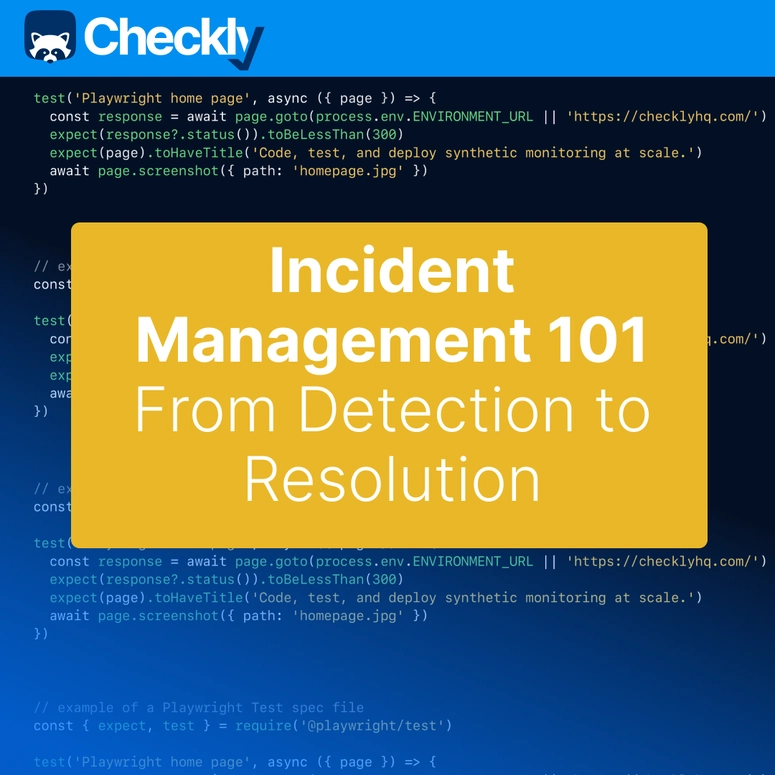

Top comments (3)
Nice article on CSS Grid vs. Flexbox! You’ve nailed the core differences—Grid for 2D layouts like dashboards, Flexbox for 1D alignments like nav bars. The examples and table make it easy to grasp, and I like the combo idea. Maybe worth mentioning Flexbox’s flex-wrap for quick responsiveness? Still, a great guide!
Great article. I have grap something today 😇
Great job at prompting ChatGPT 👍