✨Checkout the live demo here
Recently I completed work on a tool called nlphoseGUIBuilder that allows creation of complex NLP pipelines visually, without writing a single line of code ! It uses Blockly to enable creation of NLP pipelines using drag and drop.
Currently following operations are supported:
- Sentiment Analysis (AFINN)
- NER (Spacy)
- Language Identification (FastText)
- Chunking (NLTK)
- Sentiment Analysis (Transformers)
- Question Answering (Transformers)
- Zero shot Classification (Transformers)
The tool generates a nlphose command that can be executed in a docker container to run the pipeline. These pipelines can process streaming text like tweets or static data like files. They can be executed just like normal shell command using nlphose. Let me show you what I mean !
Below is pipeline that searches Twitter for tweets containing 'netflix' and performs named entity recognition on it.

It generates a nlphose command which looks like this
twint -s netflix |\
./twint2json.py |\
./entity |\
./senti
When the above pipeline is run using nlphose, you can expect to see stream of JSON output similar to the one shown below:
....
{
"id": "6a5fe972-e2e6-11eb-9efa-42b45ace4426",
"text": "Wickham were returned, and to lament over his absence from the Netherfield ball. He joined them on their entering the town, and attended them to their aunt’s where his regret and vexation, and the concern of everybody, was well talked over. To Elizabeth, however, he voluntarily acknowledged that the necessity of his absence _had_ been self-imposed.",
"afinn_score": -1.0,
"entities": [
{
"label": "PERSON",
"entity": "Wickham"
},
{
"label": "ORG",
"entity": "Netherfield"
},
{
"label": "PERSON",
"entity": "Elizabeth"
}
]
}
...
Lets try out something more, the below pipeline searches for tweets containing the word 'rainfall' and then finds the location where it rained using 'extractive question answering'. It also filters out answers with lower scores.

Here is the nlphose command it generates:
twint -s rainfall |\
./twint2json.py |\
./xformer.py --pipeline question-answering --param 'where did it rain' |\
jq 'if (.xfrmr_question_answering.score) > 0.80 then . else empty end'
It is also possible to create a pipeline that processes multiple files from a folder :
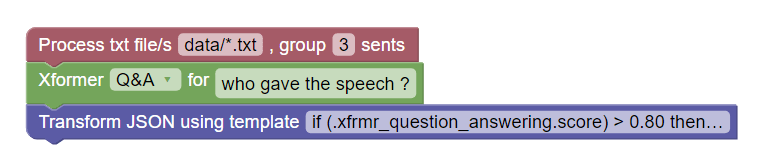
The above pipeline generates this command:
./files2json.py -n 3 data/*.txt |\
./xformer.py --pipeline question-answering --param 'who gave the speech ?' |\
jq 'if (.xfrmr_question_answering.score) > 0.80 then . else empty end'
Play with the tool here: https://ashishware.com/static/nlphose.html
Here is the link to the projects git repository: https://github.com/code2k13/nlphoseGUI
Here is a YouTube link of the tool in action:
Don't forget to checkout the repository of the companion project nlphose: https://github.com/code2k13/nlphose




Top comments (1)
great project!
what are you going to do next? mayve you have some plans on development of this project?