Binance Chain is a blockchain developed by Binance and its community, that focuses on building a performant matching engine and exchange over a decentralized network.
The Binance chain development series is split into 6 chapters and is meant give you a deep dive into building with Binance chain
| Binance Chain development series |
|---|
| chapter 1:- Setting up a light Binance node |
| chapter 2:- Issuing a BEP2 token on Binance Chain |
| chapter 3:- Adding our BEP2 to Binance Dex and Interacting with it using the CLI |
| chapter 4:- Adding token to trust wallet |
| chapter 5:- Setting up a full Binance Chain node |
| chapter 6:- Using the Binance Chain SDK |
Let's get started
In this section, we are going to set up a VPS light client node on mainnet
I am assuming you have already set up your cloud VPS server if you haven't click here, I'll jump right into it
There are two types of Binance Chain client
- Light client:- does not sync state or relay transactions
- Fullnode: - downloads full blockchain and relays transactions
for more details on these, click here
Let's kick off by downloading the node-binary
git clone https://github.com/binance-chain/node-binary.git
Cd into the node-binary folder you will see the following
let's explore some of the options here
-
CLI:- this is where we interact with Binance Chain from our VPS, more on this in later Chapters -
Docker:- setup node using docker -
Fullnode:- Setting up a fullnode -
Lightnode:- Setting up a light node
cd lightnode/prod/0.6.3/linux
version 0.6.3 is latest at time of writing
Starting our node
./lightd --chain-id "Binance-Chain-Tigris" --node tcp://dataseed1.binance.org:80 > node.log &
We have our light client running !!!
What’s Next?
In the next chapter, we will look at issuing a BEP2 token. Stay tuned!


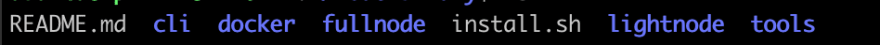

Latest comments (0)