Setting up a development environment is – most of the time – cumbersome. Technologies like Docker and Visual Studio Code Remote Containers – and GitHub Codespaces – really help a lot.
We’ve just released a new sample, Try Out Development Containers: SQL Server & Azure SQL that get you ready to work on your databases projects, just in one click!
One-click to SQL Server development
If you click on the button below, you will open an instance of Visual Studio Code – if it’s installed – spin up a new SQL server instance and automatically add relevant Visual Studio Code extensions.
When you have opened this template, you can directly write SQL files, execute them either through the SQLCMD CLI or use the SQL Server extension to visualize your database right from the Visual Studio Code interface. You have everything ready to work on your database projects.
Easily deploy database schema changes
This sample uses the SQL Database Projects extension. This extension allows you to organize your SQL files into a database project. This extension allows you to:
- Create a database schema from a Swagger or Open API definition
- Compare your database to your database numbers
- Deploy your database project to an Azure SQL database or a SQL Server instance
Use it for learning or for your next project
You can use this Dev Container quick start simply to learn how to use Azure SQL or SQL Server. But you can also simply Use this Template within GitHub to create your next database project and get everything already setup for you.


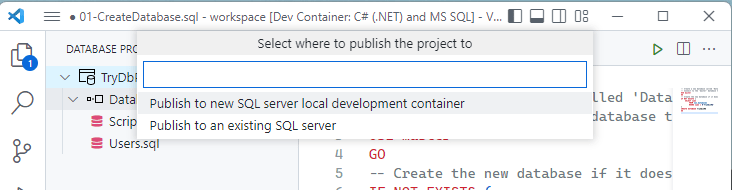

Top comments (0)