Over half of Fortune 100 companies have embraced the use of containers, and the numbers are growing faster than. Google, for instance, starts over two billion containers every week! In this article, we cover some of the benefits of containers, and why they are becoming so popular in DevOps.
But first, what are Containers?
Containers are executable units of software, along with their dependencies, in which application codes are packaged. Containers can be run anywhere - desktop, traditional IT, or the cloud - as they contain all necessary executables such as binary code, libraries, and configuration files; and can run anything from a small microservice to an application or even a single software process. In other words, they are “build once and run anywhere”.
Containers are independent, deployable and portable components, with significantly less overhead - when compared to traditional or hardware virtual machine environments - as they don’t include operating system images. In larger application deployments, multiple containers or container clusters can be managed by a container orchestrator like Kubernetes.
Let’s take a closer look at the biggest benefits of using containers in DevOps.
1. Faster application development
Containerization offers an efficient way of virtualizing resources. While getting hardware up and running the traditional way can take days, with containerization and its repeatable infrastructure and configuration, deployment is nearly instantaneous.
Containerization works by bundling application code together with the related dependencies, accelerating application deployment in different environments. It also supports agile/DevOps and enables easy deployment to the cloud.
While an orchestrator like Kubernetes automates a number of processes, like automated deployment, scaling and management of containerised applications. With the right Managed Services partner, Kubernetes can be configured to take advantage of existing cloud services like security and audit log features.
2. Cost-effective development
Kubernetes is an open source container orchestration platform. It’s also convenient to deploy with its auto-scaling feature whereby your managed services partner can configure the number of containers to ‘spin-up’ or ‘spin-down’ based on the load.
Containerization also makes it possible for teams to work collaboratively on different components in parallel, without getting in each other's way.
3. Ease of maintenance
When an application is containerized, it’s isolated from other apps running in the same system. When apps don’t intermix, maintenance can be more automated and targeted, increasing efficiency of the support team.
As containerization makes it easier to test and deploy, it becomes the perfect environment for CI/CD, especially useful within a cloud environment.
Containerization allows you to segment an application so you can debug or test without taking down the entire app. You can recover crashed app elements using Kubernetes.
4. Security and stability
The fact that containerization allows applications to be “written once and run anywhere”, speaks to the stability of the technology.
When containers are created on a secure virtual machine, the security of the container gets tied to the infrastructure's security protocols that are robust and comprehensive. There is also increased stability because individual containers consume fewer resources.
Segmenting containers provides additional defense as it makes it more difficult to invade. It also increases the likelihood that compromises will be detected and contained.
Containerization is a game-changer in DevOps for many enterprises. If your organization is considering moving to containers, partner with an expert in Kubernetes Managed Services, backed by a robust DevOps practice. Do reach out to us to see how CloudNow can help you.
This blog originally published at CloudNow Blog. Link to the original blog




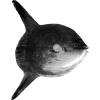


Top comments (0)