Tcpdump is a very useful tool to capture network packets.
e.g. to capture TCP packet from interface lo0 via port 9999
sudo tcpdump -i lo0 port 9999 -XX -v
Here demostrate sending some UDP packets, using tcpdump to capture them and using Tcpreplay to playback.
- Send some UDP packets via port 9999
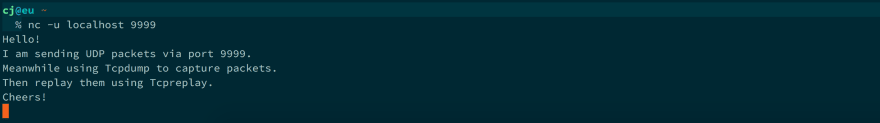
- Listen UDP packets from port 9999
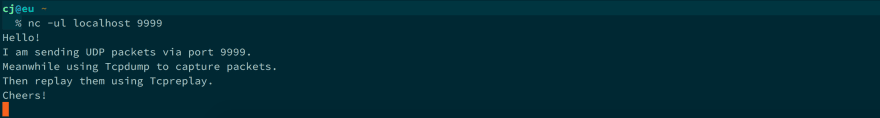
- Capture UDP packet using Tcpdump, save captured packets into a file
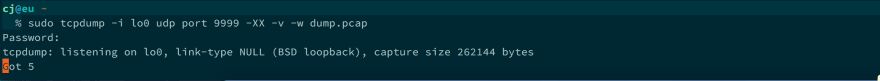
- Playback captured packets

- Listen UDP packets to verify

Let's have more fun! Assuming we have captured some UDP packets using the command below:
sudo tcpdump -i en0 udp port 3333 -XX -v -w li.pcap
Then we use tcprewrite command to reverse the source and destination.
And if we double check the modified .pcap file, it shows as we want.
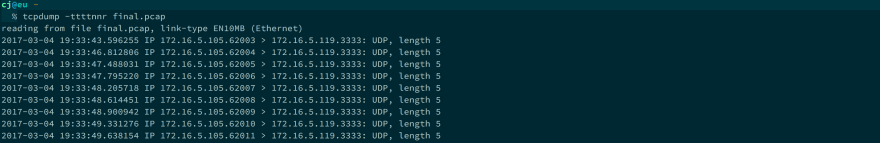
I also wrote a shell script to rewrite the network package automatically.
References:


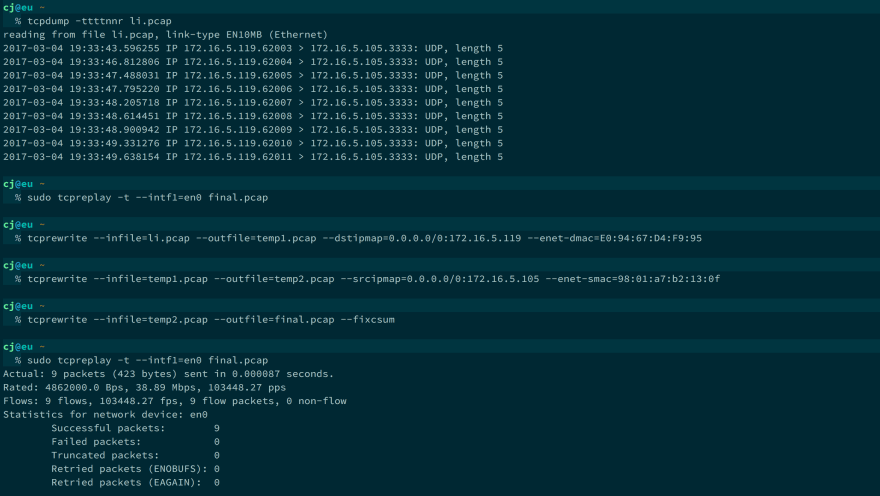

Top comments (0)