If you previously an EDMX file for your database first model generation you are left out for .NET Standard or .NET Core Support. But there is at least a workaround that you can use to target .NET Standard 2.1 or .NET Core Apps with 3.0 or newer.
You have to create a separate project and link your EDMX, Context and Model files. This solutions works independently of C# or VB.NET. The magic lies in the build action "EntityDeploy" introduced with Entity Framework 6.3. Updating the model needs to be done in the .NET Framework project.
This is project file I created. Feel free to reuse it but change vb to cs in case you want to use it with a C# model.
<Project Sdk="Microsoft.NET.Sdk">
<PropertyGroup>
<TargetFrameworks>netstandard2.1;net472</TargetFrameworks>
</PropertyGroup>
<ItemGroup>
<PackageReference Include="EntityFramework" Version="6.4.0" />
</ItemGroup>
<ItemGroup>
<EntityDeploy Include="..\Test.EntityFramework\YourEdmx.edmx" Link="YourEdmx.edmx" />
<Compile Include="..\Test.EntityFramework\YourEdmx.Context.vb" Link="sbEntities.Context.vb" />
<Compile Include="..\Test.EntityFramework\Employee.vb" Link="Employee.vb" />
</ItemGroup>
</Project>
If you have many model classes you can use a neat feature or visual studio. Right-click inside your new project and click "Add > existing item"

For further reference you can see the Microsoft Documentation, GitHub Issue or the sample repository.

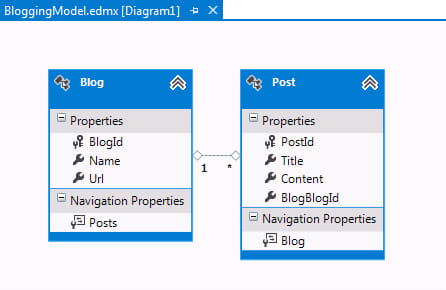

Top comments (0)