For this tutorial I assume that you used step 1 (Web App) to create your sails.js app.
1. Install Passport and the Facebook Strategy for Passport
$ npm install passport
$ npm install passport-facebook
2. Add the Passport middleware
We need to add passport to our middleware execution stack in config/http.js
module.exports.http = {
middleware: {
passportInit: require('passport').initialize(),
passportSession: require('passport').session(),
order: [
'cookieParser',
'session',
'passportInit',
'passportSession',
'bodyParser',
'compress',
'poweredBy',
'router',
'www',
'favicon',
],
},
};
3. Add the Passport-FacebookStrategy
In the folder config create a new folder passport and inside create a file called config/passport/FacebookStrategy.js.
'use strict';
var passport = require('passport'),
FacebookStrategy = require('passport-facebook').Strategy,
request = require('request');
var verifyHandler = function(req, token, tokenSecret, profile, done) {
process.nextTick(function() {
var url = 'https://graph.facebook.com/v2.10/me?access_token=%s&fields=id,email,first_name,last_name';
url = url.replace('%s', token);
var options = {method: 'GET', url: url, json: true};
request(options, function (err, response) {
if (err) {
return done(null, null);
}
var data = {
id: response.body.id,
first_name: response.body.first_name,
last_name: response.body.last_name,
email: response.body.email
};
return done(null, data);
});
});
};
passport.use(new FacebookStrategy({
clientID: FACEBOOK_CLIENT_ID,
clientSecret: FACEBOOK_APP_SECRET,
callbackURL: /api/v1/auth/facebook/callback,
passReqToCallback: true
}, verifyHandler));
Don't forget to change your credentials (clientID, clientSecret, callbackURL) at the bottom. Your Facebook Callback URL can be localhost but only for a test/development app, so you might have to create one in addition to your live/production app.
4. Create a Passport Controller to handle Facebook authentication
in your console run sails generate controller passport this will create a file PassportController.js in your api/controllers folder, add the following code:
/**
* PassportController
*
* @description :: Server-side actions for handling incoming requests.
* @help :: See https://sailsjs.com/docs/concepts/actions
*/
var passport = require('passport');
module.exports = {
facebookAuth: function(req, res, next) {
passport.authenticate('facebook', { scope: ['email']})(req, res, next);
},
facebookCallback: function(req, res, next) {
passport.authenticate('facebook', function(err, user) {
console.log('facebook credentials');
console.log(user);
res.json(user);
})(req, res, next);
},
};
5. Add routes to your config/routes.js file
'GET /api/v1/auth/facebook': {controller: 'PassportController', action: 'facebookAuth'},
'GET /api/v1/auth/facebook/callback': {controller: 'PassportController', action: 'facebookCallback'},
These two routes will handle the request to and the callback from facebook.
6. Add the your localhost URL to your Facebook app
In your facebook for developers backend, go to Settings => Basic and add the Website plattform at the bottom. As the site url use your real domain or, if you created a test app, you can add a localhost url, in our case it should be this:
7. Login in via Facebook
If you visit http://localhost:1337/api/v1/auth/facebook you should now be redirected to facebook and get a prompt to allow your facebook app access to your credentials. Afterwards you are redirected to your callback url and be able to access the user credentials. With this information you can check if a user already exists in the database or create a new user.
Done
This is more of a step by step than a real tutorial, if you have any questions about a specific step or if anything is wrong/missing, please let me know in the comments.
Update: changed the callbackURL in the GoogleStrategy to make it more flexible for a staging/production environment with a different domain.

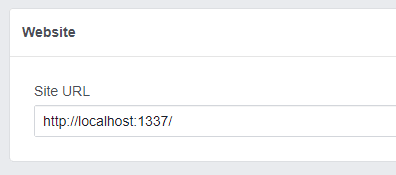

Top comments (8)
Hi,
Great howto!
How did you manage the CORS issue?
Hi Robertino,
didn't have an issue with CORS, though I have only tested it on localhost (will soon test on heroku). My cors settings are default:
cors: {
allRoutes: false,
allowOrigins: '*',
allowCredentials: false,
},
Hi Christian,
I was testing this on a real domain with CORS enabled and there is an this error:
"Response to preflight request doesn't pass access control check: No 'Access-Control-Allow-Origin' header is present on the requested resource." although the CORS allow origin is set up for the sails app.
It looks like we need to add the headers for this to work.
I'll too have a deeper look tomorrow.
Maybe take a look at production.js and add the allowed origin to the cors object? Let me know if this solves the issue :)
It was already set like that; I did not have the time yet but I am planning to look at it again later today.
Hey Christian,
Thank you for your tutorial. I have tried to use your example but I am having some strange issues and cannot get things to work. Did you have any issues with skipper or did you do any other changes to sails configuration? I get some loopy behavior ;D the callback is being called over and over again until the browser rejects due to too many redirects. I havent been able to get the user details from fb even though I can see the ?code="xxx" param from fb to my callback route. Any insight would be appreciated! Robertino you are experienced with sails and have helped me in stack in the past, maybe you have any idea on the issue! :)
Could I use this with React Native using 'react-native-fbsdk' module?
No idea, haven't yet worked with react native, sorry!
Some comments may only be visible to logged-in visitors. Sign in to view all comments.