Changed Data Capture from CockroachDB to ConfluentCloud
Here's a simple tutorial for sending data from CockroachDB directly to Confluent Cloud using CockroachDB Change Data Capture, which is typically refered to as a Changefeed. This example can be applied to CockroachCloud or a self hosted deployment of CockroachDB. This tutorial was tested on CockroachDB 20.2 and ConfluentCloud 1.25.
Setup Confluent Cloud
Setup Your Kafka Cluster
Get Kafka Resource ID
The ID list here for your Kafka cluster will be needed in the steps below
ccloud kafka cluster list
Create API Keys
The API Key and API Secret are needed for creating the CockroachDB Changefeed
ccloud api-key create --resource <RESOURCE ID>
Get Kafka End Point
The end point is needed to connect the Changefeed to Kafka
ccloud kafka cluster describe <RESOURCE ID>
Create Topic
ccloud kafka topic create demo_t --partitions 6
Start a Kafka Consumer to Verify Your Change Data Feed
ccloud kafka topic consume demo_t
Setup CockroachDB or CockroachCloud
Do note that Changefeeds do not currently work on CockroachCloud Free-Tier. Use a Dedicated cluster to try this instead.
Create CockroachDB Table
Open a new terminal window and leave the Kafka consumer one open for later. Log in the cockroach sql command line and enter the following commands.
First, ensure rangefeeds are enabled.
SET CLUSTER SETTING kv.rangefeed.enabled = true;
Next, create a table.
create table t (k int default unique_rowid() primary key, v string);
Create Changefeed
When creating the changefeed, notice that you'll use kafka:// instead of using the returned endpoints earlier in ConfluentCloud (ie. https:// or SASL_SSL://). Also, be sure to include your API Key and Secret in the Changefeed.
CREATE CHANGEFEED FOR TABLE t INTO 'kafka://<CONFLUENT CLOUD URL>:9092?sasl_enabled=true&sasl_password=<API SECRET>&sasl_user=<API KEY>&tls_enabled=true&topic_prefix=demo_' WITH updated, key_in_value, format = json;
Insert Some Rows
insert into t (v) values ('one');
insert into t (v) values ('two');
insert into t (v) values ('three');

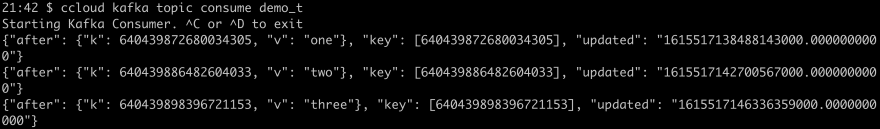

Top comments (0)