Timeline of Python releases
Release timeline of Python
Source https://devguide.python.org/versions/
Install Python 3.11.3
Download latest version of Python (3.11.3) at https://www.python.org/downloads/ (25 MB)
Python launcher in Windows operating system.
Type
>>> exit()
for existing.
Install Python 3.10.10 in the same machine
Download Python 3.10.10 at https://www.python.org/downloads/windows/ , https://www.python.org/ftp/python/3.10.10/python-3.10.10-amd64.exe , then install in the same machine with existing Python 3.11.3 .
Run Python 3.10.10 from Python 3.11.3 launcher
py -V 3.10
Install Python 3.9.13 and so on (3.8, 3.7)
Link download https://www.python.org/ftp/python/3.9.13/python-3.9.13-amd64.exe
Active Python 3.9.13
py -3.9
Few helpful commands
py -3.9 -V
Run Python file/project with a specific version of Python
Create folder D:\temp_2023_05_11 , inside this folder, create file get_version.py has content
print(__import__('sys').version)
Then run
cd /d D:\temp_2023_05_11
dir
py -3.9 get_version.py
py -3.10 get_version.py
py -3.11 get_version.py








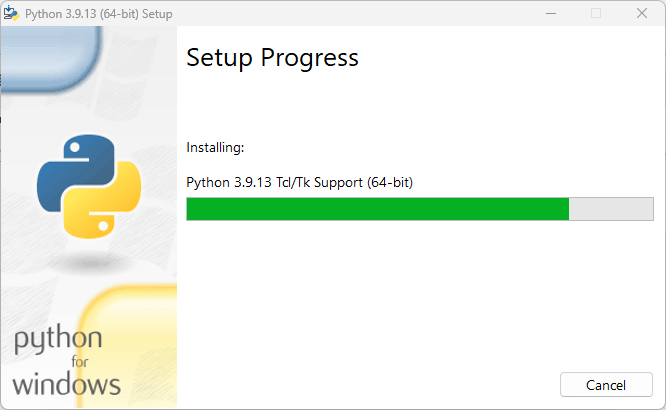





Top comments (0)