This is a simple, tiny cheatsheet for building an ipa from cordova command line.
To upgrade your cordova IOS version:
npm update -g cordova
npm i cordova-osx
To create a new cordova project:
cordova create [folder_name] [app_id] [app_title]
To add platforms to the project:
cordova platform add ios@6.1.0
cordova platform add android
To manual add plugins:
cordova plugin add path/to/cordova-plugin-name
To get a plugin from git and then add it:
cd plugins
git clone https://github.com/PROJECT/cordova-plugin-name.git
To build:
cordova build ios
cordova build android
Once you've build it, you need to go to Xcode, to generate the IPA file:
- Open the workspace open ./platforms/ios/[app_title].xcworkspace/
- Inside the project preferences, set the sign keys for development and release
- Set the "device" to "Generic IOS device" to compile.
- Go to product > archive
- Done!
That's all folks!


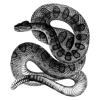



Top comments (0)