Rocks stacked on each other
Introduction
So, a few days ago, I ran a survey on my stories on Instagram and the result of this survey is the reason I decided to write a blog post about the topic STACKS in using JavaScript.
Instagram poll
What's the stack data structure?
A stack is a data structure that follows the LAST IN FIRST OUT (LIFO) principle. There are several real-world examples, e.g. plates, books stacked on each other, etc.
Books stacked on each other
The removal and addition of new items in a stack take place at the same end. This is because stacks follow the LIFO principle this means that the newly added items are the first to be removed.
Let’s create a stack
Enough of the explanations, let's write some codes🤓🤓🤓! We start with the basics and declare a class using an array in the constructor property of our class.
class Stack {
constructor() {
this.items = [];
}
//methods to be implemented go here
Push(item)
Pop()
Peek()
isEmpty()
Clear()
Size()
Print()
}
Let’s implement each method for our stack Class.
Push: This adds items or an item to the top of the stack.
Push(item) {
//pushing an item into the stack
this.items.push(item)
}
Pop: This removes the top item from the stack and returns the removed item.
Pop() {
//removes an item from the stack
return this.items.pop()
}
Peek: This returns the top element from the stack but doesn’t modify it (it doesn’t remove it).
Peek() {
//returning the top item without modifying it
return this.items[this.items.length - 1]
}
isEmpty: This returns false if the stack contains items but returns true if it does not contain an item.
isEmpty() {
//return true if the stack is empty
return this.items.length == 0;
}
Clear: This would remove all the items from the stack.
Clear() {
//output all the content of the stacks
return this.items = [];
}
Size: This returns all the number of items contained in the stack. (this is similar to the length property of the array data-structure)
Size() {
//returns the number of items in the stack
return this.items.length;
}
Print: This would output the content of the stack.
Print() {
//output all the content of the stacks
console.log(this.items.toString())
}
YOOHOO…Champ! You made it this far! You are absolutely amazing
Let’s use the stack class
The first thing we have to do is to instantiate the stack class we created.
//instantiating the stack
let stack = new Stack()
Next, we can add some items (we push 1 and 2, we can push any item to the stack)
//pushing a new item to stack
stack.Push(1)
stack.Push(2)
Next, we can go ahead to test if the items were added to the stack. This should return false.
//returns false
console.log(stack.isEmpty());
Let’s go ahead and call the peek method, we would get 2 this is because it’s the last element added to the stack.
//returns 2
Console.log(stack.Peek());
Let’s go ahead and add one item to the stack.
//adds 3 to the stack
stack.Push(3);
Let’s check the size to confirm how many items are in our stack.
//out puts 3
console.log(stack.Size());
Let’s print all the items in our stack
//returns [1,2,3]
Stack.Print()
Let’s go ahead and remove the item from the stack
//removes each item from the stack
Stack.Pop()
Stack.Pop()
Stack.Pop()
Let’s check once again if it’s empty
//returns true
Stack.isEmpty();
There you have it!!!
In just a few simple steps we have implemented stacks using JavaScript.
As with everything it really goes into practicing these steps so you get to understand it deeply. In a later article, I would be writing about the application of stacks as well as solving some common computer science problems with it.
If you enjoyed this article why not follow me on Twitter, also take a screenshot and send a DM on Instagram, I will give you a shoutout alongside other of our 36k community members.😉😉😉
Cheers! Happy Hacking.






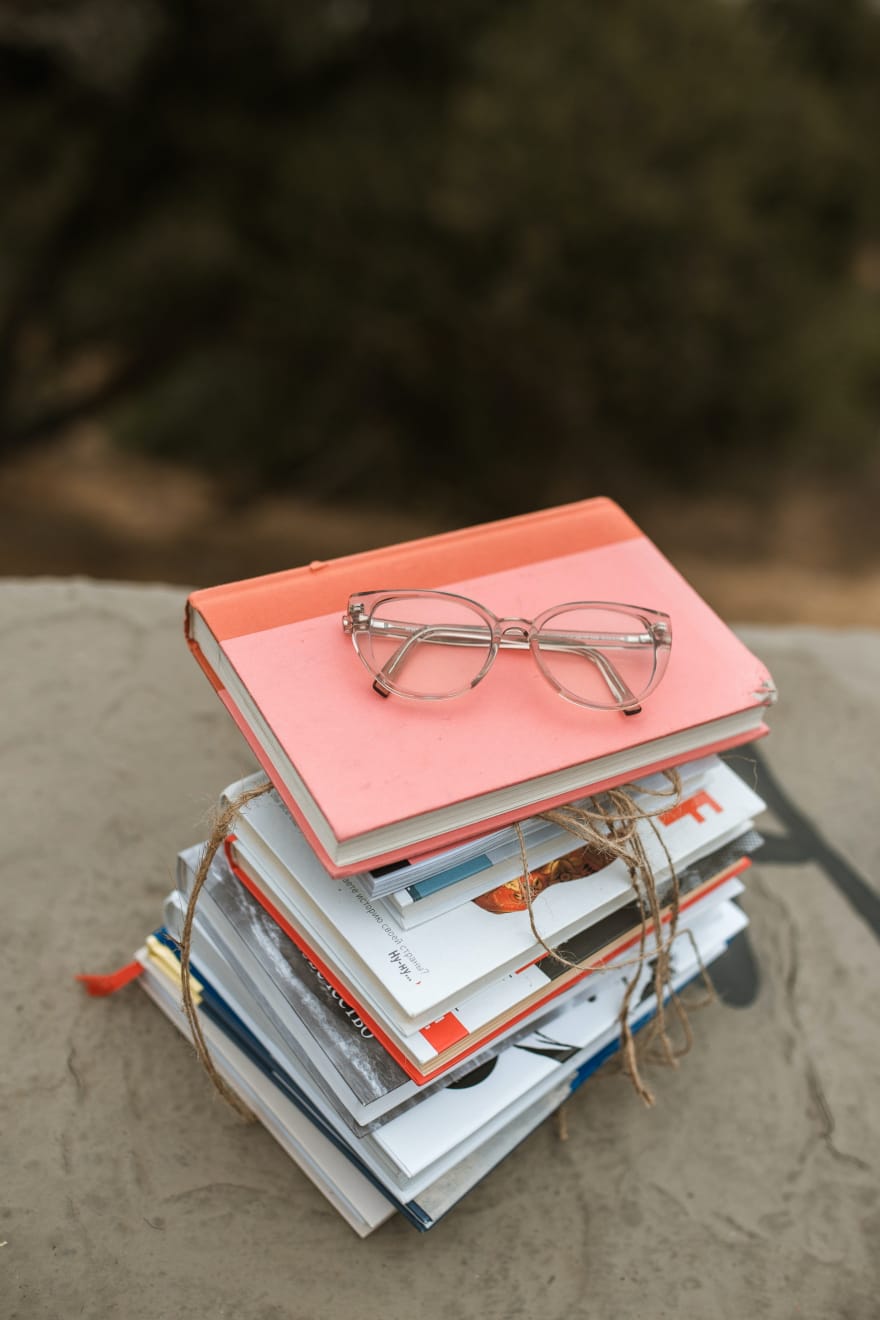







Top comments (0)