When coding with vim, I tend to pretty heavily use split panes and tabs in my workflow. Having different files open side-by-side helps me trace through the code to identify where I need to make changes.
Once I find where I want to make an edit, I usually want to shift my focus to just one file. That’s where a handy little plugin called ZoomWin comes in. With the ZoomWin package installed I can just toggle zooming a pane with <c-w> o (control + w, followed by o).


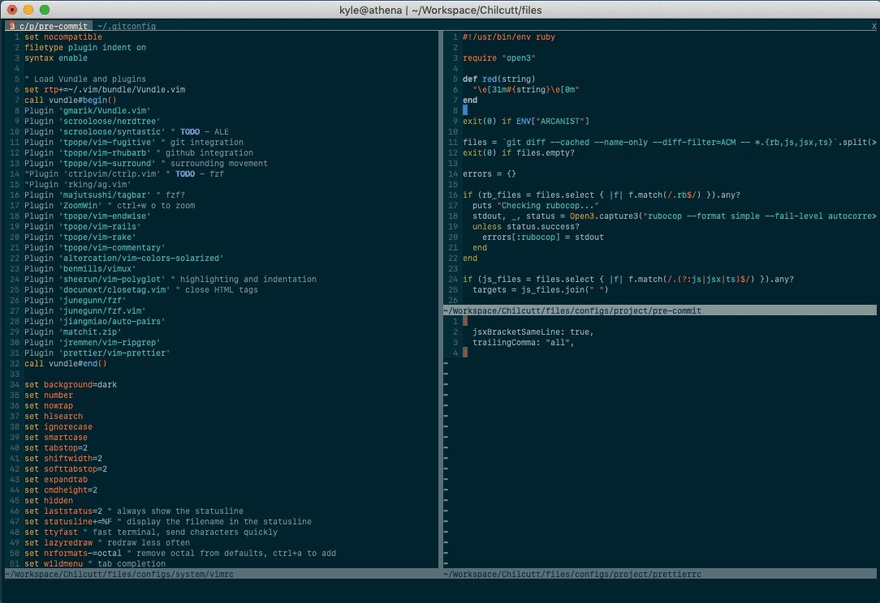

Top comments (0)