We all know how most documents are...boring! 🥱 Most documents I receive I end up skimming through the pages (and I know most of you do too, I see you!), but let's change that. Let's make a document that you actually want to read!
Step 1: Make a Notion Account 👓
This is fairly simple. All you have to do is put in your email and it's done! Just go to Notions website and create an account to get started.
Step 2: Create a Blank Document 📄
To create a blank document all you need to do is press the little + symbol next to word that says "PRIVATE" on the sidebar. If you want to make this a shared document that another Notion user can contribute to, then you can do that after you create your document. Simply press the "Share" button in the top right corner, then enter your fellow Notion users email. This will automatically move your document to the "SHARED" category on your sidebar. However, for this demonstration, I am choosing to keep my document private (meaning no other user can contribute).
If you choose to make this a shared document 👯♀️
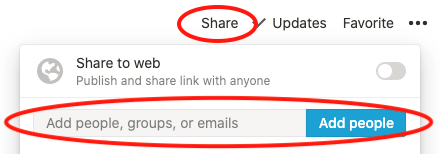
Step 3: Use a Friendly Title 🤗
When students, coworkers, or anyone on the web look at this Notion document you want them to be reminded that this is a fun and friendly place to be. Even if you are only creating this document for yourself, you are going to want to be reminded that this is a happy place to put all your thoughts. I always try and make my title fun and spunky to get readers attention (and lots of emojis), and then focus on making my subtitle more descriptive. To do this just start typing where your cursor is blinking. If you would like to add an emoji, click on the button that says "add icon." There are also other options to spice up your document such as adding a cover photo. Can't think of a spunky title? Here are a few ideas...
- Welcome Students of Class 2023! 🎉
- A Perfect Place for All Your Thoughts ☁️
- So Glad You Are Here! 🥳
- Welcome back, keep up the hard work! 🤩
How to put a title and an emoji 👇
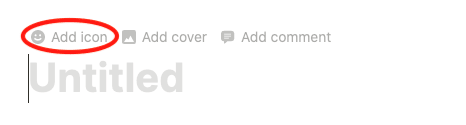
Here is an example of an eye catching title with a descriptive subtitle (and a little inspirational quote in between)👇
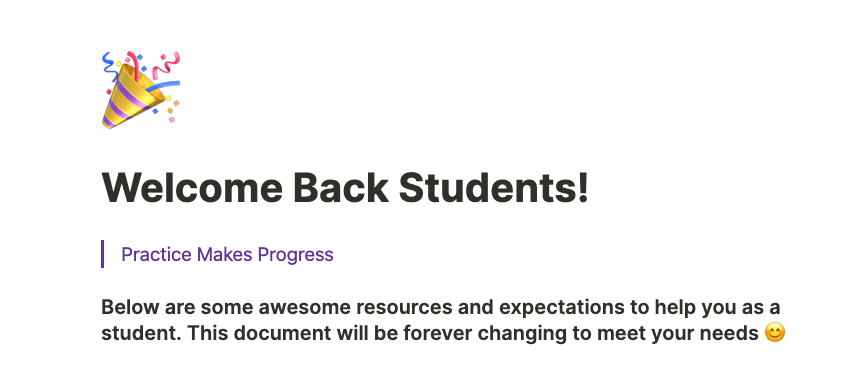
Step 5: Make Notes for a User to Navigate Better 🗺
People using your Notion document may have never used Notion before. The first time I used Notion I did not really know what I was doing or how to navigate through any documents I was given. When I created my first Notion document I wrote little notes and tips for anyone navigating through my document (even if it was just to describe what they were looking at). I also like to put any descriptive text in a bold color such as red or purple to help draw someones attention. Here are so examples...
Step 6: Don't Forget to Have Fun 🤪
My last and final step for you is to make sure that there are fun pieces in your document (even if they are somewhat hidden). This will keep readers engaged and actually make someone want to read your document. We all know that documents are usually boring and not fun to read, so let's change that! Here are some fun things I "hid" in my document that I made for my students 🤫
Okay, this one wasn't so hidden, I had a whole page dedicated to games that my students could play (they were still educational though) 😉
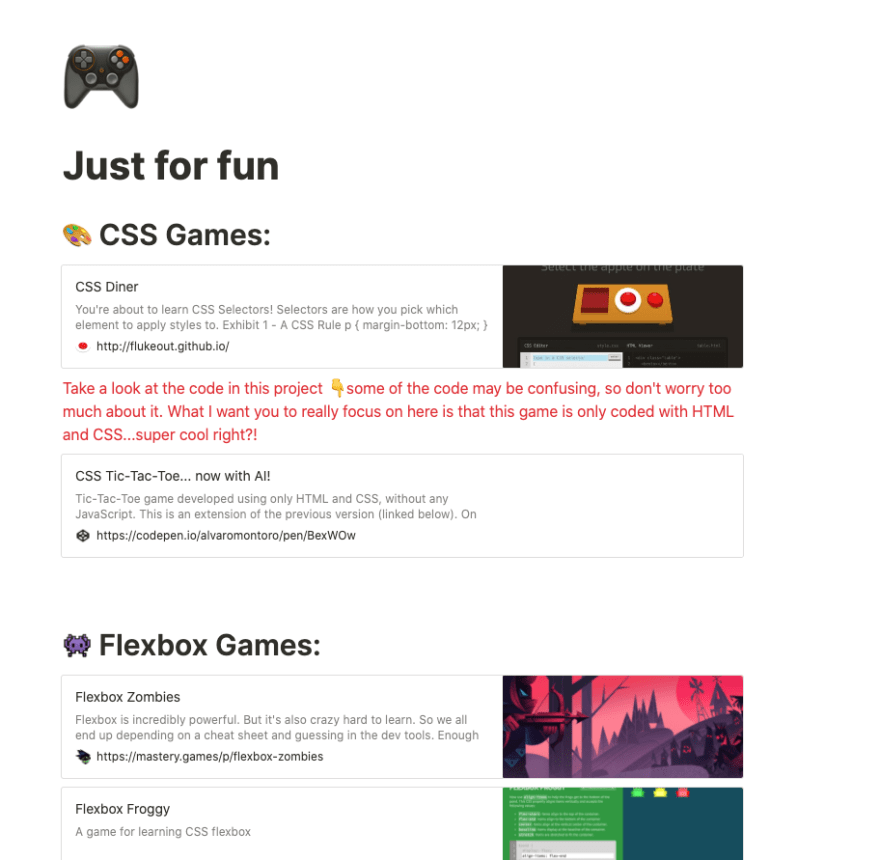
Thank you so much for reading and I hope that you can now create your very own fun AND informational Notion document! Together, let's change the world of boring documents 🤗


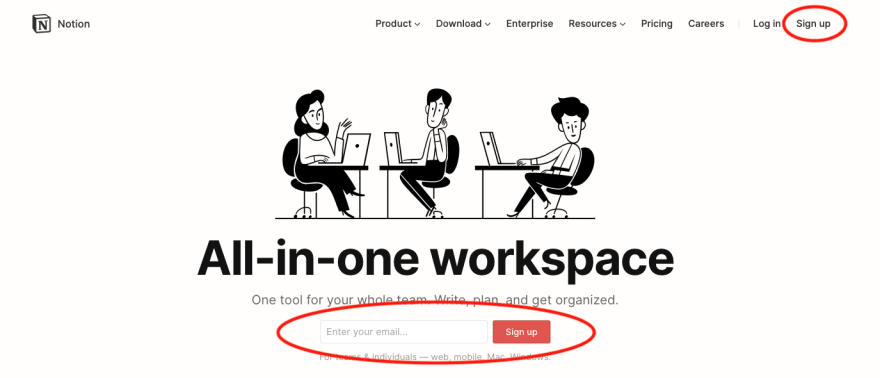
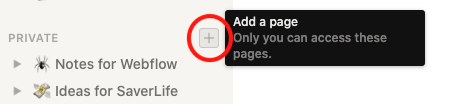


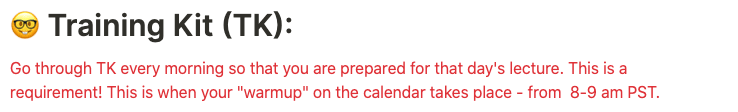
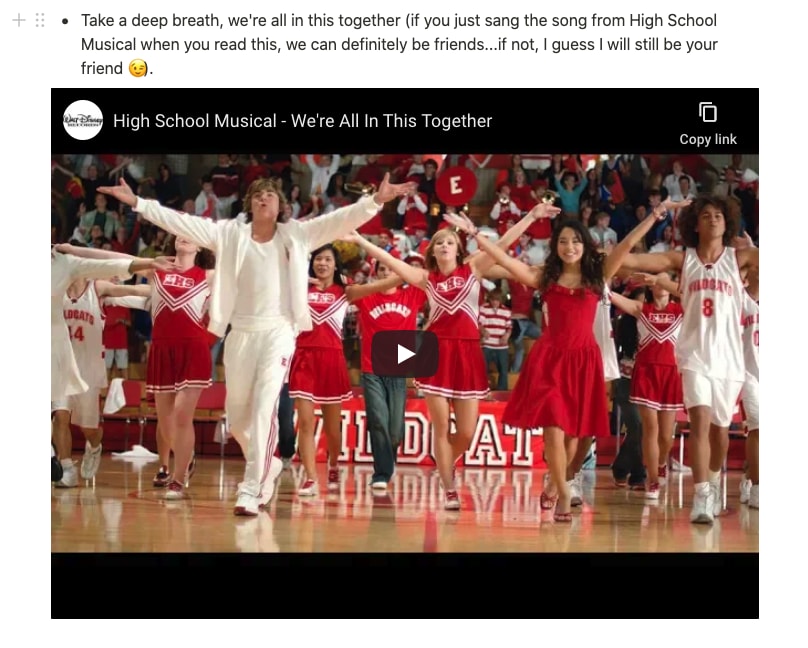
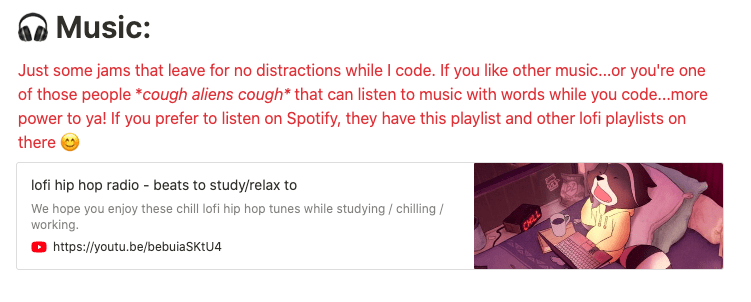

Top comments (0)