I've enjoyed learning more about and working with Gatsby and I figured I'd post about my thoughts on it so far. As I've been meaning to experiment and learn a bit more about Gatsby for a while it seemed a good point to start (yet another) a project to mix things up a bit and learn something new/different. I've gone through the tutorials on the docs which are very good and highly recommended them for getting started.
Why Gatsby?
Well my personal site which is a work in progress (as always it seems..) at moment and probably will be for a while - at least until I finish some side projects so I actually have some content to add it - is built with Gridsome which is the Vue SSG (Static Site Generator) alternative to Gatsby.
CMS (Headless or not)
The choice is yours as there are many options out there for CMSs to learn more about git or API-driven CMSs visit the site which is run by Netlify. As I use NetlifyCMS with my personal site and it can be used across pretty much any SSG including Gatsby, Jekyll, Hugo and others I decided to try and setup with my Gatsby project to see how easy it was and it turns out it was fairly straightforward. Firstly you have the option to set it up with a template you simply click to Deploy to Netlify button for which every starter you wish to use by default this will attempt to connect to Github but you can also use GitLab. You connect to whichever provider you use you are asked to select a repo name:
click and deploy and voila in a few minutes you'll have a new project setup ready to go on Github. I tried this method first but a lot of setup is beyond what I need and understand right now plus I wantred to do it myself and start from scratch.So I chose the other option which is to add NetlifyCMS to an existing site. In the docs there are a section on using various Headless CMSs including netlify and Wordpress among others. I followed the docs there are two npm modules you will need to install:
npm install --save netlify-cms-app gatsby-plugin-netlify-cms
Add to your gatsby.config.js file:
module.exports = { plugins: [`gatsby-plugin-netlify-cms`]}
You need to add an admin folder inside your static directory this is where the config.yml file goes. This is the examples file given in the docs:
backend: name: test-repo
media_folder: static/assets
public_folder: /assets
collections:
- name: blog
label: Blog
folder: blog
create: true
fields:
- { name: path, label: Path }
- { name: date, label: Date, widget: datetime }
- { name: title, label: Title }
- { name: body, label: Body, widget: markdown }
backend is where everything is hosted so in this case it will be:
name: github
repo: git_username/name_of_repo
the folder name can be whatever you like assets, images etc for the collections you will need a different one for each type of page you wish to create in my case this will be for my blog so I will be using the above example. You can test this locally by running gatsby develop sand the going to http://localhost:8000/admin/ - note the trailing slash is required as this caught me out to start with.
Authentication
In order for your changes to be saved to your repo you will to authenticate with Github. To do this you will need to add your site as an OAuth application in your Github seutings under **Developer settings** > **OAuth**.
Add your details the important is the authorization callback URL this must be:https://api.netlify.com/auth/done. Once saved you will be given an Client ID and Client Secret which need to be added to your Netlify site under **Settings** > **Access Control** > **OAuth**. It's fairly straightforward to setup and if you want more information you can check out the Netlify docs.
Building with Gatsby
When starting my project instead of using the default starter which a lot of config setup for you I decided to go with hello-world-starter which is essentially a blank canvas for getting started without any config done for you.Working my way through the docs so far I have created a homepage and components for the header, main navigation and footer as well as a simple base layout which I decided for now to save in a separate layouts folder with the possibility I may create some different layouts. For the CSS I debated using scss as I would like to learn more, but currently have gone down the CSS modules route as the site grows this may change but for now it works well.Some of my pages are js files but many of them for my site I am planning to write in markdown and in order for these files to be created as pages there are some plugins and setup required. I won't detail that here as the Gatsby docs do a much better job than I would.
All I know so far is that it works and does what I need it to do and that convert markdown into pages. I have basic site up and running doing what I want now I just need to add some additional content... Styling has proven to be the biggest issue so far with regards to the pages being created with markdown. Wonder if styled components could be better as I've currently a pagetemplate file with function and if statements to create the colour of pages which although it works there must be a better way? (I don't know enough to know what that might be yet). Any thoughts appreciated.
Update: Since I started this project I have removed NetlifyCMS and instead I decided to use Forestry.io a Git-based static CMS find out more in their docs. The setup is fairly straightforward very similar to netlifyCMS a bit of config is needed but as long as you follow the docs it should be setup in a few minutes.

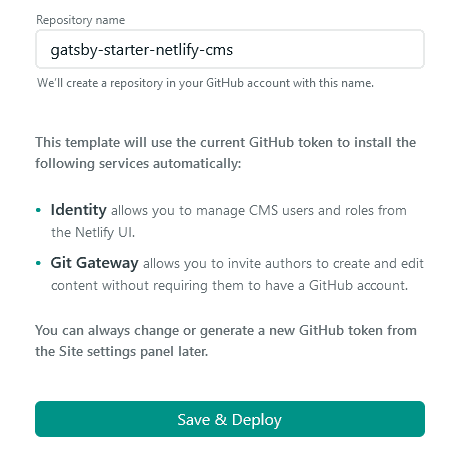
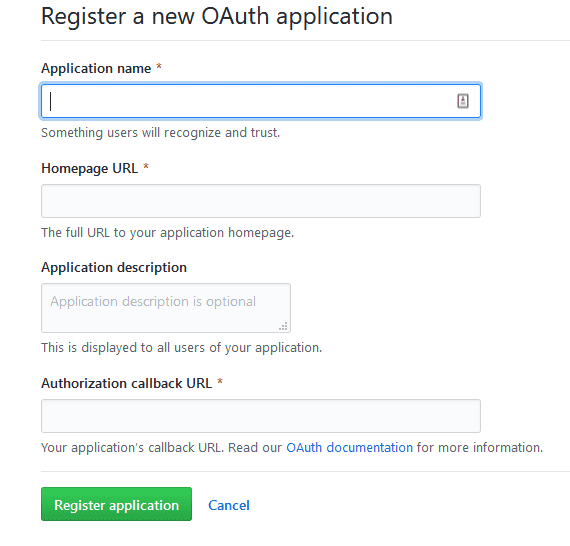

Top comments (0)