The most common methods of cost optimization like savings plans and spot instances come with some serious downsides (think server downtime or extra engineering effort).
Novel solutions like automation and resource buy-back are popping up to mitigate these downsides. And if you’ve ever wondered if it’s possible to combine multiple cost optimization approaches, you’ve come to the right place.
We’ll dig into combining Usage AI and CAST AI to get guaranteed capacity at the lowest price and optimal resource utilization at every point in time.
Here’s what you need to know:
- Why is it so hard to reduce cloud costs?
- What if you could enjoy their advantages without any of these downsides?
- A winning combination of cost optimization methods
- See how it all works in action
Why is it so hard to reduce cloud costs?
Savings Plans offer discounts but involve a long-term commitment
Savings Plans sound great on the surface: flexible long-term commitments without the need to lock yourself into a specific instance type or region.
However, the “gotcha” comes from its low savings: 27% discount for a 1-year commitment. When picking a Savings Plan, you’re essentially reducing your potential savings in exchange for more flexibility.
But that’s not everything.
Savings Plans are very easy to manage compared to other types of savings. But you’re locking yourself in with zero chance of exiting the term early.
Are you planning to move workloads across clouds or to other services? If you do that too often, your cloud spend could go below your commitment. And once that happens, it starts eating into your already marginal savings.
Overcommit by too much, and you’ll actually begin to spend more than you need to.
Spot instances are cheap, but also unstable
Spot instances are spare resources that cloud providers offer at a discount of even up to 90%.
But there’s a catch: the vendor may reclaim these resources at any time.
Teams generally pick workloads for spot instances carefully, making sure that they’re fault-tolerant and can be interrupted to cover this scenario.
But many prefer not to run production workloads on spot instances because they don’t have any mechanisms in place to quickly replace the reclaimed resources and keep their workloads running.
Recommendations are helpful, but inefficient when not automated
Using properly optimized on-demand instances is a path to significant savings on its own. However, legacy cost management tools (like CloudHealth or Spotinst) leave a lot to be desired for those seeking a practical cost management solution.
While these tools do offer qualified and actionable recommendations, the entire implementation effort falls squarely onto the engineers, often adding to an already heavy workload and possibly diverting them away from mission-critical tasks.
What if you could enjoy their advantages without any of these downsides?
Modern solutions streamline the cloud cost optimization process, reduce the team’s workload, and allow companies to enjoy the flexibility and scalability of cloud resources without having to deal with costs spiraling out of control.
This is what you get by combining two such solutions: Usage AI with CAST AI. Here’s how it all works.
Reserved capacity discounts without the long term commitment via Usage AI
Usage AI buys the most lucrative deals from the EC2 RI Marketplace (which are often 3-year Reserved Instances) and passes them off to customers to hold for however long they need them.
You can hold such a discounted instance to cover a one-hour spike in usage, an entire day full of work, or a month, a year, or longer operation period.
When you don’t need the extra Reserved Instance capacity anymore, Usage AI will automatically suggest that you sell it back to us to maximize savings. It’s a win-win for everyone involved.
Zero code change required
The process takes place at the billing layer of AWS, far from your underlying code base. Benefiting from Usage AI doesn't require any server downtime or engineering work.
Optimization and spot instance automation via CAST AI
CAST AI uses a mix of tactics to optimize cloud costs and you get the performance your application needs: automated instance selection, rightsizing, autoscaling, and use of spot instances.
No need to search for spot instances yourself
Unlike other solutions, CAST AI doesn’t stick to a predefined list of instance types but instead scans workloads for spot suitability and matches their requirements automatically. This is a lot faster than manually selecting the instance types you prefer and picking the workloads that shouldn’t run on spot instances at all.
No risk of interruption
The Spot Fallback feature keeps your workloads running even if the cloud provider sells all the capacity and there are no spot instances left for you to use. If no spot instances matching your requirements are available, the autoscaler temporarily adds an on-demand node for your spot-only workloads, so they have a place to run on (including resources coming from reserved capacity).
Once the inventory of spot instances is available again, the autoscaler replaces the on-demand nodes used during the fallback with actual spot instances. That way, you can still get the benefits of spot instances without having to be anxious about the potential downtime.
A winning combination of cost optimization methods
Bringing together different cost optimization is a sure-fire way to achieving significant cost savings while avoiding the most common optimization pitfalls.
Modern solutions that rely on automation and AI to make the best optimization choices in real-time are great candidates for such combinations.
By seamlessly mixing Usage AI and CAST AI, you get guaranteed capacity at a low price and optimal resource utilization at every point in time.
See how it all works in action
We're hosting a joint webinar with Usage AI on the 2nd of February
You will be able to see how both products work together in a way that allows to get maximum cost savings without any of the downsides.
<!-- /wp:button -->


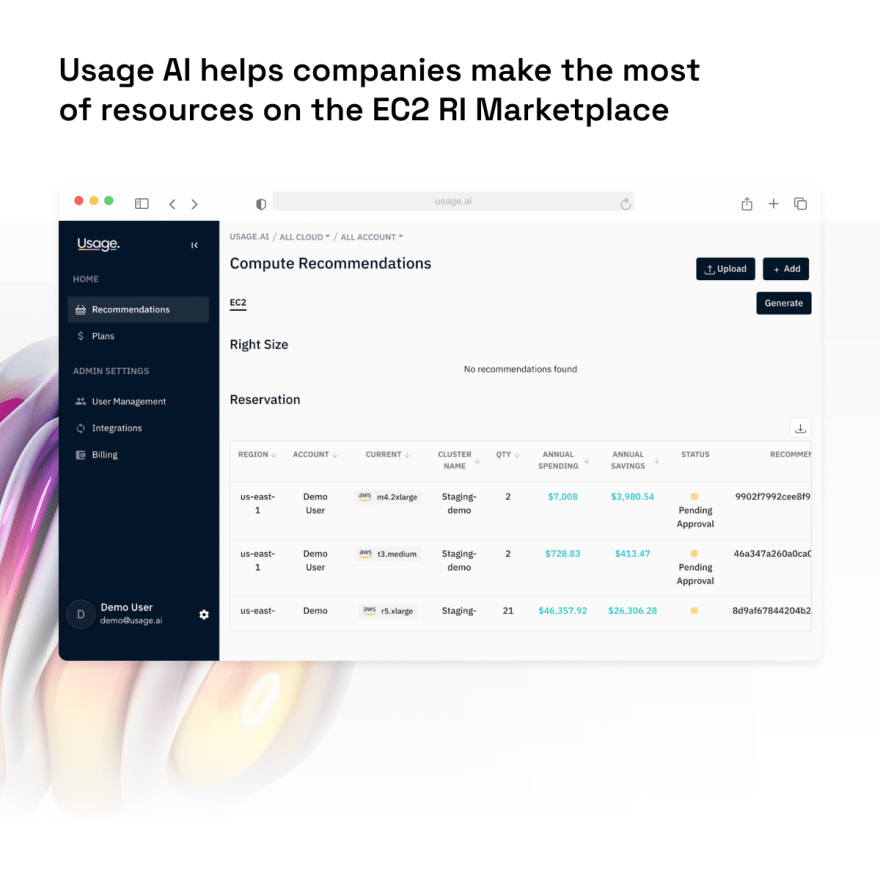
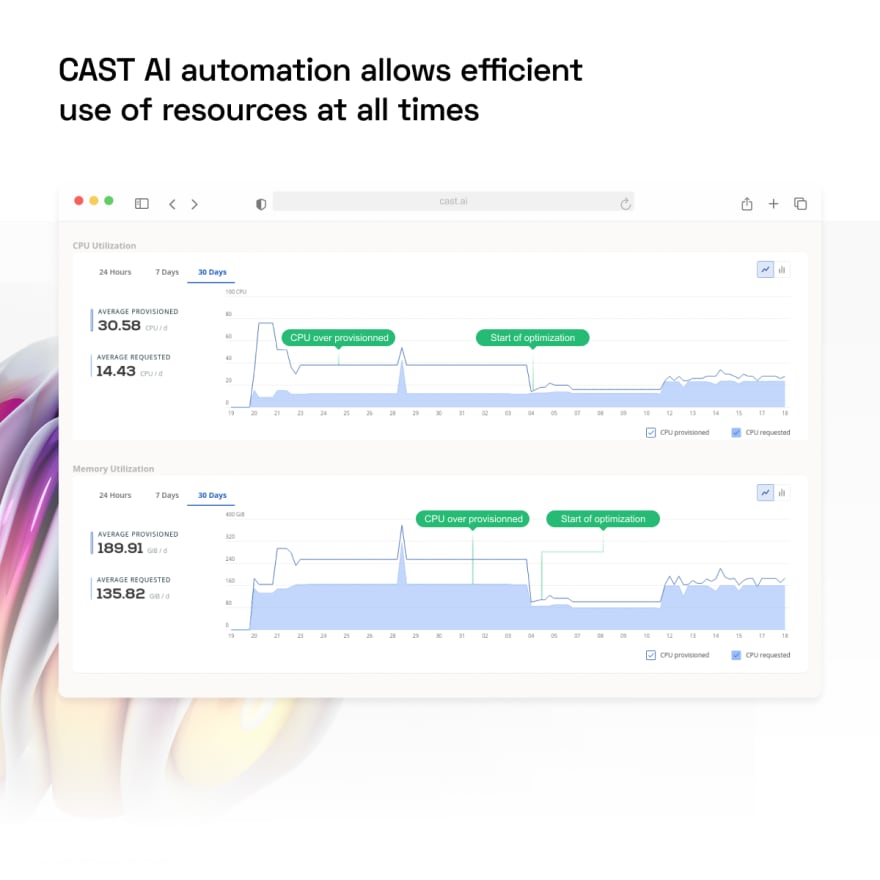

Top comments (0)