Many times when we make presentations where we show a part of code or some image we want to zoom so that all attendees do not have problems to be able to see everything clearly, ZoomIt is just what we need to make our presentations better.
ZoomIt is a great help tool for technical presentations that allows you to easily zoom and annotate.
Works on all versions of Windows and you can use pen input for ZoomIt drawing on tablet PCs.
We can configure our combination of preferred keys and activate this kindness in which we can make ovals, rectangles, arrows, straight lines (by pressing the keys TAB, CONTROL left, CTRL + SHIFT left SHIFT left respectively) or freehand drawing in various colors such as green, yellow, orange, red, and blue, by pressing the G, Y, O and B keys respectively; We can also have a "whiteboard" of white or black background by pressing the "W" and "K" respectively, which allows us to be drawing or plotting what we need.
Also, it allows you to enter the writing mode by pressing the "T" key, to annotate your presentations. The ESCAPE key clears the screen and we return to the initial mode.
It allows us to express ourselves, manage ourselves, react faster and finally deliver a successful presentation!
Download link: https://docs.microsoft.com/en-us/sysinternals/downloads/zoomit


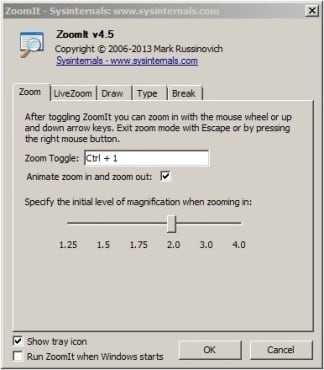
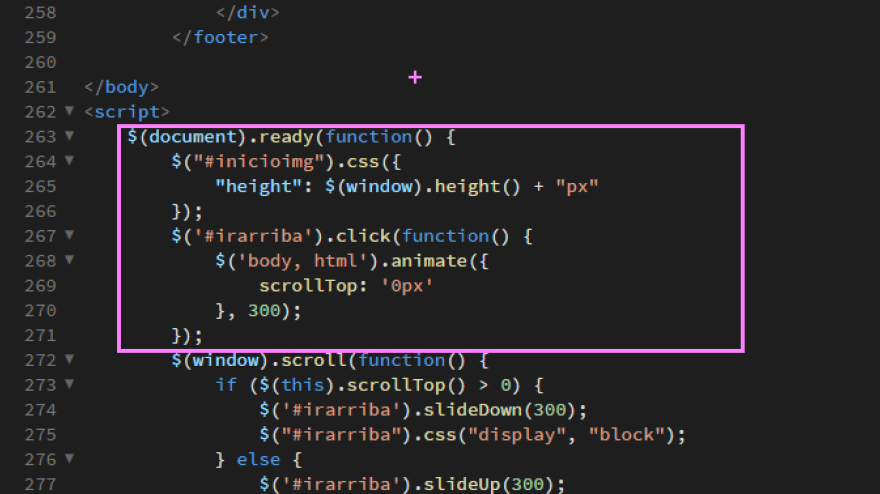
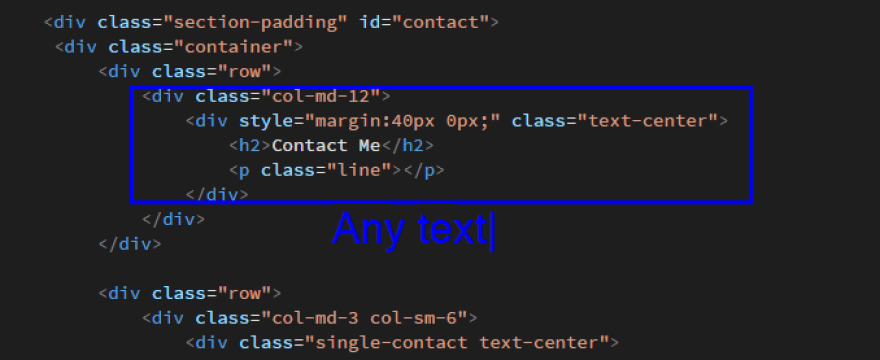

Top comments (1)
Buen Post Carlos