Gestures play a pivotal role in user interaction, offering a means to navigate, select, and manipulate elements within an app.
From simple taps and swipes to complex pinch-to-zoom and multi-touch gestures, Jetpack Compose provides a robust framework to seamlessly integrate these interactions into your application’s UI.
In this comprehensive guide, we embark on a deep dive into Jetpack Compose’s gesture-handling capabilities.
Table of Contents
- List of Gesture Modifiers and Gesture Detectors.
- How do you detect a tap?
- How to detect movements like drag, swipe, etc.?
- How do you detect scroll gestures?
How do you detect scroll gestures?
A few modifiers that make composable scrollable or allow us to detect the scroll like LazyColumn or LazyRow come with inbuilt scrolling, you can use the state property of the LazyListState to detect scroll events.
Modifier.verticalScroll() and Modifier.horizontalScroll()
How to detect movements like drag, swipe, etc.?
To detect drag we can use either Modifier.draggable, or detectDragGesture also, or experimental Modifier.anchoredDraggable API with anchored states like swipe-to-dismiss.
Modifier. draggable
Now, Let’s examine the process of coding Modifier.draggable, Modifier.anchoredDraggable, detectDragGesture in our blog post.
Jetpack Compose provides a wide API range to handle gestures. Let’s divide it into modifiers and Detectors.
We have only scratched the surface of what's possible. Refer to our blog post to dive even deeper into the realm of interactive UI design.
To explore more about Jetpack Compose Gestures and discover how they can revolutionize your app's user experience, head over to Canopas Blog.
Follow Canopas for our latest technical blog posts!



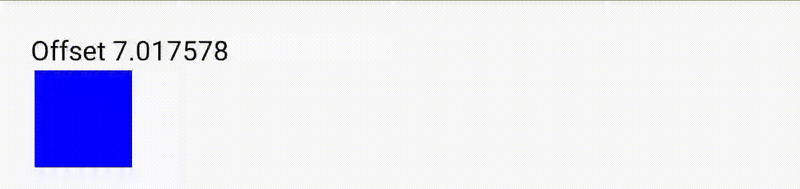

Top comments (1)
that's a good explanation. thnxx